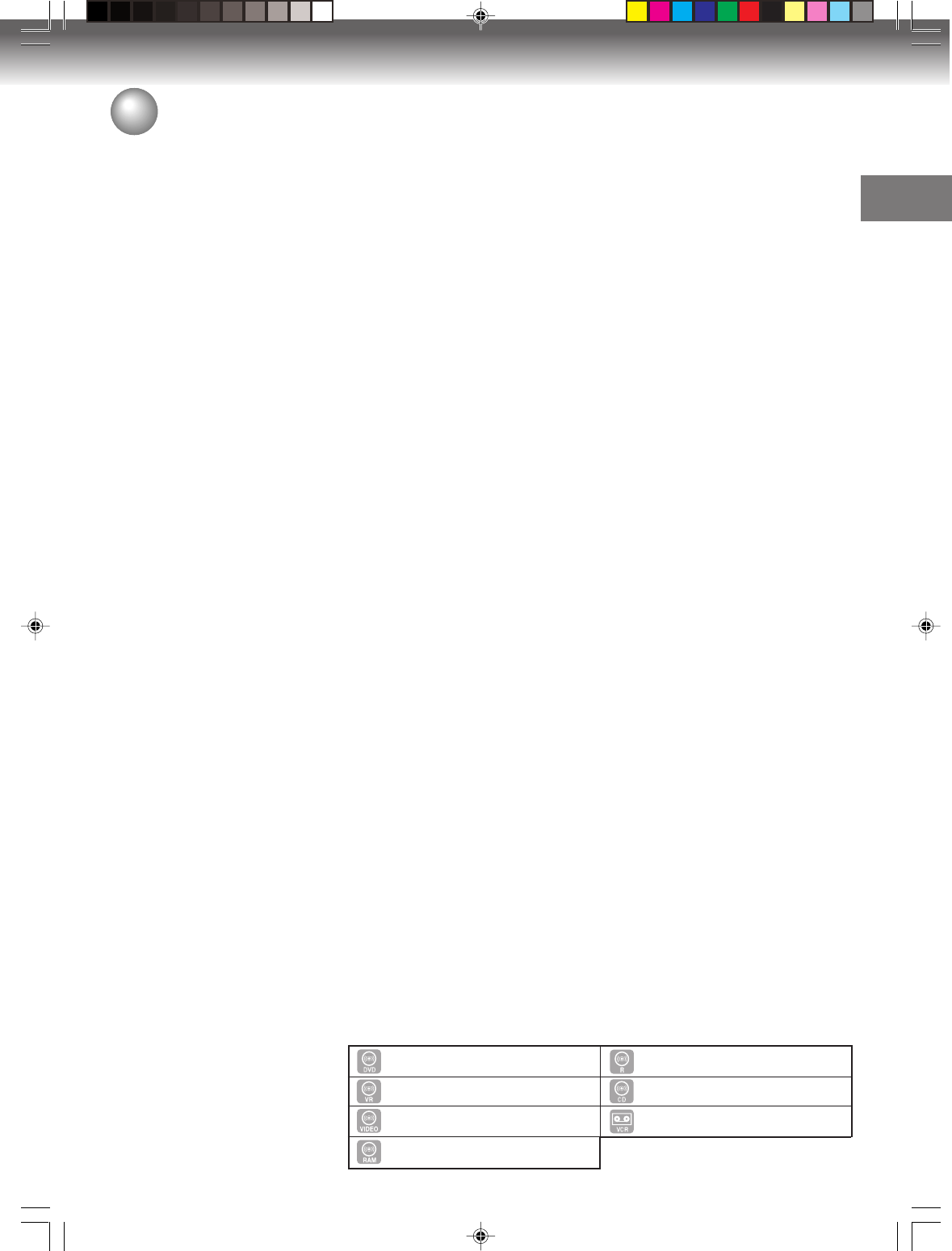
Introduction
7
Media mark
Each applicable media are indicated using the symbol shown below.
•
Editing an original title ....................................70
Changing an original title name ....................... 70
Adding a chapter mark.....................................71
Erasing an unnecessary scene........................ 72
Combining chapters......................................... 73
Erasing a chapter.............................................74
Erasing an original title ....................................75
Set Index Picture .............................................76
•
Changing a disc name..................................... 77
Changing a disc name .....................................77
Using the keyboard screen ..............................78
Dubbing
•
Dubbing a tape onto a disc .............................79
•
Dubbing a disc onto a tape .............................80
•
Dubbing using other equipment.....................81
Additional information
•
Glossary ...........................................................82
•
Language code list ..........................................84
•
Problems and troubleshooting .......................85
•
Video head cleaning ........................................86
•
Error/Warning message list ............................87
•
Specifications...................................................88
•
Limited Warranty .............................................. 89
Tape playback
•
Loading and unloading a cassette tape.........46
•
Cassette tape playback ...................................47
•
Special playback ..............................................48
Picture search..................................................48
Still picture .......................................................48
Slow motion .....................................................48
Frame by frame picture....................................48
Adjusting tracking condition .............................48
Repeat playback ..............................................48
Instant skip.......................................................48
To display VCR operation status......................48
•
ZERO RETURN function..................................49
•
Video index search system .............................49
Recording
•
Read this before recording on disc................50
Types of disc....................................................50
Recording modes............................................. 50
Disc remaining time .........................................50
Images that cannot be recorded ......................51
•
Recording a TV program .................................52
•
One-touch Timer Recording (OTR) ................ 54
•
Timer recording................................................55
•
Chase playback................................................58
•
Stereo recording and playback ......................59
Editing the disc
•
Editing the disc ................................................60
•
Editing a playlist ..............................................61
Creating a playlist ............................................61
Changing a title name......................................62
Adding a chapter mark..................................... 63
Erasing an unnecessary scene........................ 64
Combining chapters.........................................65
Erasing a chapter............................................. 66
Combining the titles .........................................67
Erasing a playlist..............................................68
Set Index Picture .............................................69
Contents
: DVD-Video : DVD-R
: DVD-RW in VR mode
: Audio/Video CD and CD-R/CD-RW
: DVD-RW in Video mode : Video tape
: DVD-RAM
2H5-01 P02-07 7/23/05, 1:20 PM7


















