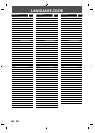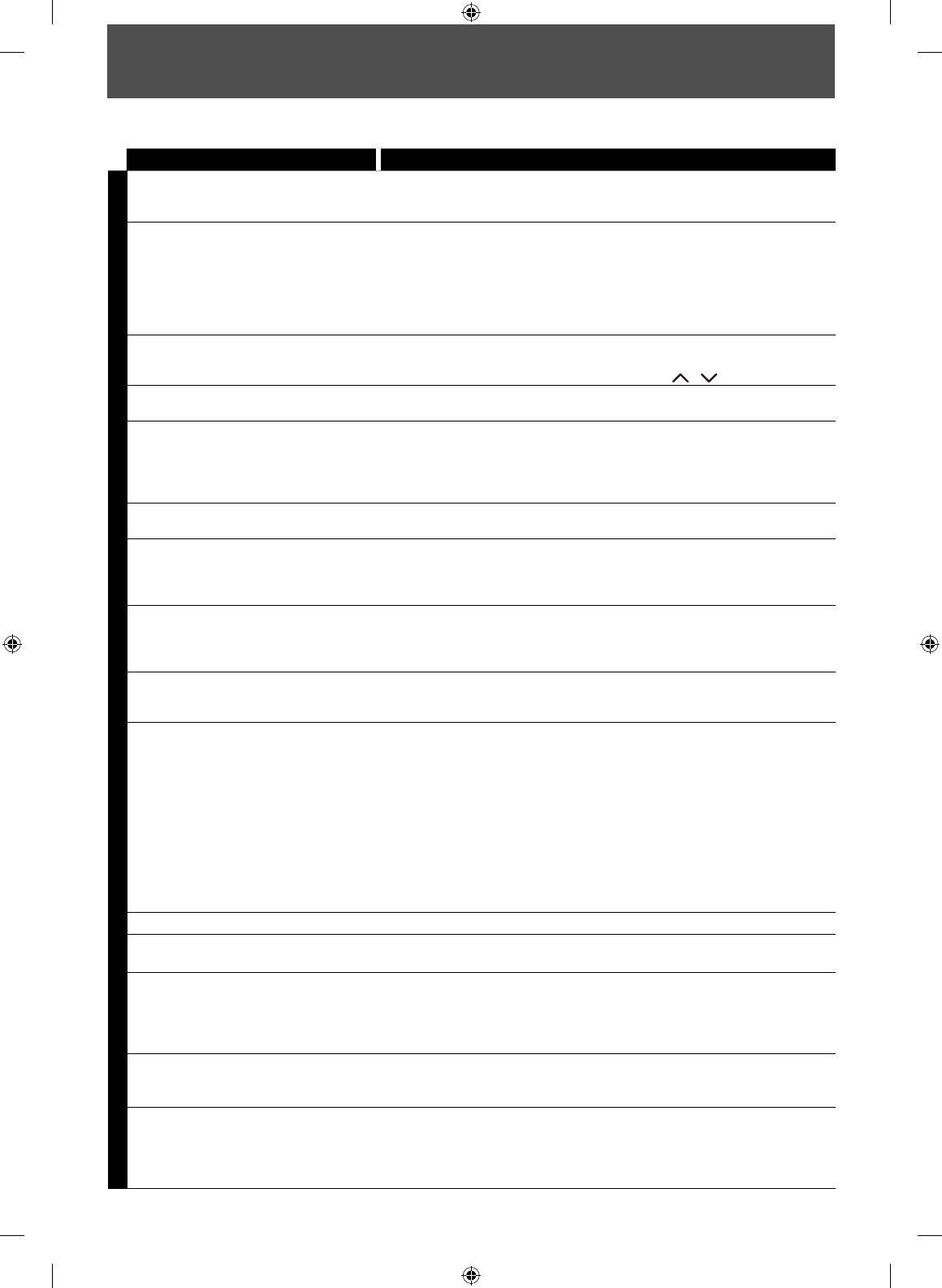
100 EN
TROUBLESHOOTING
Before requesting service for this unit, check the table below for a possible cause of the problem you are experiencing.
Some simple checks or a minor adjustment on your part may eliminate the problem and restore proper operation.
Symptom Remedy
D
V
D
•
V
C
R
The power does not turn on. • Check that the AC power cord is connected securely.
• Check the breaker (in case of power failure).
• Press [TIMER SET] to cancel the timer standby mode.
There is no picture. • Re-connect the connecting cords securely.
• Check if the connecting cords are damaged.
• Check the connection to your TV (pages 19-22).
• Check if the progressive scan mode is set correctly according to your TV
(page 92).
• Switch the input selector on your TV (such as to “L1”) so that the signal
from the unit appears on the TV screen.
TV
program reception does not ll the
TV screen.
• Try to set the channels with “Auto Channel Preset” or “Manual Channel
Preset” in “Channel” menu (pages 27-28).
• Select a channel of any TV program using [CH
/ ].
TV channels cannot be changed. • Switch the input to TV.
• Connect the RF coaxial cable correctly (pages 19-24).
TV program pictures are distorted. • Check if all the connections are made correctly (pages 19-24).
• Adjust TV antenna.
• Adjust the picture. (Refer to the TV
’s instruction manual.)
• Place the unit and TV farther apart.
• Place the TV and any bunched RF coaxial cables farther apart.
Playback picture is distorted. • Keep the device which may cause electrical disturbances, such as a
cellular phone, away.
Playback picture or TV program from
the device connected through the unit
is distorted.
• If the playback picture output from a DVD player, VCR or tuner goes
through the unit before reaching your TV, the copy-protection signal
applied to some programs could affect picture quality. Disconnect the
playback device in question and connect it directly to your TV.
The clock display does not appear on
the front panel display.
• Check that the AC power cords connected securely.
• (In case of power failure) Check the breaker and “Clock” setting.
• When the unit is in standby mode, front panel display is off because
Power Saving mode is applied to this product.
No analog TV closed captions are
output.
• If you are using HDMI connection to watch the TV programs through
this unit’s tuner, analog TV closed caption cannot be output. Try using
other connection.
There is no sound. • Re-connect all connections securely.
• Check if the connecting cord is damaged.
• Check the connections to the amplifier input.
• Check if the input device setting on the amplifier is correct.
• When the unit is in pause mode or in slow-motion playback mode,
sound is not output. This is not a malfunction.
• When the unit is in fast forward or fast reverse mode, sound is not
output. This is not a malfunction.
• If the audio signal does not come through the DIGITAL AUDIO OUT
(COAXIAL) jack, check the setting in “Audio Out” (page 89).
• While the setup menu or timer programming display is shown, or while
the screen saver is active, the audio is muted.
No DTS sound on digital output. • Change the setting menu for “DTS” to “ON”.
No DTS sound from analog output • This unit has no analog sound output when playing back the selected
DTS sound mode.
Nothing was recorded even though
you set the timer setting correctly.
• There was a power failure during recording.
• The unit’s internal clock stopped due to a power failure that lasted for
more than 30 seconds. Reset the clock (page 30).
• The program contains copy protection signals that restricts copying.
• The timer setting overlapped with another setting that has priority.
Timer recording does not start. • No disc is inserted.
•
A disc is not recordable (finalized DVD-RW/-R, finalized DVD+R, a fully
recorded disc, etc.).
Timer recording is not complete or did
not start from the beginning.
• The timer setting overlapped with another setting that has priority
(page 46).
•
Disc space was not enough.
• “Make Recording Compatible“ is not set to “ON”, when recording onto
DVD+RW/+R that was recorded on other unit.