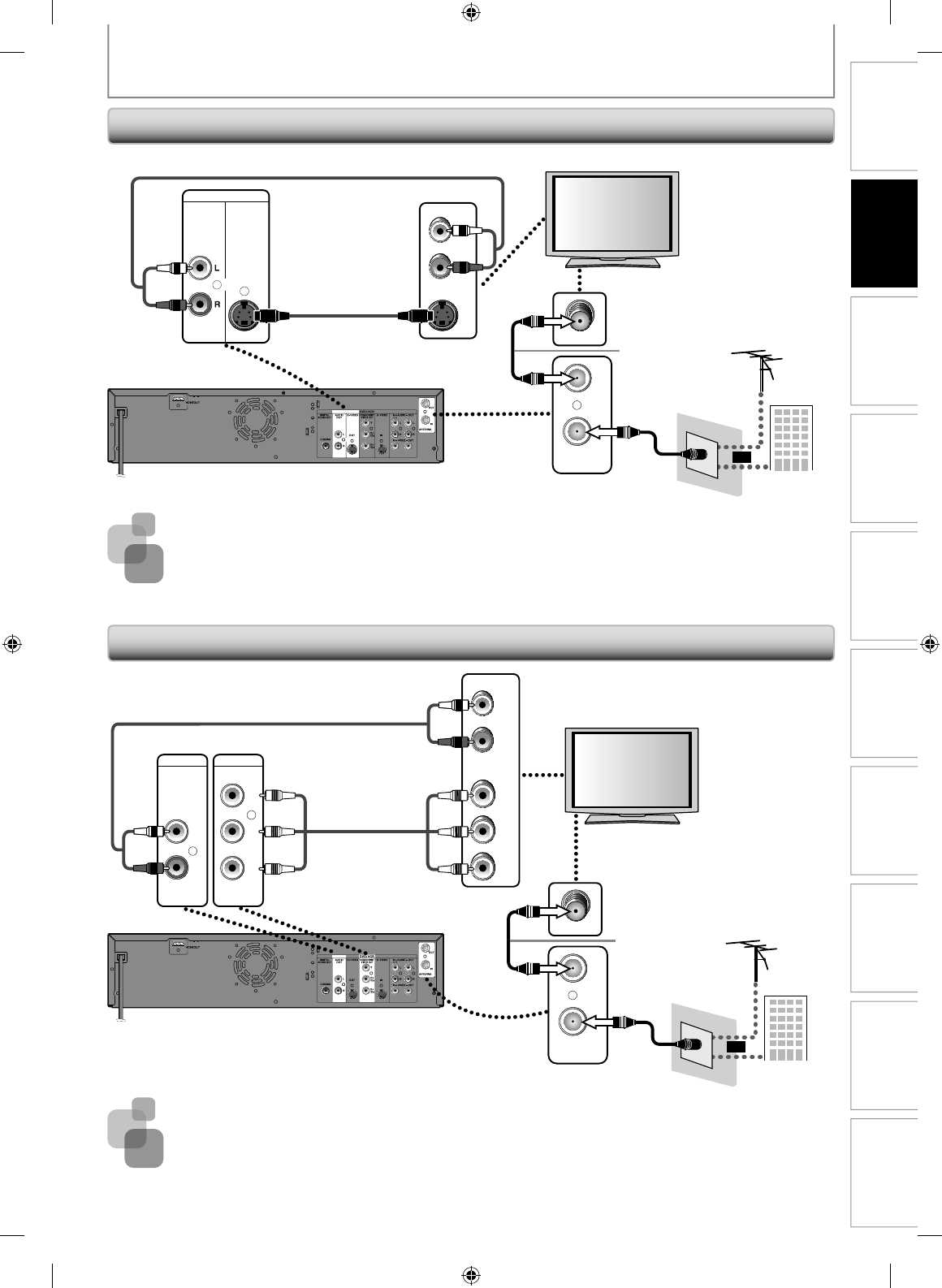
21EN
Disc
Management
Recording PlaybackIntroduction
Connections
Basic Setup Editing Function Setup VCR Function Others
Connecting to a TV Using Component Video Out Jacks
rear of this unit
RF coaxial
cable
RCA audio cable
AUDIO IN
S-VIDEO IN
OUT
IN
ANTENNA
VHF / UHF
antenna
cable TV
company
or
ANT. IN
This connection is for
TV loop through only
S-VIDEO
OUT
AUDIO
OU T
S-video cable
RF coaxial
cable
DVD / VCR
Y
P
B
/CB
PR
/CR
COMPONENT
VIDEO OUT
AUDIO
OU T
L
R
rear of this unit
OUT
IN
ANTENNA
VHF / UHF
antenna
cable TV
company
or
RF coaxial
cable
RF coaxial
cable
ANT. IN
This connection is for
TV loop through only
RCA audio cable
(Green)
(Blue)
(Red)
AUDIO IN
COMPONENT
VIDEO IN
L
R
(Green)
(Blue)
(Red)
RCA component
video cable
Y
P
B
/CB
PR
/CR
Connecting to a TV Using the S-Video Out Jack
CONNECTION
Supplied cables used in this connection are as follows:
• RF coaxial cable x 1
• RCA audio cable (L/R) x 1
Please purchase the rest of the necessary cables at your local store.
Supplied cables used in this connection are as follows:
• RF coaxial cable x 1
• RCA audio cable (L/R) x 1
Please purchase the rest of the necessary cables at your local store.


















