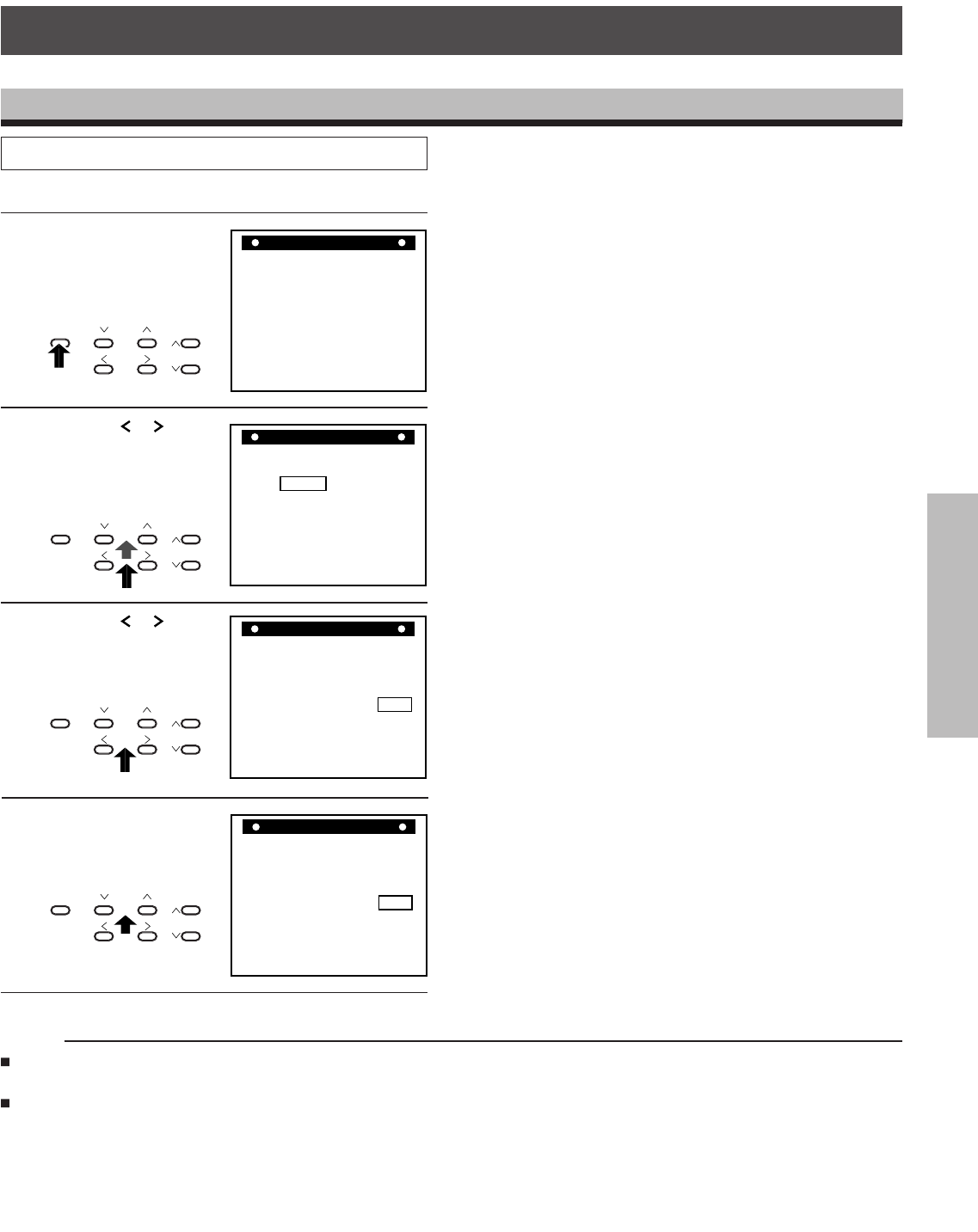
RECORDING
OPERATION
PREPARATION
INTRODUCTION
PLAYBACK
OPERATION
NOTICE
RESTART RECORDING
Setting the Restart Recording
On the SETUP screen set RESTART REC to ON.
24
Note:
When a power failure occurs (10 days or less in duration) during recording or timer recording, the VCR resumes automatically to
the same mode when the power is restored regardless of whether “RESTART REC” is ON or OFF.
When the power is recovered after more than 10 days have passed, the tape remains at the position where it stopped when the
power failure occurred.
1
Press the DISPLAY
button. The MENU
screen appears on the
monitor screen.
2
Press the or SHIFT
button to blink SETUP
and press the + or – SET
button.
3
Press the or SHIFT
button to blink RESTART
REC.
4
Press the + or – SET
button to go to ON.
M E N U
CLOCK ADJUST
SETUPSETUP
DISPLAY MODE
END=[DISPLAY]
PROGRAM
ALARM RECALL
TIME DATE SEARCH
M E N U
CLOCK ADJUST
SETUP
DISPLAY MODE
END=[DISPLAY]
PROGRAM
ALARM RECALL
TIME DATE SEARCH
ALARM REC TIME 15S
SPEED A 2
RESTART REC ON
TAPE END MODE STOP
ALARM STOP
S E T U P
MENU=[DISPLAY]
SP
DISPLAY
TIME MODE
SET
SHIFT
TRACKING
LOCATION SELECT
+–
DISPLAY
TIME MODE
SET
SHIFT
TRACKING
LOCATION SELECT
+–
DISPLAY
TIME MODE
SET
SHIFT
TRACKING
LOCATION SELECT
+–
DISPLAY
TIME MODE
SET
SHIFT
TRACKING
LOCATION SELECT
+–
RESTART REC OFF
TAPE END MODE STOP
ALARM STOP
S E T U P
ALARM REC TIME 15S
MENU=[DISPLAY]
SPEED A 2
SP


















