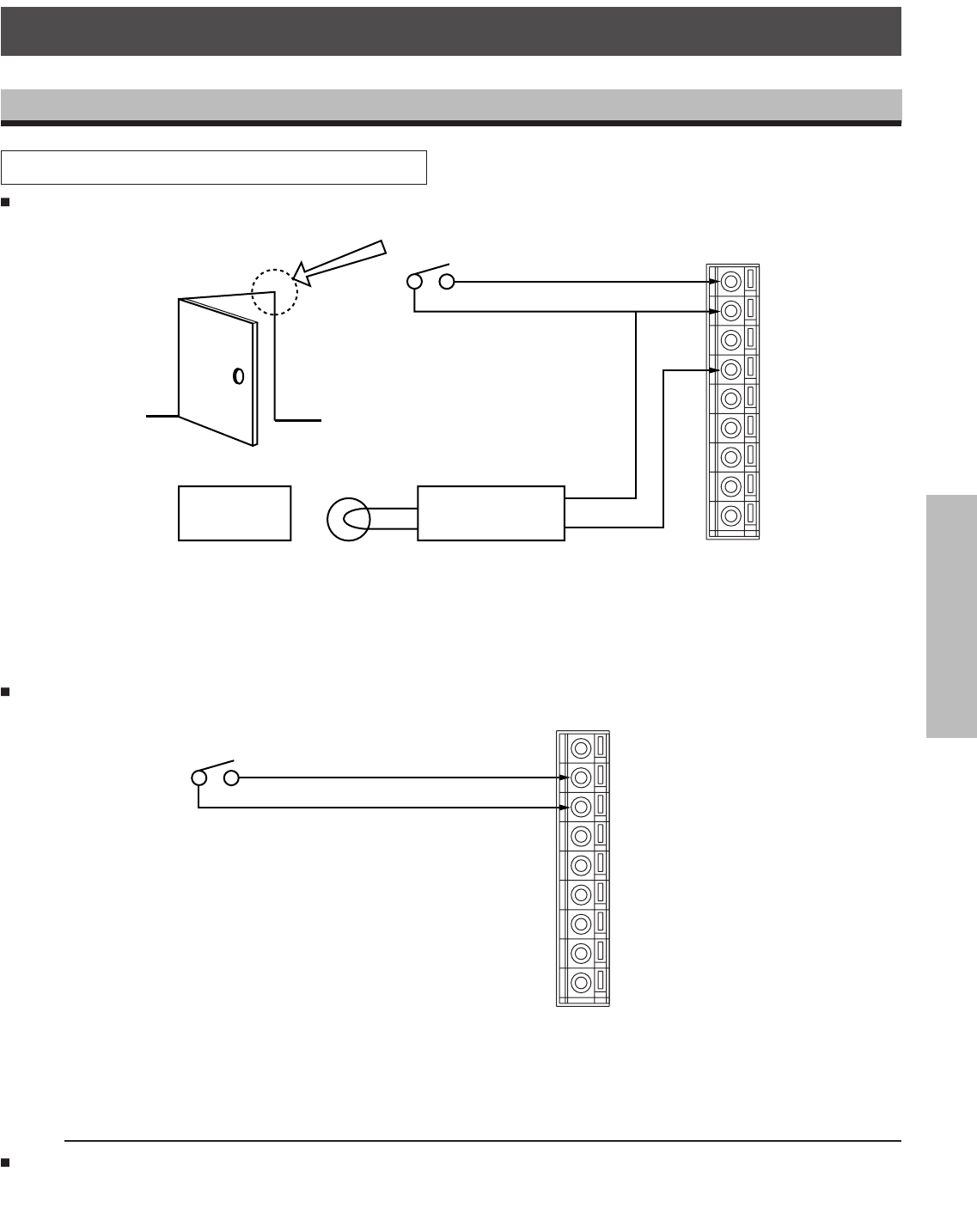
RECORDING
OPERATION
PREPARATION
INTRODUCTION
PLAYBACK
OPERATION
NOTICE
Connecting the Alarm Terminals
Connecting the ALARM IN/OUT terminals
• When the alarm switch is ON, alarm recording starts. It is possible to confirm the warning from outside by connecting the
switching input of external interface devices such as alarm lamp or alarm buzzer to the alarm output. Please do not use the
alarm output for power source to any of external devices.
Connecting alarm reset input
To GND
To alarm out
Warning
External
interface
Alarm lamp or alarm buzzer
To alarm in
Alarm switch
To GND
To alarm reset
Alarm reset switch
• When the alarm switch is ON, alarm recording starts. However, when a closure is applied across the ALARM RESET and
GND terminals, the alarm record condition resets and the VCR returns to the original record mode it was in before the alarm
condition occurred.
Note:
When simultaneously connecting alarm input and alarm reset input, be sure to carefully check the voltage levels.
30


















