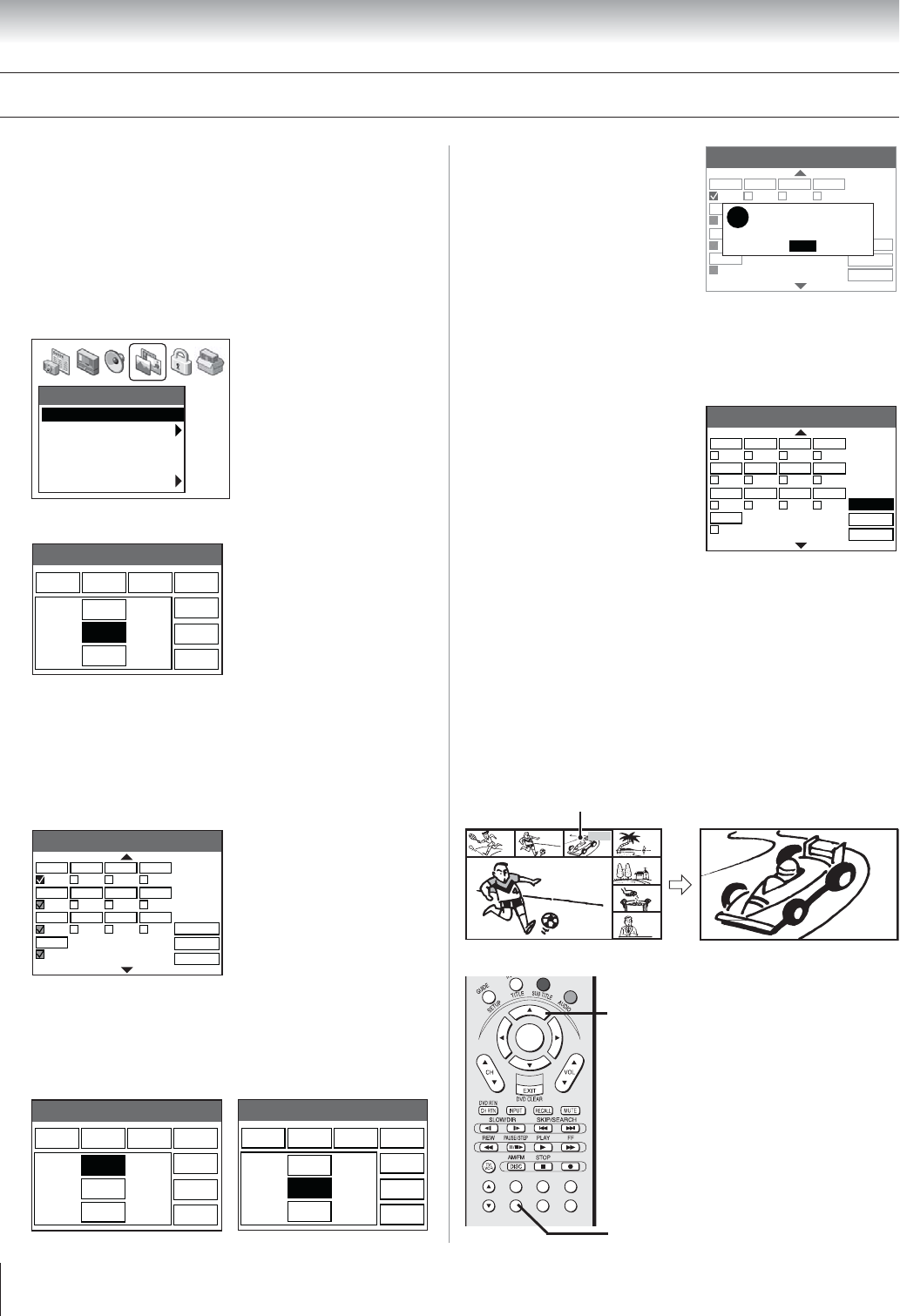
Copyright © 2003 TOSHIBA CORPORATION. All rights reserved.
44
Chapter 6: Setting up your TV
Programming your favorite channels
You can program a maximum of 14 of your favorite channels
from the ANT 1 and/or ANT 2 inputs into the Favorite
Channels sets (two sets of seven favorite channels). You can then
scan through your favorite channels only, skipping other
channels you do not normally watch.
To add and delete channels in the Favorite Channels lists:
1. Press MENU and open the PREFERENCES menu.
2. Highlight FAVORITE CHANNELS and press ENTER.
Preferences
Favorite Channels
Closed Caption Mode
• • •
Off
Closed Caption Advanced
Input Labeling
Menu Language
• • • •
English
3. Highlight EDIT and press ENTER.
Favorite Channels Set 1
A:6 A:26 A:46 B:5
B:12
B:66
B:70
Swap
Edit
Done
4. To add the channel to the Favorite Channels set:
Use the yzx • buttons to highlight an unchecked box
next to a channel you want to set as a favorite, and then
press ENTER to check the box.
To delete the channel from the Favorite Channels set:
Highlight a checked box and press ENTER to uncheck it.
Favorite Channels Set 1
Clear All
A:6 A:11 A:16 A:21
A:26
A:31 A:36 A:41
A:46
A:51 A:56 A:61
B:66
Save
Cancel
5. If you select more than seven favorite channels in step 4,
the channels will be in two sets—Set 1 and Set 2.
To view and edit the second set of favorite channels,
highlight SWAP and press ENTER. Set 2 appears.
Highlight EDIT and press ENTER.
Favorite Channels Set 1
A:6 A:26 A:46 B:5
B:12
B:66
B:70
Swap
Edit
Done
Favorite Channels Set 2
A:73 A:98 B:77 B:78
Empty
Empty
Empty
Swap
Edit
Done
If you try to add more than
14 favorite channels, the
error message appears. You
will need to deselect a
channel before you can add
another.
6. When done, highlight SAVE
and press ENTER.
To clear your favorite channel lists:
1. Press MENU and open the PREFERENCES menu.
2. Highlight FAVORITE CHANNELS and press ENTER.
3. Highlight EDIT and press
ENTER.
4. Highlight CLEAR ALL and
press ENTER.
5. Highlight SAVE and press
ENTER.
To tune your favorite channels:
1. Press the FAV button on the remote control. A POP
multi-window scan of the favorite channels in Set 1
appears. Press SWAP to view the favorite channels in Set 2.
2. Press yzx • to highlight the channel you want to watch.
When highlighted, the channel number displays in purple
and the picture becomes a moving picture. Press ENTER to
view the highlighted channel in the main window and close
the POP multi-window.
VCR
+
REC
+
PAGE –
ENTER
F
A
V
SPLIT POP DIRECT CH FREEZE
SWAP CH SCAN SOURCE
POP CH
FAV
SWAP
Note:
• The FAV button functions as the
y
button when a menu is on-screen.
• See page 71 for more details on
the favorite channel search feature.
A:6 A:26 A:46 B:5
B:12
B:66
B:70
Edit Favorite Channels
Clear All
A:6 A:11 A:16 A:21
A:26
A:31 A:36 A:41
A:46
A:51 A:56 A:61
A:66
Save
Cancel
Only 14 favorite channels are allowed.
Please deselect other channels first.
OK
i
Favorite Channels Set 1
Clear All
A:6 A:11 A:16 A:21
A:26
A:31 A:36 A:41
A:46
A:51 A:56 A:61
A:66
Save
Cancel
Highlighted channel
(moving picture)


















