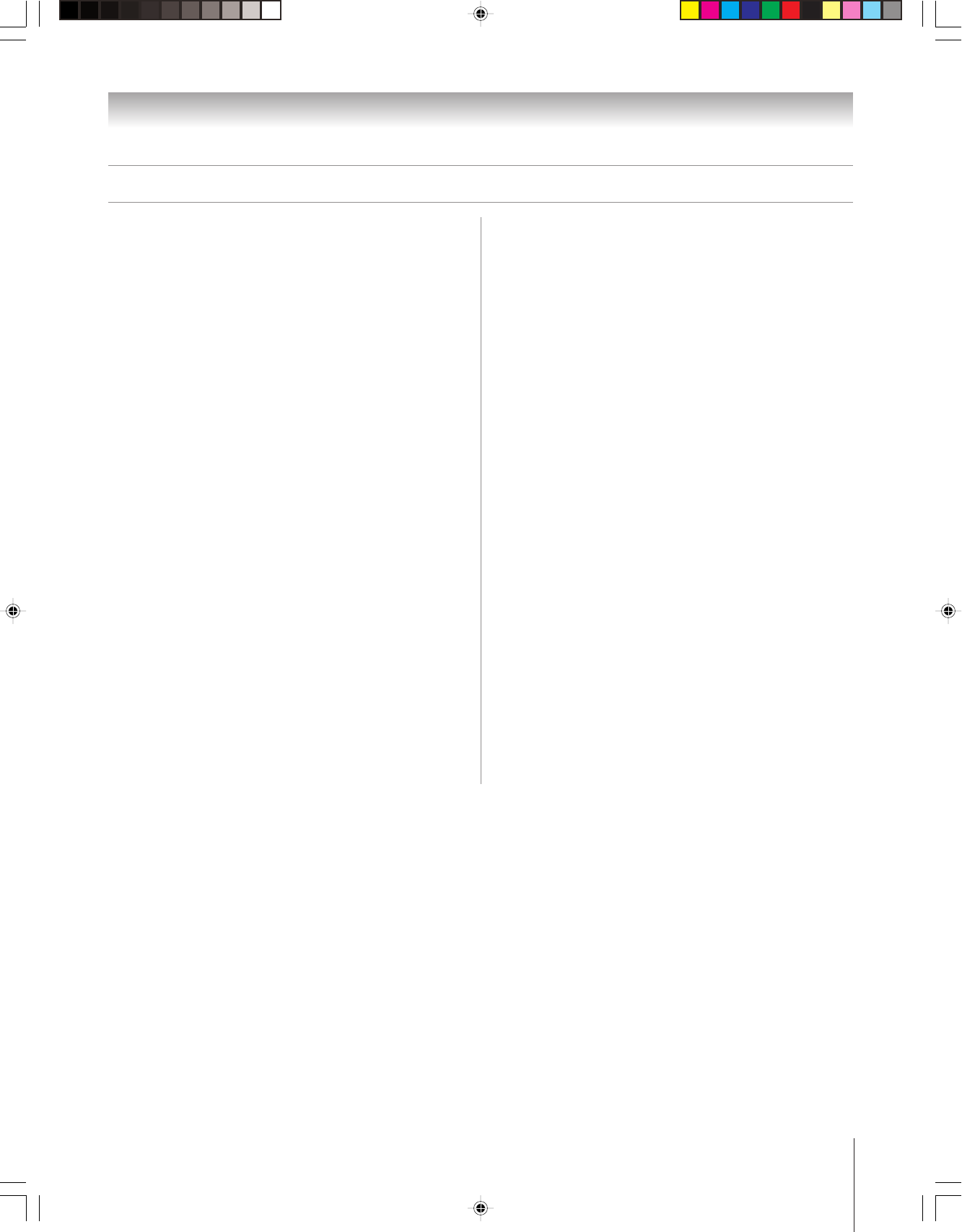
Copyright © 2004 TOSHIBA CORPORATION. All rights reserved.
97
Chapter 10: Troubleshooting
TV Guide On Screen FAQs (continued)
OPERATIONS (continued)
31. Q: Why won’t my VCR change channels and why does it
change to the wrong channel?
A: There are two possibilities (with a cable box):
a) The VCR is not set on the correct output channel. Set the
VCR to 03, 04, or whichever output channel is set by your
cable system.
b) The VCR and/or cable box are hooked up incorrectly.
Refer to your VCR owner’s manual or contact your Cable
TV company for proper wiring procedures.
32. Q: Is Help available in the TV Guide On Screen system?
If so, how do I find it?
A: Yes. Highlight any of the five main Services (Listings,
Schedule, Recordings, Setup, Search) and press the INFO
key on the remote control. An expanded Info Box displays
additional help information. Press INFO again to close the
box.
Help is also available in a panel menu. Press INFO to
display an expanded Info Box. Press INFO again to close
the box.
RECORD/REMIND
33. Q: Can I tune to a different channel while recording a
program?
A: No.
34. Q: How many programs can be scheduled for RECORD in
the GUIDE?
A: There is no limit to the number of shows that can be
programmed into the schedule memory.
35. Q: If a program is scheduled to RECORD on a Regular
basis, does it count as five?
A: No, whether a program is scheduled ONCE,
REGULARLY, or WEEKLY, it only counts as one show in
the RECORD stack memory.
36. Q: If I have a power failure, will I need to reset the
recorded shows I have already programmed?
A: The start times and channel numbers of shows that have
been programmed will be retained in the memory of the
TV Guide On Screen system. Titles will appear once
listings are restored.
37. Q: Can I set a Record or Remind event without
highlighting a show title in the TV Guide On Screen
system?
A: Yes. TV Guide On Screen has a Manual Record and
Remind feature. Highlight SCHEDULE in the Service Bar,
and press MENU. Choose the event type, press ENTER,
and then enter the date, start and stop time, channel
number, and so forth.
38. Q: What do the frequencies for Record and Remind mean?
A: Once—records/reminds the show one time.
Daily (manual only)—records the time, channel, input,
recorder combination Monday through Friday.
Regularly— records/reminds the show every time the show
airs on the same channel and starts at the same time.
Weekly— records/reminds the show each time the show
airs on the same day of the week, on the same channel and
starts at the same time.
Off (not cancel)—keeps the show in the list but will not
record/remind the show until the frequency is changed.
51,57HX94(E)092-97 9/12/04, 10:10 PM97


















