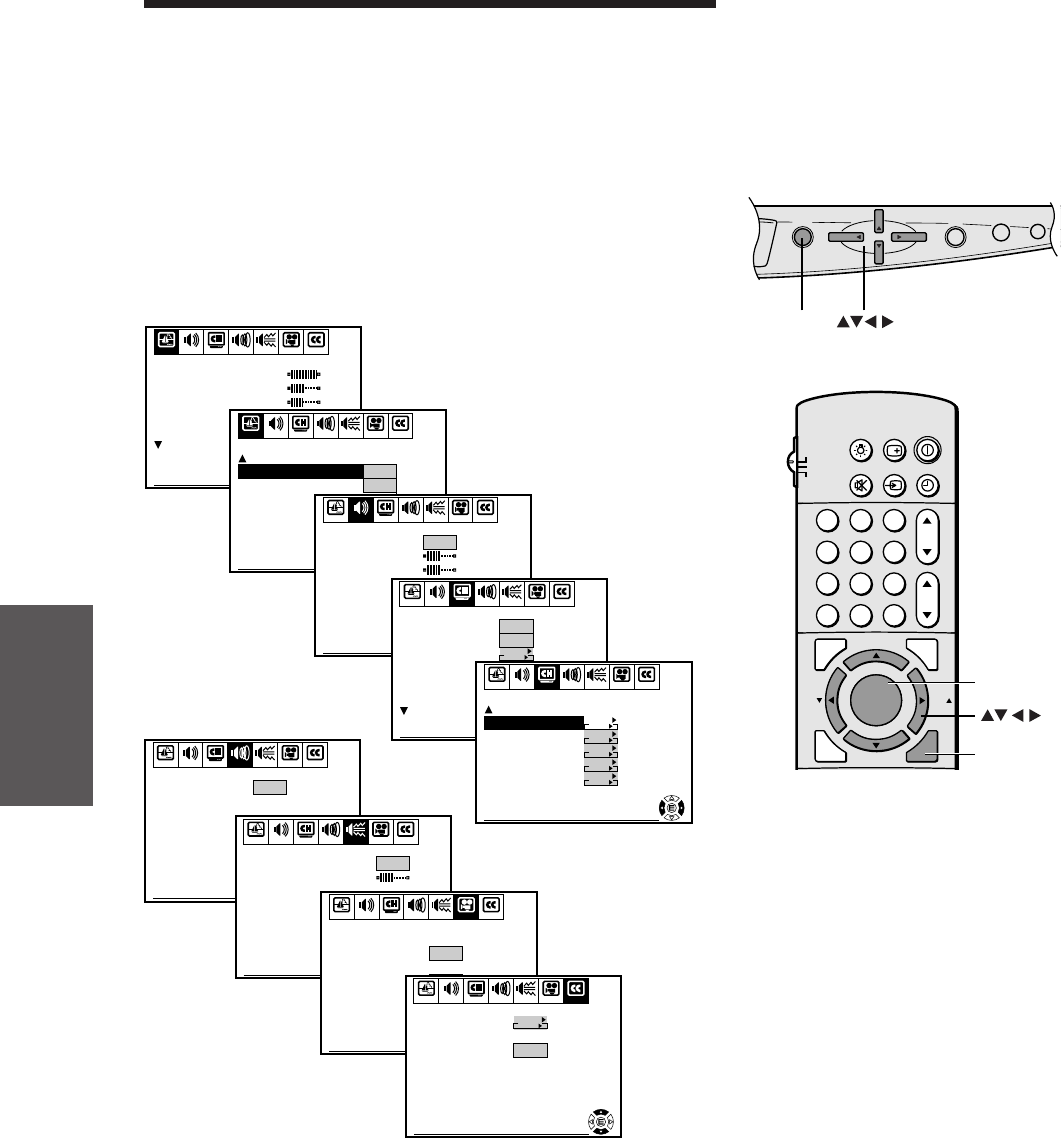
16
Reference
Introduction
Connecting
your TV
Using the
Remote Control
Setting up
your TV
Using the TV’s
Features
Appendix
Index
Setting up your TV
After you’ve installed the batteries and programmed the remote
control, you need to set some preferences on the TV using the menu.
You can access the menu with the buttons on your TV or by using the
remote control.
1. Press MENU to display menu.
2. Press x or • to select menu.
3. Press y or z select an item.
4. Press x or • to select or adjust a setting.
COLOR
TINT
SHARPNESS
BRIGHTNESS
SET UP C.CAPTIONAUDIO PREMIUM SBS
To end push EXIT
PICTURE
CONTRAST
PREFERENCE
SET UP C.CAPTIONAUDIO PREMIUM SBS
To end push EXIT
PICTURE PREFERENCE
On
NOI SE REDUCT I ON
CONVERGENCE
START
PUSH
FLESH TONE
On
TREBLE
BALANCE
SPEAKERS
BASS
SET UP C.CAPTIONAUDIO PREMIUM SBS
To end push EXIT
PICTURE
MTS
PREFERENCE
STR
On
CH PROGRAM
ADD/ERASE
ANT1 / 2
TV/CABLE
SET UP C.CAPTIONAUDIO PREMIUM SBS
To end push EXIT
PICTURE
L ANGUAGE
PREFERENCE
ANT2
English
TV
START
PUSH
Add
TIMER / CLOCK
START
PUSH
CH LABEL
FAVOR ITE CH1
SET UP C.CAPTIONAUDIO PREMIUM SBS
To end push EXIT
PICTURE PREFERENCE
START
PUSH
START
PUSH
START
PUSH
START
PUSH
V–CH I P
FAVOR ITE CH2
RESET
START
PUSH
SET UP C.CAPTIONSBSPICTURE PREFERENCE
To end push EXIT
AUDIO
PREMIUM
SURROUND
On
SBS LEVEL
SET UP C.CAPTIONAUDIO PREMIUM SBS
To end push EXIT
PICTURE
SBS
PREFERENCE
Off
PI CTURE
PREFERENCE
TEMPERATURE
Cool
Normal
SET UP C.CAPTIONAUDIO PREMIUM SBS
To end push EXIT
PICTURE
COLOR
PREFERENCE
SET UP C.CAPTIONAUDIO PREMIUM SBS
To end push EXIT
PICTURE
XDS
PREFERENCE
CAPT ION
CLOSED
Off
START
PUSH
• Use the ENTER button to activate the function settings in the
SET UP menu.
• The main menu display will disappear automatically if you do not
make a selection within 15 seconds, and the other displays will
disappear within 6 seconds.
• If you want to close all the on-screen displays instantly, press
EXIT.
MENU
VOL VOL
CH
CH
ANT/VIDEO
EXIT DEMO
MENU
123
456
789
ENT
100
0
CH
VOL
POWER
TIMER
RECALL
TV/VIDEO
MUTE
TV
CABLE
VCR
CH RTN
STROBE
EXIT
LIGHT
ADV/
PIP CH
ADV/
PIP CH
FAV
FAV
FAVORITE
MENU/
PREVIEW
ENTER
MENU/ENTER
EXIT


















