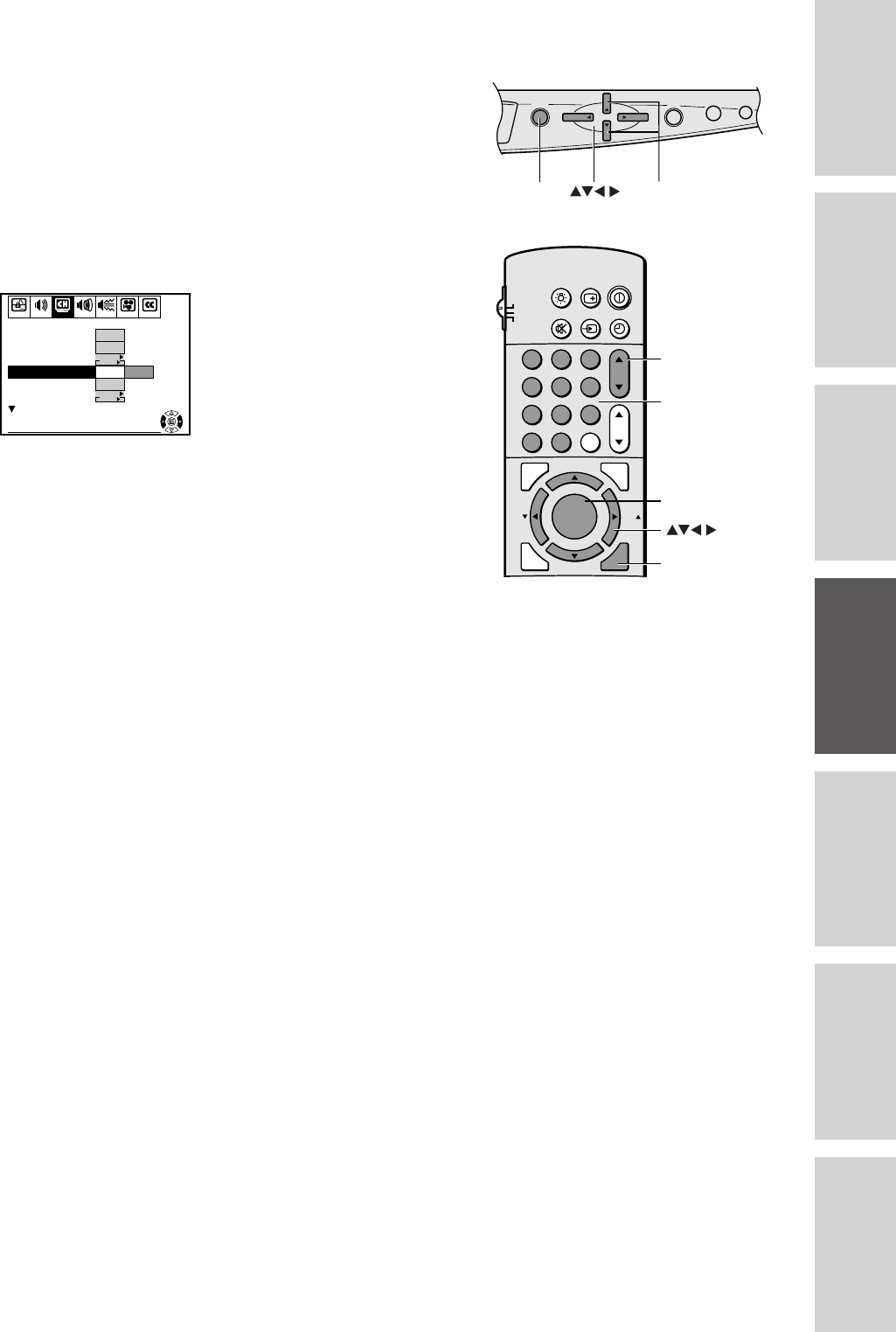
19
Reference
Introduction
Connecting
your TV
Using the
Remote Control
Setting up
your TV
Using the TV’s
Features
Appendix
Index
Adding and erasing channels manually
After you’ve programmed the channels, you can add or erase specific
channels.
To add or erase channels:
1. Select the channel you want to add or erase using Channel y or
z. If adding channels, you must select the channel to add by
using the Channel Number buttons.
2. Press MENU, then press x or • until the SET UP menu
appears.
3. Press y or z to highlight ADD/ERASE.
START
PUSH
CH PROGRAM
ADD/ERASE
ANT1 / 2
TV/CABLE
SET UP C.CAPTIONAUDIO PREMIUM SBS
To end push EXIT
PICTURE
L ANGUAGE
PREFERENCE
ANT1
English
Cable
START
PUSH
Add Erase
TIMER / CLOCK
4. Press x or • to select Add or Erase, whichever function you want
to perform.
5. Repeat steps 1-4 for other channels you want to add or erase.
Changing channels
To change the channel, you can:
• change the programmed channels using the remote control
• select a channel directly using the remote control
• scan the channels using the TV buttons
To change to the next programmed channel:
Press Channel y or z on the TV or remote control.
To change to a specific channel (programmed or unprogrammed):
Press the Channel Number buttons (0-9 and 100).
For example, to select channel 125, press the 100 button, the 2
button, and the 5 button.
Adjusting the color convergence
This projection TV uses three separate TV tubes: a red one, a green
one, and a blue one. The red, green, and blue images are projected
onto the screen where they converge to form a full color picture. You
can see a clear picture only when they converge correctly.
Convergence may drift over time or if you move the TV. If you can
see clear images on the screen, skip this procedure.
This adjustment should be made after the TV has been on for at least
30 minutes.
To check and adjust the color convergence:
1. Press MENU, then press x or • until the PICTURE menu
appears.
2. Press y or z to highlight CONVERGENCE.
3. Press x or • to display the center CONVERGENCE menu.
MENU
VOL VOL
CH
CH
ANT/VIDEO
EXIT DEMO
MENU Channel yz
123
456
789
ENT
100
0
CH
VOL
POWER
TIMER
RECALL
TV/VIDEO
MUTE
TV
CABLE
VCR
CH RTN
STROBE
EXIT
LIGHT
ADV/
PIP CH
ADV/
PIP CH
FAV
FAV
FAVORITE
MENU/
PREVIEW
ENTER
MENU
Channel yz
Channel
Number
EXIT


















