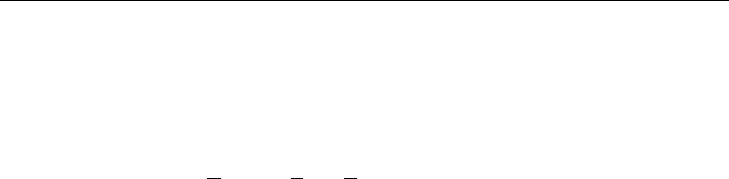
10
Serial port RS 232
The RS 232-port is used to update the software and pre-
programming via PC.
USB
The Universal Serial Bus connector is intended for high-speed
data transfer, for example between the receiver and a PC. In case
the satellite receiver is used in connection with “Internet-via-sat-
ellite”, this connection is used as data transfer to the PC.
Modem
Your TRIAX DVB 65S has a build-in telephone modem. The mo-
dem is designed for connection to the analogue public switched
telephone network (PSTN).
The Modem control is part of the application control of your sat-
ellite receiver. The user has no direct access to the modem.
The modem will be used from the application automatically, as
result of user actions via remote control in dialog with the On-
Screen-Display, e.g. for ordering of Pay-Per-View services,
Home-Shopping or other software controlled applications.
The modem will never start a call if the telephone line is in use.
(Off hook detection).
The modem interrupts a connection immediately, after detecting
a second telephone device becomes active at the same line,
when connected.
Installation:
Disconnect the receiver from the mains before connecting the
modem. Connect the modem plug of the receiver via the stand-
ard telephone line with the telephone plug at the wall outlet. Con-
nect the receiver to the mains again.
NOTE! TRIAX DVB 63S has no build-in modem.
TRIAX-link
With TRIAX DVB 63S/65S you can extend the operation also to
include operation from another room. The only thing you need is
a simple TRIAX-link receiver.
From the RF output a coax cable is installed feeding the signal
into another room. In this room you connect to the TRIAX-link re-
ceiver and then to the TV set in this room.
Via the remote control it is now possible to operate the receiver,
although it is placed in the other room.
SET-UP AND CONNECTIONS


















