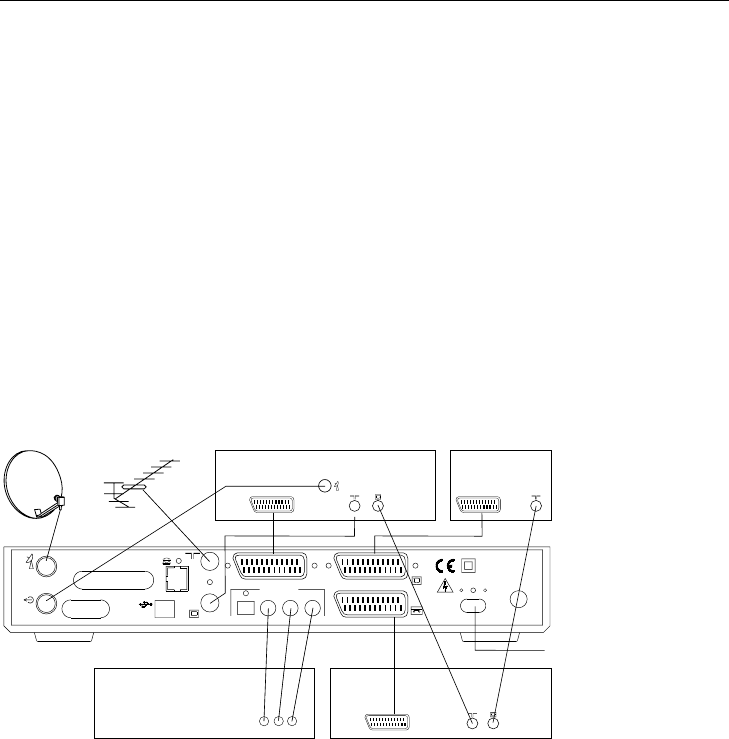
5
AC 230 V
50 Hz
MAX 30 VA
VCR
TV
VORSICHT!
ELEKTROSCHOK-GEFAHR
NICHT ÖFFNEN!
CAUTION!
RISK OF ELECTRIC SHOCK
DO NOT OPEN!
POWER
ON/OFF
AUX IN/OUT
AUDIO OUT
RL
AERIAL
TV
DOLBY DIGITAL/PCM
TELEPHONE
USB
PARALLEL PORT
SERIAL PORT
RECEIVER 2
DC 13/18V
MAX 0,4 A
TV
Digital
TV
AERIAL
Analog receiver
AERIAL
HI-FI system VIDEO
AERIAL
AUDIO IN
RL
a
b
c
d
e
f
g
Connection of a DVB-receiver
to a satellite system
a. Connect the LNB to the LNB-input (LNB IN) on the DVB-re-
ceiver
b. Connect the LNB-output (LNB OUT) on the DVB-receiver to
the LNB-input on the analog receiver
c. Mains connection
d. Connect the terrestrial aerial to the aerial input (RF IN) on
the DVB-receiver
e. Scart-connection of an analog receiver to Input AUX of the
DVB
f. Scart-connection of a VCR to the VCR-scart-socket of the
DVB
g. Scart-connection of the DVB-receiver to the tv-set.
Optional:
h. Connection of the HF-output of the analog receiver to the
HF-input of your tv-set.
SET-UP AND CONNECTIONS
Conditional Access / Reception of Pay-TV
The receiver has the possibility to receive Pay-TV programmes in
3 different standards. The Viaccess standard is embedded, so if
you want to receive programs in this standard, you just insert the
smart card in the card reader.
Additionally to this, there are two so-called Common Interface
slots. Here it is possible to insert different Conditional Access
Modules, for different standards (CONAX, Irdeto, Viaccess, Na-
gravision, Cryptoworks, etc.) Your program provider or your re-
tailer can assist you in finding the suitable CAM.
The smart card giving you access to the programs is then inser-
ted in the card reader of the appropriate CAM.


















