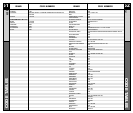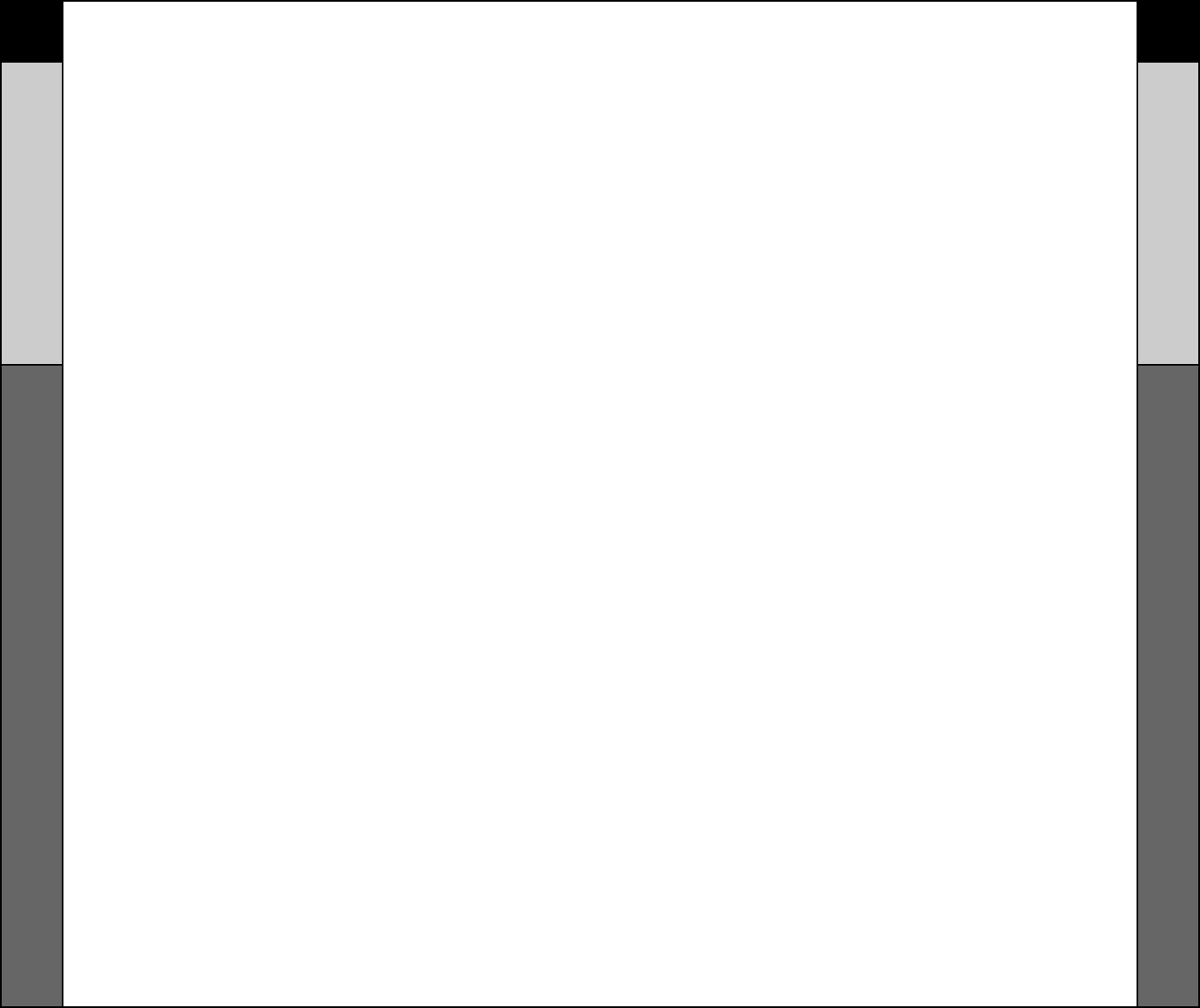
68
WARRANTY/SPECIFICATIONS
67
FAQ’s
Frequently Asked Questions
Warranty/Specifications
Frequently Asked Questions
Why does the display change whenever you press the
buttons at the top of the remote?
The RF10 is actually eight remote controls in one. The LCD display
shows you which of your components it is currently set to control.
When you press one of the eight COMPONENT buttons (those
labeled AUDIO, CD, DVD, etc.), the RF10 changes the functions of all
of other buttons to control that component.
Why does the display flash at me sometimes?
The RF10 has an extra “hidden” command (usually a power user or
hobbyist feature) on some of your buttons. This command is issued
instead of the normal command if you press the SHIFT button first.
Once you have pressed the SHIFT button, the display will flash for
ten seconds. If you press it by accident, you can stop the SHIFT
flashing by pressing the SHIFT button or the LIGHT button.
Can I program the RF10 on a computer?
No, the RF10 is only programmed by the methods explained in this
manual and the Quick Setup DVD Guide.
What is a “macro” button?
A “macro” is a button on the RF10 that you setup to make a lot of
things happen when you press it. For example, to watch a DVD in
most home theaters requires several remote controls and many button
presses (power up the TV, power up the surround sound, power
up the DVD player, set the TV to the correct video input, set the surround
sound to the correct audio input and finally; press play on the
DVD player remote control).
Instead of pressing all of those buttons one at a time, the RF10
enables you to setup one button that does all those steps
automatically with one press. For more information on how and why
you should setup macro buttons, watch the Quick Setup DVD
Program Guide or refer to pages 19 - 20 in this Manual.
If the batteries run out, will I lose my settings?
No. The RF10 stores all of your settings in non-volatile FLASH memo-
ry. You could remove the batteries for months, replace them at your
convenience, and the RF10 would still remember your settings.
Who can I call for more answers?
The Universal Remote Control Technical Support and Customer
Service staff are ready to answer any questions you might have.
Call us at 1-914-835-4484
Monday - Friday, 9AM to 6PM (EST)
Warranty
Universal Remote Control’s Mastercontrol
TM
RF10 is cov-
ered against any manufacturers defects or workmanship
for a period of one year from the date of purchase if pur-
chased from an authorized Universal Remote Control deal-
er. Units purchased from online auction sites or other
unauthorized resellers have no warranty. This warranty
does not cover the following items:
- Damage from misuse, neglect, or acts of nature
- Products that have been modified or incorporated into
other products
- Products purchased more than 12 months ago
- Units purchased from unauthorized dealers or
companies
Specifications
Learning Capability - 704 IR commands at standard frequencies
(15kHz to 100kHz)
Macro Capability - 10 Macros of up to 50 steps each
IR Range (Line of Sight via Infrared): 30-50 feet, depending on
the environment
RF Range (radio frequency): 50 to 100 feet, depending upon
the environment
RF Frequency: 418MHz
Weight: 7.1 oz. (with batteries)
Size: 8.5” x 2.5” x 1”
Batteries: Four AAA Alkaline batteries included
LCD Size: 1.25” x 0.5”