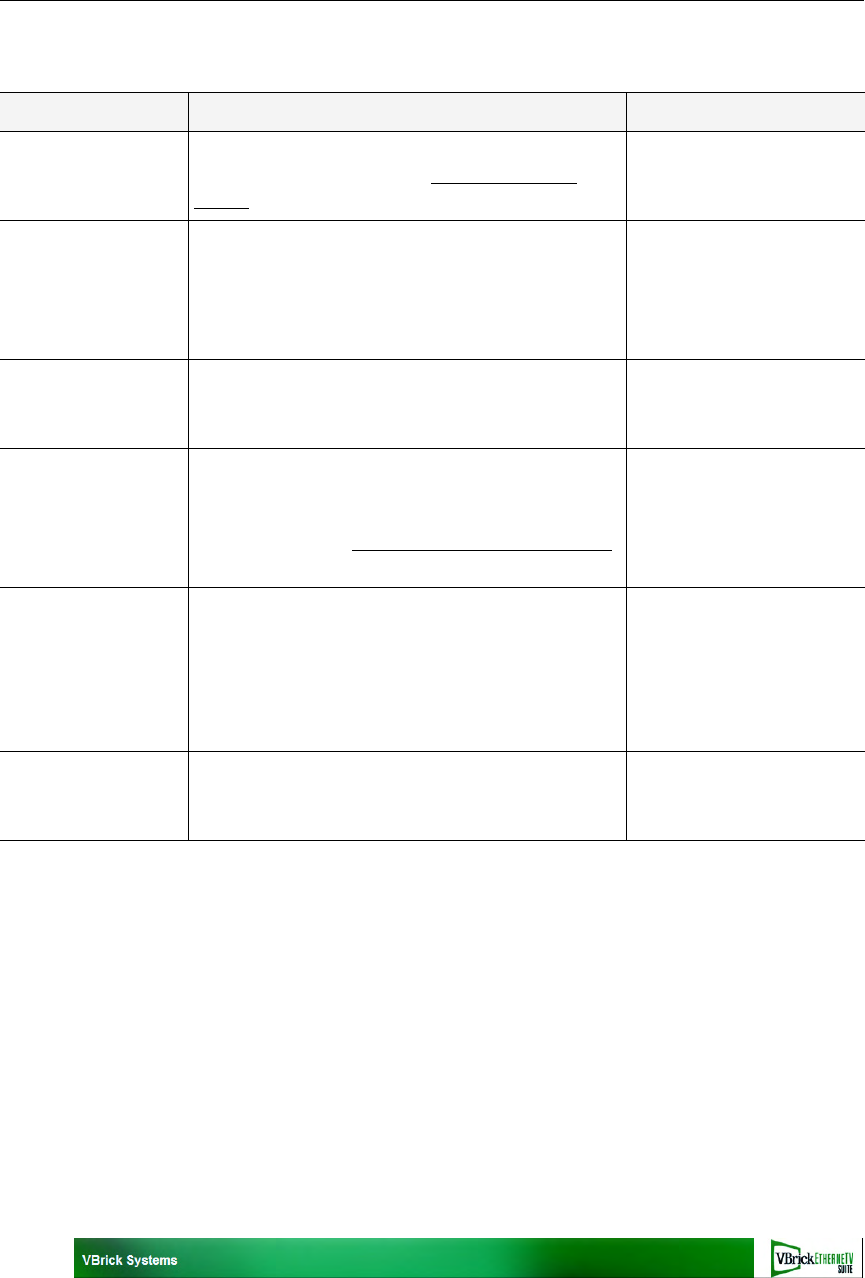
Introduction
ETV Portal Server Admin Guide 15
Table 6. License Files
Changing the Title, Header, and Logo
You can change various images on the Portal Server client, the VBrick set top box, and the
Amino set top box as explained below. On the Portal Server you can also change the default
title (
VBrick Systems) that is superimposed on the header image Figure 4) of the user
interface. To change this title go to
Global Assignments > Change Title, then enter a new
title or leave the title blank by entering at least one space. (Note that the title is always
displayed in white text and may not be visible if you use a light-colored background image.)
This change will be retained through subsequent software upgrades. You can also change the
header and logo images on the Portal Server and the set top boxes but these changes are not
retained when you upgrade the application. Use care when making any changes. It is always a
good idea to copy and save the orignal image files. For best results, open and view each image
in an editor before making any changes. Note that you cannot change any images on the
Admin user interface.
Figure 4. Header Image
License File Description License Errors
Live Portal Server
or Portal Server
Either a standard ETV Portal Server license file
or a Live Portal Server (see ETV Live Portal
Server on page 8.) license file.
If not installed, error page
displayed at login.
Player The embedded Windows Media Player has
restrictions on the number of licensed users. Use
this option to select a license file that modifies
the number of allowed users for various
MPEG-1, MPEG-2, and MPEG-4 streams.
If not installed, popup
message displayed when
you try to launch a
stream.
Scheduler Enables the broadcast or recording of future
events. See the ETV Portal Server User Guide for
more information.
If not installed, the Add
option will not be shown
on Scheduler page.
Network Video
Recorder
A Network Video Recorder is a standalone
recorder option that can speed up recording
operations and/or enhance Portal Server
performance. (See ETV Network Video Recorder
on page 8.)
If not installed, there will
be a "record" failure for
more than two concurrent
record requests.
Modify Host Name
or IP Address
Lets you auto-detect or manually change the
Portal Server Host Name. This name must match
the machine name on which ETV Portal Server is
installed. If you change the host machine name,
use this option to change the Portal Server Host
Name.
Not applicable.
Uninstall Media
Control Server
Suite
Remove all ETV Portal Server components. You
are prompted to save the database as desired.
Not applicable.


















