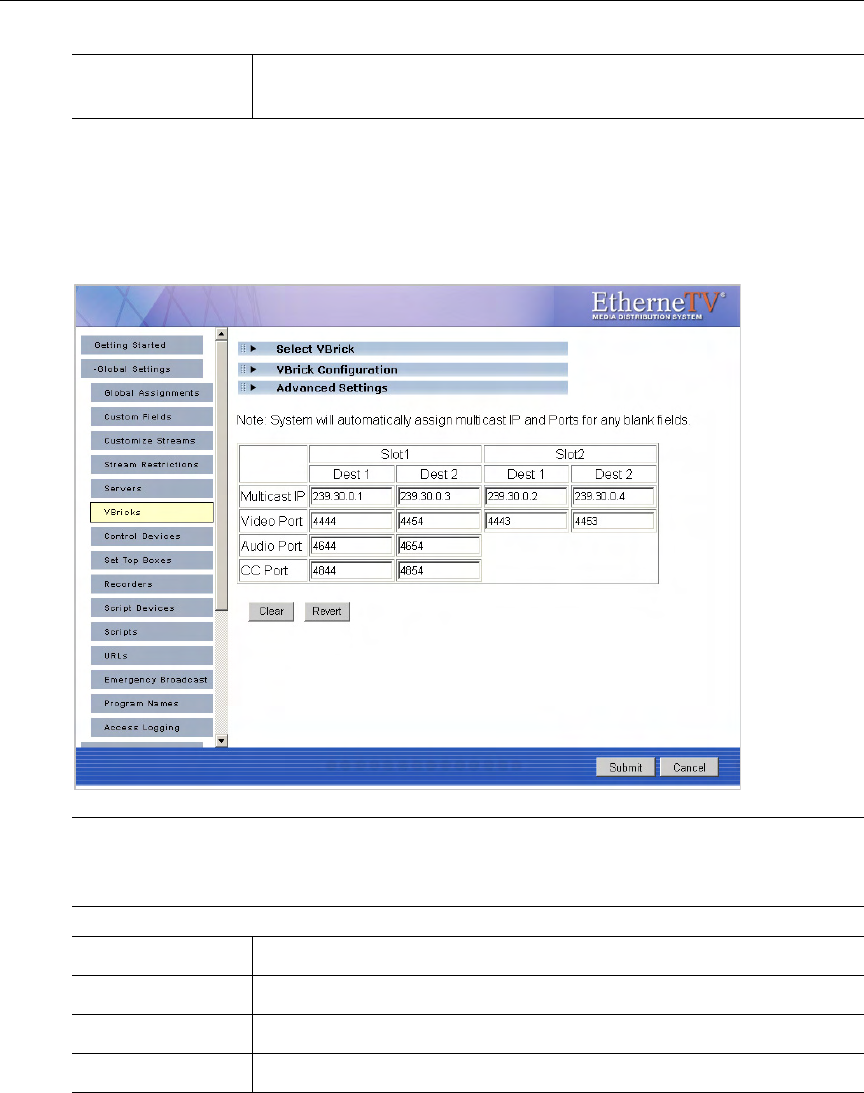
38 © 2007 VBrick Systems, Inc.
Advanced Settings
Advanced settings are enabled if you select a VBrick encoder or a VBStar. Note that the Portal
Server will attempt to retrieve and autofill the Multicast IP addresses and Port numbers. You can
modify these fields as necessary.
VBrick Model Select from dropdown. Advanced settings are enabled if you select an
encoder or a VBStar.
Note The following values are stored in the Portal Server database only. Depending on
how a scheduled event is configured, they may be saved and written back to the
VBrick device after the scheduled event runs.
Multicast IP Destination multicast IP address.
Video Port Destination video port.
Audio Port MPEG-4 devices only. Destination audio port.
CC Port MPEG-4 devices only. Closed captioning port.


















