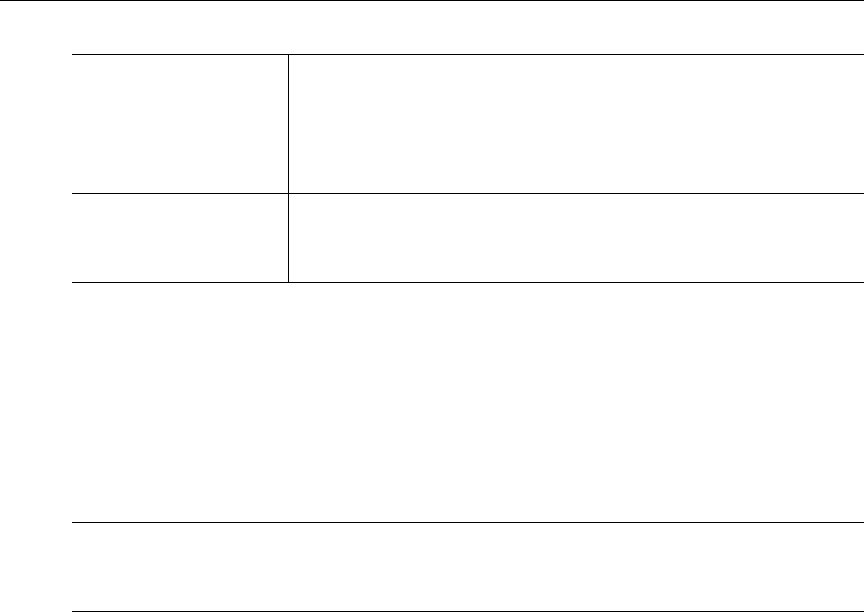
86 © 2007 VBrick Systems, Inc.
Allow Content Publishing
Administrators can allow a user the ability to publish content to folder(s) on an VOD Video-
On-Demand Server. This function allows the user access to the Add Video page, where users
can add pre-recorded video content to a VOD. It also allows users to (1) create (and upload)
Thumbnails for video files in the folders to which they can publish, to (2) delete video
content from the VOD server, and (3) to add keyword and description data using the Modify
Info
button. To prevent users from deleting content, be sure this option is disabled.
Allow Content Recording
Used for scheduled recording. Administrators can allow a user the ability to schedule the
recording of live content to a specific folder(s) on a VOD Video-On-Demand Server. They
cannot record content to any other folder(s). You must select a folder here to enable
Default
Content Recording
below. If there is no schedule license, Allow Content Recording is not
shown as an option and
Default Content Recording lets you select any folder. If you add a
schedule license later (using Start > Control Panel > Add or Remove Programs), Allow
Content Recording
will be shown as an option with all folders selected. You may want to
unselect specific folders in order to restrict recording privileges.
Default Content Recording
Used for on-demand recording. You must select a folder above for Allow Content Recording
before you can make a folder selection here. Administrators can allow a user the ability to
record live content to a specific default folder on an VOD Server by pressing the
Record
push button below the Preview Window. For ease of use, the Administrator can only assign
one default folder where a particular user can record content. This allows one button
recording on the ETV Portal Server and is particularly important for Set-Top Box users, who
may not be able to enter a recording path with their IR remote control.
Allow VBrick Access
Administrators can allow a user the ability to access all VBricks or only specific VBricks when
scheduling events. When scheduling an event, users will see only those VBricks for which
they have been granted access.
Do Not Allow RTSP
viewing
This will limit users from viewing RTSP Unicast Streams from
MPEG-4 Encoders and from accessing RTSP unicast streams
from a Video-on-Demand server (MPEG-1, MPEG-2, or
MPEG-4). This works well to maintain bandwidth utilization over
a particular LAN or WAN port.
Restrict RSTP viewing
to Kbps
This will limit users to only viewing RTSP streams that are a
certain size or smaller. This works well to maintain bandwidth
utilization over a particular LAN or WAN port.
Note If users are provided access to more than one VOD server, when they publish
content, it will be published to each of the servers to which they have access. This is
important for clustering purposes.


















