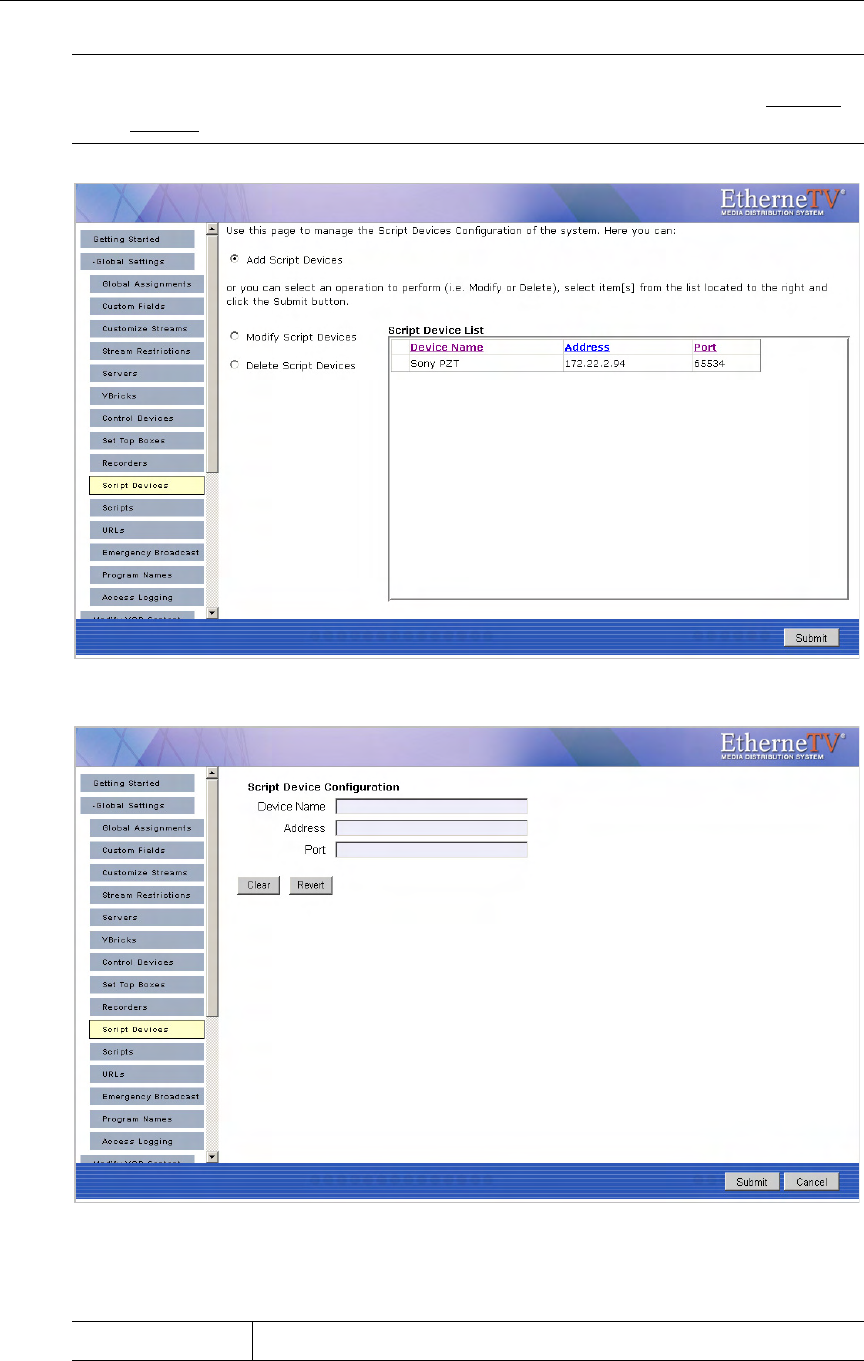
Global Settings
ETV Portal Server Admin Guide 49
2. Select Add Script Devices and click Submit.
3. In
Script Device Configuration, complete the following fields and click Submit. This
adds the newly configured script device to the list of devices shown in the previous
window. To modify a Script Device, first delete the device and then repeat these steps.
Note You can also write a script (launched from the Portal Server) that uses TCP/IP to
communicate with any compatible device on the network. Contact VBrick Support
Services for more information.
Device Name Any user-defined name.


















