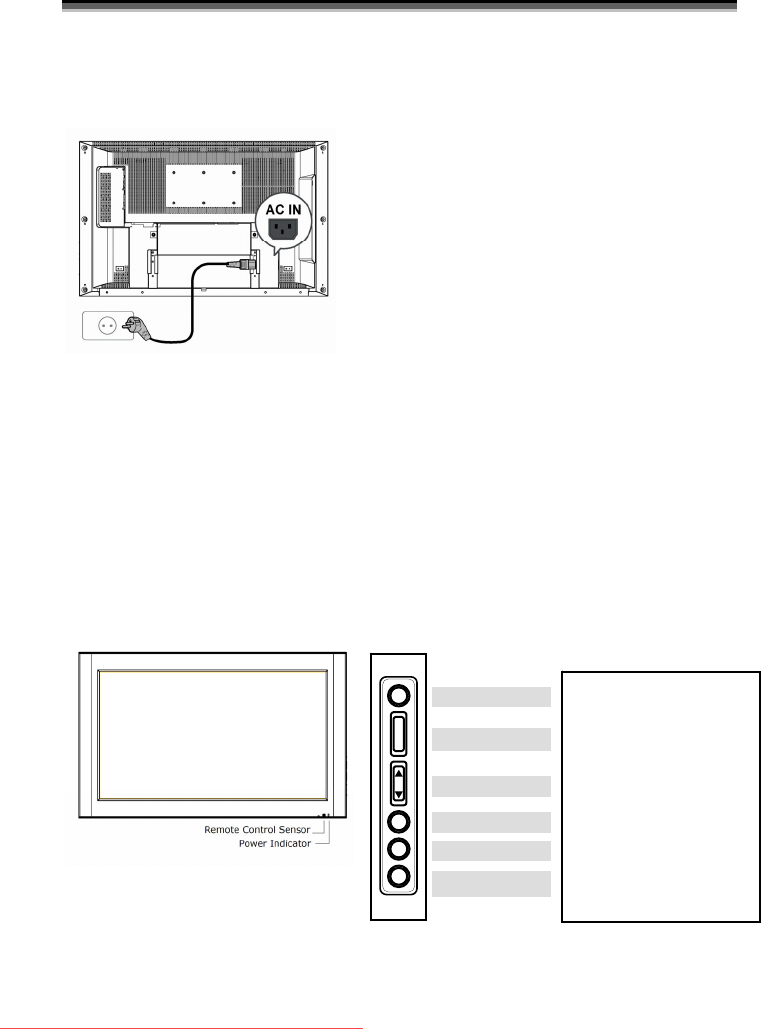
ViewSonic CD3200 14
4
4
.
.
C
C
O
O
N
N
T
T
R
R
O
O
L
L
S
S
A
A
N
N
D
D
L
L
O
O
C
C
A
A
T
T
I
I
O
O
N
N
Turn The LCD Display On
Plug the power cable into the AC-in socket located on the left rear of the
LCD. Plug the other end into an electrical socket. Press the power button on
the remote control or right side to turn the LCD on .
Function Key
These buttons control your LCD unit’s basic features, including the
on-screen menu. To use the more advanced features, you must use the
remote control.
POWER : Turn on or turn off the LCD unit.
SOURCE : Select input source (PC, HDMI, AV, SV, YPBPR, SCART 1,
SCART 2, SCART 2S).
MENU : Display the main menu.
VOLUME (-/+) : Turn up or turn down the volume.
EXIT / ARC : Set up the aspect ratio of display (Video source: Panorama,
Normal, Full, Zoom1, Zoom2; PC source: Full, Normal) or as
exit function if OSD menu appear. When in OSD (On-Screen
Display) menu, press EXIT / ARC to close the OSD menu
EXIT
/
A
RC
V
OLUME
CHANNEL
MENU
SOURCE
POWER
+
_
Power indicator:
A green indicator lights
when the power is on and
an amber indicator lights
when in the standby
mode. A red indicator
lights when the power is
off.
Remote control sensor:
Remote control sensor
that receives the remote
control signals.
Downloaded From TV-Manual.com Manuals


















