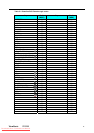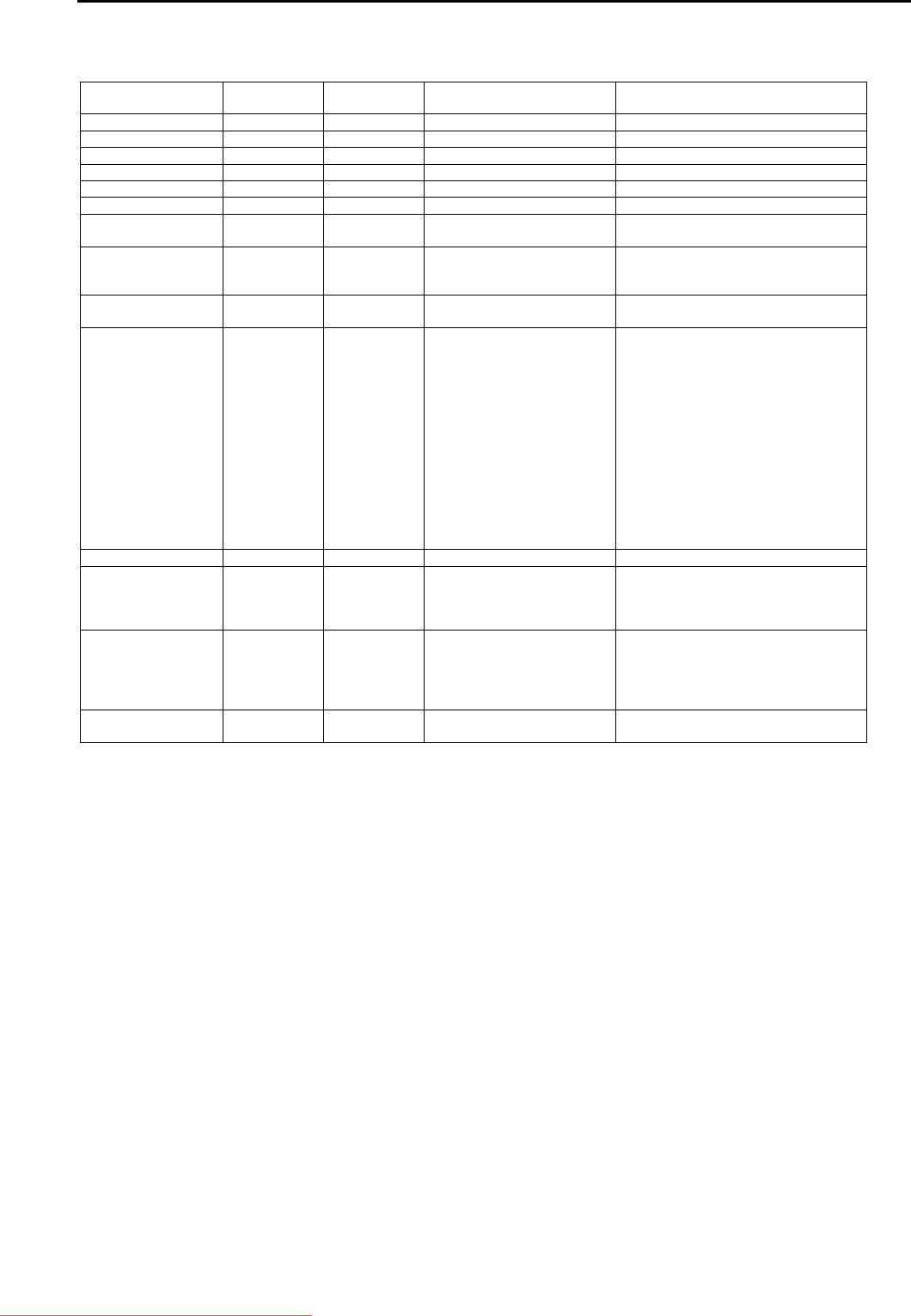
ViewSonic CD3200 vii
Table 4-1 outlines the Get-function command list that must be supported by the LCD Monitor
Table 4-1: PC Get-function command to LCD Monitor
Get Function Command
Code (ASCII)
Command
Code (Hex)
Response Range
(Three ASCII bytes)
Comments
Get-Contrast a 61 000 ~ 100 Gets Contrast value
Get-Brightness b 62 000 ~ 100 Gets Brightness value
Get-Sharpness c 63 000 ~ 100 Gets Sharpness value
Get-Color d 64 000 ~ 100 Gets Color value
Get-Tint e 65 -50 ~ +50 Gets Tint value
Get-Volume f 66 000 ~ 100 Gets Volume value
Get-Mute g 67 000: OFF (unmuted)
001: ON (muted)
Gets Mute ON/OFF status
Get-RCU h 68 000: DISABLE
001: ENABLE
002: PASS THROUGH
Gets RCU mode status
Get-Key Pad i 69
000: DISABLE
001: ENABLE
Gets Buttons ON/OFF status
Get-Input select j 6A 000: VGA
001: DVI
002: COMPOSITE1
003: COMPOSITE2
004: COMPONENT1
005: COMPONENT2
006: S-Video1
007: S-Video2
008: HDMI1
009: HDMI2
010: HDMI3
011: HDMI4
012: HDMI5
Gets Input select status
Reserved k 6B Reserved for future expansion
Get-Power status l 6C 000: STBY
001: ON
Gets the status of the HDTV power.
HDTV response:
000 = HDTV is in standby
001 = HDTV is ON
Get-On hours m 6D 00000 ~ 99999 Get the ON hours of the HDTV. HDTV
shall accumulate the ON hours in
Flash memory. When it receives this
command it will response with the ON
hour value of 5 bytes.
Get-ACK z 7A 000 This command is used to test the
communication link.
Downloaded From TV-Manual.com Manuals