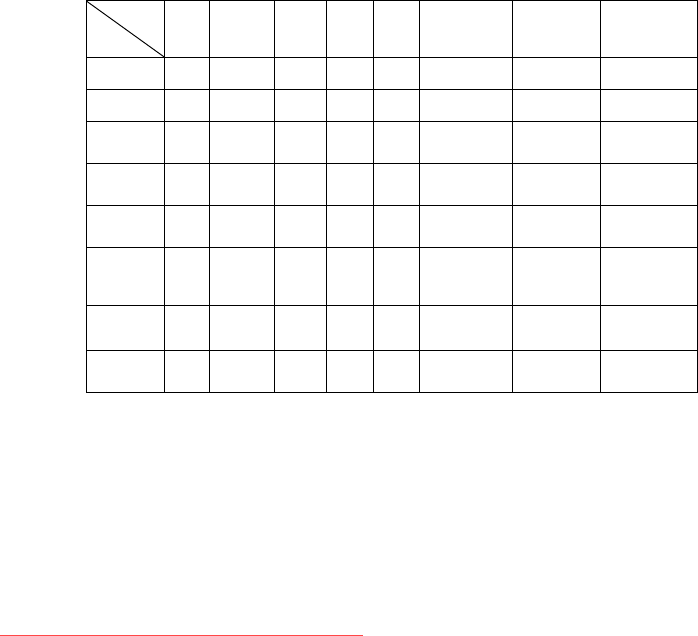
ViewSonic CD3200 35
SUB SOURCE: You can select a second source [HDMI],[AV],[SV],
[SCART 1], [SCART 2], [SCART 2S], [YPBPR], [PC], as sub-window.
SIZE: Three different PIP sizes. [SMALL], [MIDDLE], [LARGE].
H-POSITION / V-POSITION: Pressing the W / X button can make PIP
window move from corner to corner on the LCD screen.
SWAP: To exchange the display of main source and sub-source.
This table shows what types of sources can work in main picture and PIP
picture. “Main” means main source and “Sub” means sub source. The
symbol “O” means both main source and sub source can operate.
Sub
Main
PC HDMI YPBPR SV AV SCART 1 SCART 2 SCART 2S
PC X X X O O O O O
HDMI X X X O O O O O
YPBPR X X X O O O O O
SV O O O X O O O O
AV O O O O X O O O
SCART 1 O O O O O X O O
SCART 2 O O O O O O X O
SCART 2S O O O O O O O X
Downloaded From TV-Manual.com Manuals


















