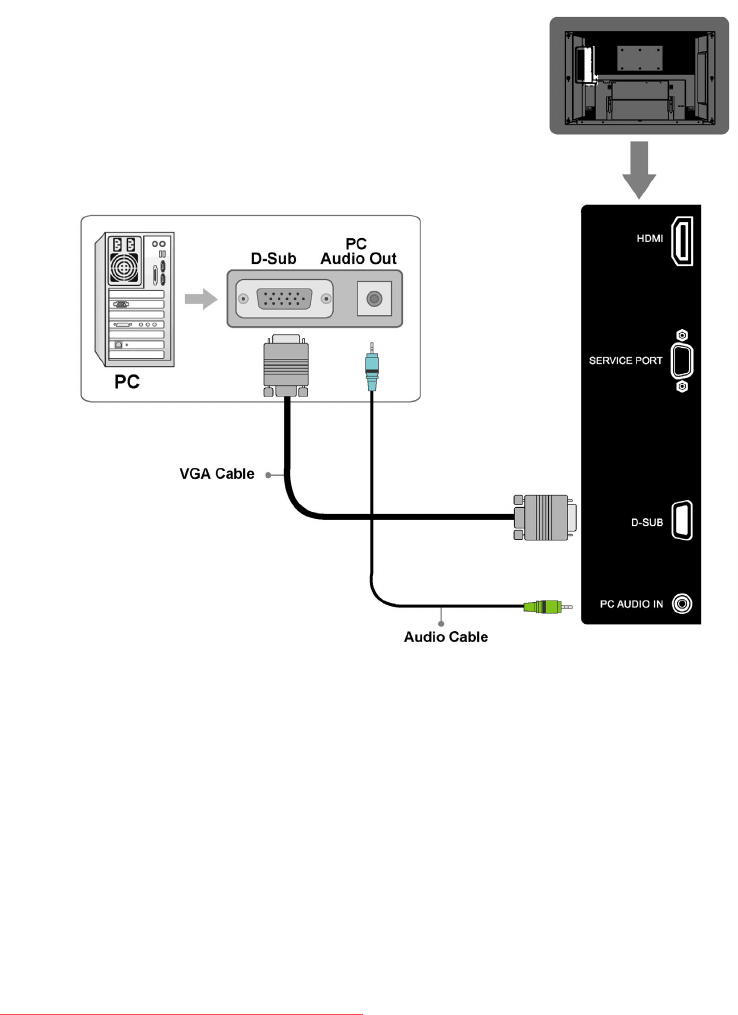
ViewSonic CD3200 19
* How do I connect a PC via D-SUB ?
1. Connect a VGA cable between the D-SUB connector on the LCD and the
D-SUB connector on PC.
2. Connect an audio cable between the PC AUDIO IN jack on the LCD and
AUDIO OUT jack on PC.
3. Cables are not included.
Downloaded From TV-Manual.com Manuals


















