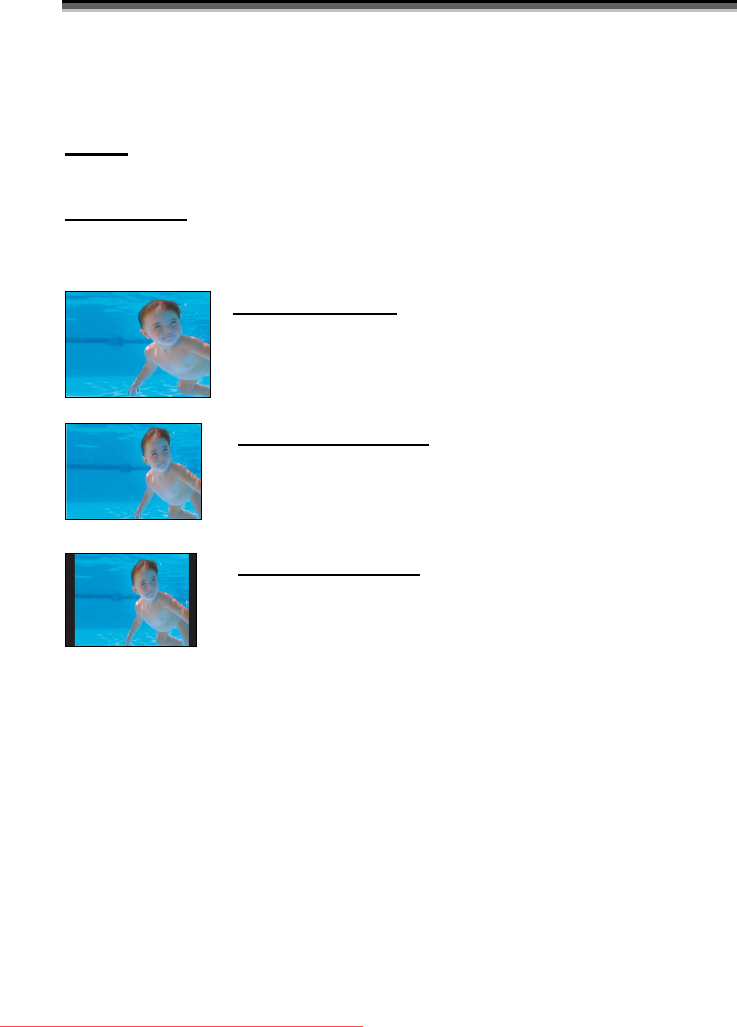
ViewSonic CD3200 40
9
9
.
.
O
O
T
T
H
H
E
E
R
R
F
F
U
U
N
N
C
C
T
T
I
I
O
O
N
N
S
S
1. – ARC - Aspect Ratio Control
Press ARC to adjust different picture format on the screen. Please note:
in some sources, some modes are only available.
In PC mode , only FULL
and NORMAL modes are available.
FULL:
This mode expands the width of 4:3 video sources evenly to fill the 16:9 screen.
There will be distortion at the center of the screen as well as edges.
NORMAL :
This sets the aspect ratio to 4:3 for traditional TV programs. There will be black bars
at either side of the screen.
PANORAMIC :
Expands 4:3 video sources to fit the 16:9 screen by expanding
the image at the edges of the screen. This creates less
distortion at the centre of the screen.
ZOOM 1 (16:9) :
Some DVD movies may not fill the top and bottom of the
screen. The 16:9 zoom function extends the height to fill the
screen.
ZOOM 2 (14:9) :
In the mode, to display 14:9 broadcasts in the correct
proportions. There will be black boards at both sides of the
screen.
2. –
APC - Automatic Picture Control
Press APC button on the remote control repeatedly to cycle through the APC
settings. This is to adjust the brightness and contrast of screen.
* Movie: the contrast is around 0.51 times of standard mode.
* Manual: default brightness is around 0.91 times that of standard mode, and
adjustment is available.
* Standard: the standard settings for the best picture.
* Bright: the contrast is around 1.37 times that of standard mode.
Downloaded From TV-Manual.com Manuals


















