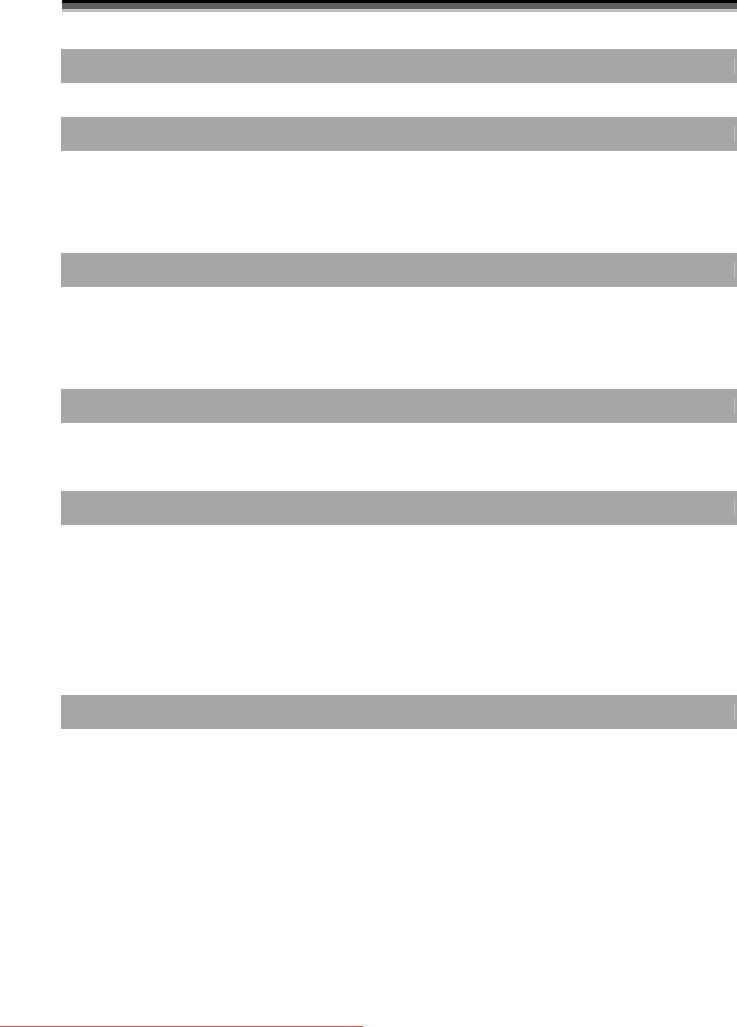
ViewSonic CD3200 16
6
6
.
.
S
S
U
U
M
M
M
M
A
A
R
R
Y
Y
O
O
F
F
R
R
E
E
M
M
O
O
T
T
E
E
C
C
O
O
N
N
T
T
R
R
O
O
L
L
B
B
U
U
T
T
T
T
O
O
N
N
S
S
P
P
o
o
w
w
e
e
r
r
c
c
o
o
n
n
t
t
r
r
o
o
l
l
POWER button
Turn the LCD on or off.
Selecting the primary signal source
PC/HD button Switch to PC , HDMI mode.
VIDEO button Switch to AV / S-Video and YPBPR mode.
SCART Switch to SCART 1 / SCART 2 and SCART 2S mode.
Menu Settings
MENU button Display the on-screen menu.
EXIT Exit a menu or sub-menu.
△ / ▽ / ◁ / ▷ Access menu items.
Sound Control
VOL△/▽ button Increase/ Decrease volume level.
MUTE button Temporarily turn off audio.
PIP Control
PIP ON/OFF button
Enable/Disable PIP viewing window.
Toggle PIPmode : PIP → POP → OFF.
△/▽ button
Select PIP input source: PC→HDMI→AV→SV→SCART 1→
SCART 2→SCART 2S→YPBPR→PC.
SIZE button Toggle PIP window size: Small / Middle / Large.
Audio/Video button
Toggle audio/video source between the primary display and the
PIP window.
POSITION button Move the PIP window position .
Other Function
INFO button Display current /Input source/signal format.
ARC button (Aspect Ratio Control)
In PC mode:Set the picture mode to Full, Normal.
In Video mode:To
gg
le the picture mode between Normal →
APC button (Automatic Picture Control) Toggle screen luminosity between Standard, Movie, Bright, Manual
SLEEP button Select a pre-set time for automatic power down.
FREEZE button Temporary pause current image.
Downloaded From TV-Manual.com Manuals


















