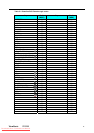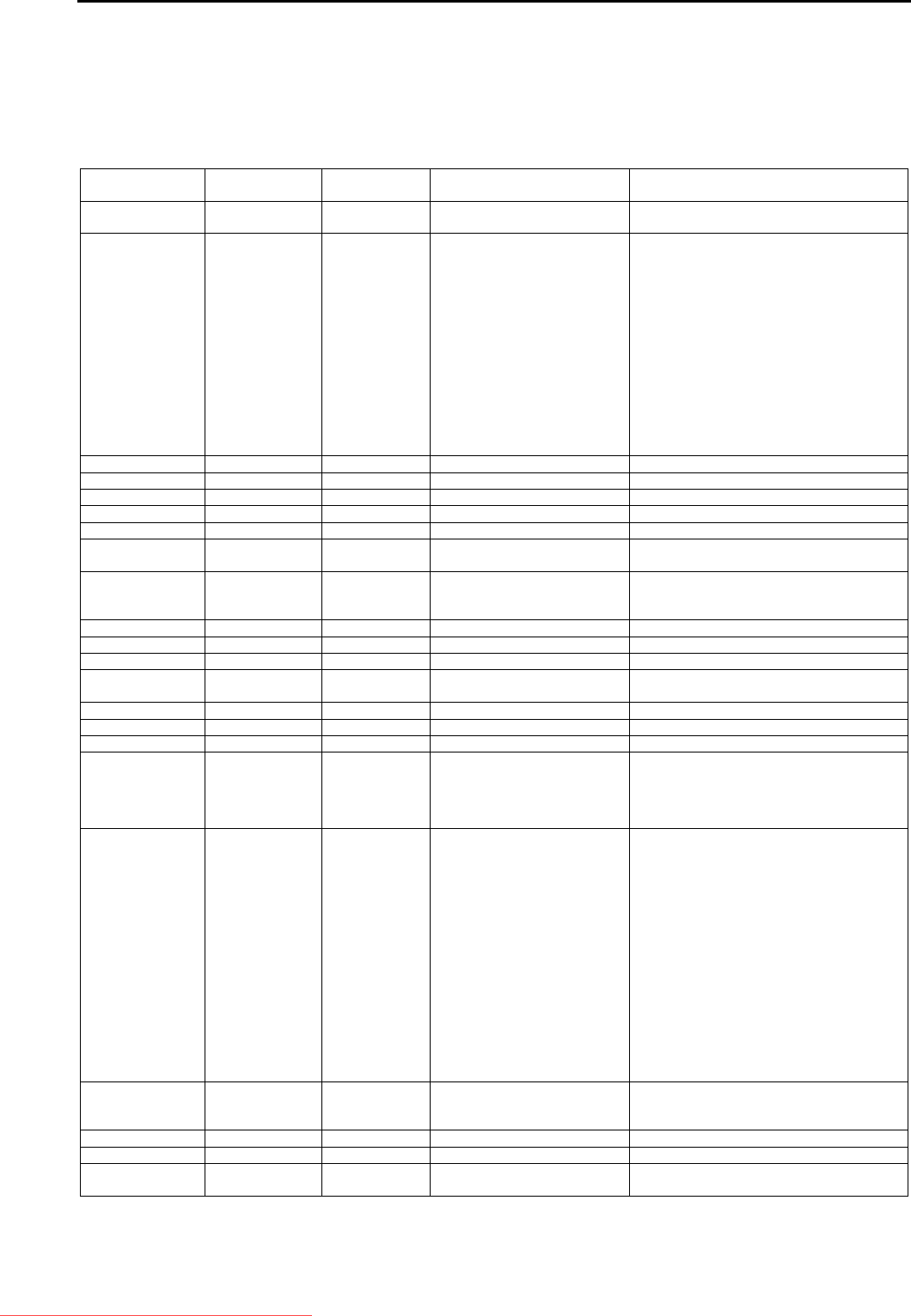
ViewSonic CD3200 iv
LCD Monitor will send “+” (02Bh) and “CR” bytes to PC after receiving a valid command.
LCD Monitor will send “-” (02Dh) and “CR” bytes to PC if the command is not valid.
Value Range: Three bytes ASCII value range
Command Code: Function command code in ASCII
Table 3-1: PC Set-function command to LCD Monitor (ID=C0h)
Set Function Command
Code (ASCII)
Command
Code (Hex)
Value Range
(Three ASCII bytes)
Comments
HDTV Power ! 21 000: STBY
001: ON
Controlled the HDTV power status: ON or
Standby
Input Select “ 22 000: VGA
001: DVI
002: COMPOSITE1
003: COMPOSITE2
004: COMPONENT1
005: COMPONENT2
006: S-Video1
007: S-Video2
008: HDMI1
009: HDMI2
010: HDMI3
011: HDMI4
012: HDMI5
~
Contrast # 23 000 ~ 100
Brightness $ 24 000 ~ 100
Sharpness % 25 000 ~ 100
Color & 26 000 ~ 100
Tint ‘ 27 -50 ~ +50
Flesh tone ( 28 000: OFF
001: ON
Set and reset Flesh tone
White Balance ) 29 000: STD
001: WARM
002: COLD
Sets White balance
Reserved * 2A For future use
Reserved + 2B For future use
Reserved , 2C For future use
Sound Effect - 2D 000: SRS OFF
001: SRS ON
Set and reset SRS
Bass . 2E 000 ~ 100 Sets Bass value
Treble / 2F 000 ~ 100 Sets Treble value
Balance 0 30 000 ~ 100 Sets Balance position
Picture Size 1 31 000: SMART
001: 4 x 3
002: 16 x 9
003: ZOOM
OSD Language 2 32 000: English
001: Deutsch
002: Francias
003: Italiano
004: Espanol
005: Dutch
006: Dansk
007:Traditional Chinese
008: Japanese
009: Brazilian
010: Reserved
011: Reserved
012: Reserved
:
:
999: Reserved
OSD timeout 3 33 000: 10sec
001: 20sec
002: 30sec
Set OSD timeout
Reserved 4 34 For future use
Volume 5 35 000 ~ 100
Mute 6 36 000: OFF
001: ON (mute)
Downloaded From TV-Manual.com Manuals