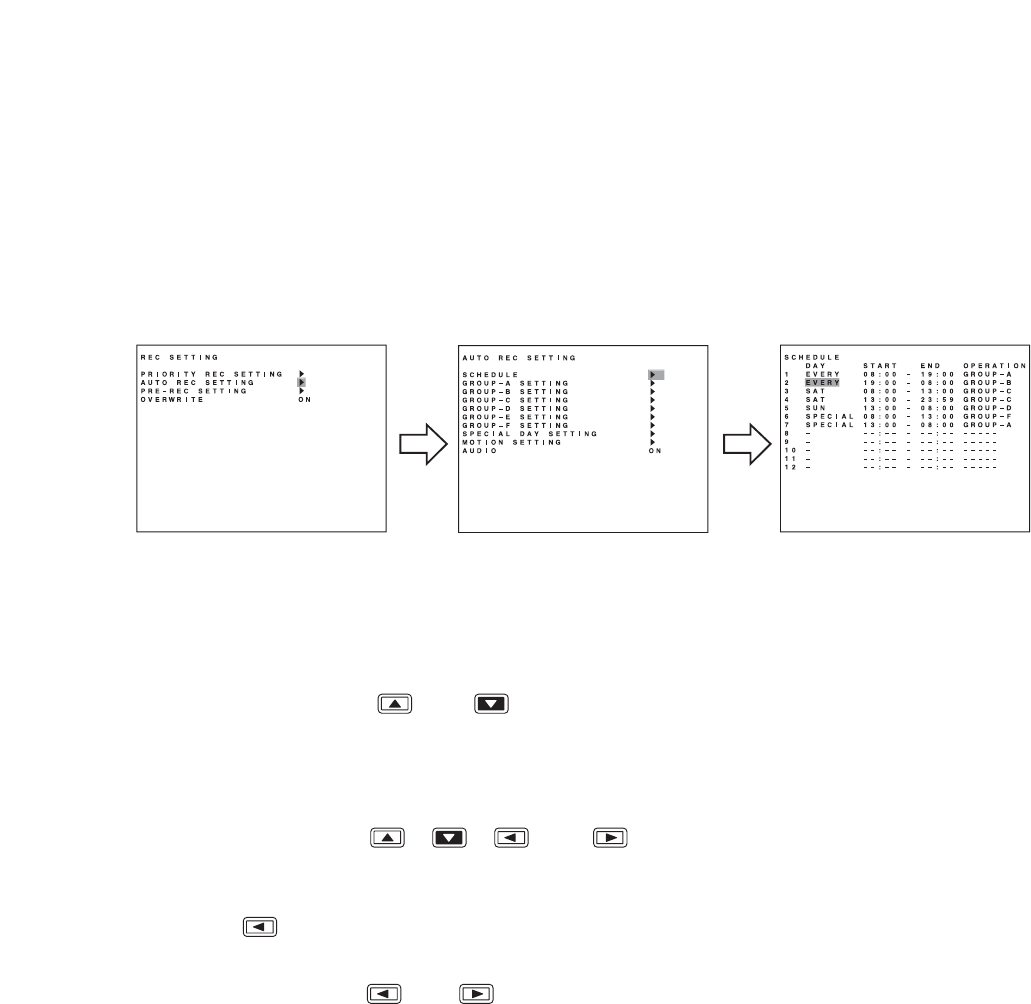
16
1. Hold down the Menu key for 2 seconds or more.
The main menu screen is displayed.
2. Select "REC SETTING," then press the Menu key. The Recording setting screen is displayed.
3. Move the cursor with the [ ] and [ ] keys to select "AUTO REC SETTING," then press the Menu
key.
The Auto-recording setting screen is displayed.
4. Select "SCHEDULE," then press the Menu key.
5. Move the cursor with the [ ], [ ], [ ], and [ ] keys and perform schedule setting using the [+]
and [
-
] keys.
Set a day of the week, Start time, End time and manner of operation (group setting).
6. Press the [ ] key while the cursor is set to the leftmost selection item on the screen.
The indication will appear to ask whether or not to save the setting.
7. Move the cursor with the [ ] and [ ] keys to select "YES," then press the Menu key.
The display reverts to the auto-recording setting screen.
7.4. Auto-Recording Settings
Recordings are normally performed according to the preprogrammed schedule. Therefore, perform schedule
or group settings when making auto-recording.
7.4.1. Schedule setting
Set the schedule (Day, Start time, and End time) for each group to operate.
Menu key Menu key


















