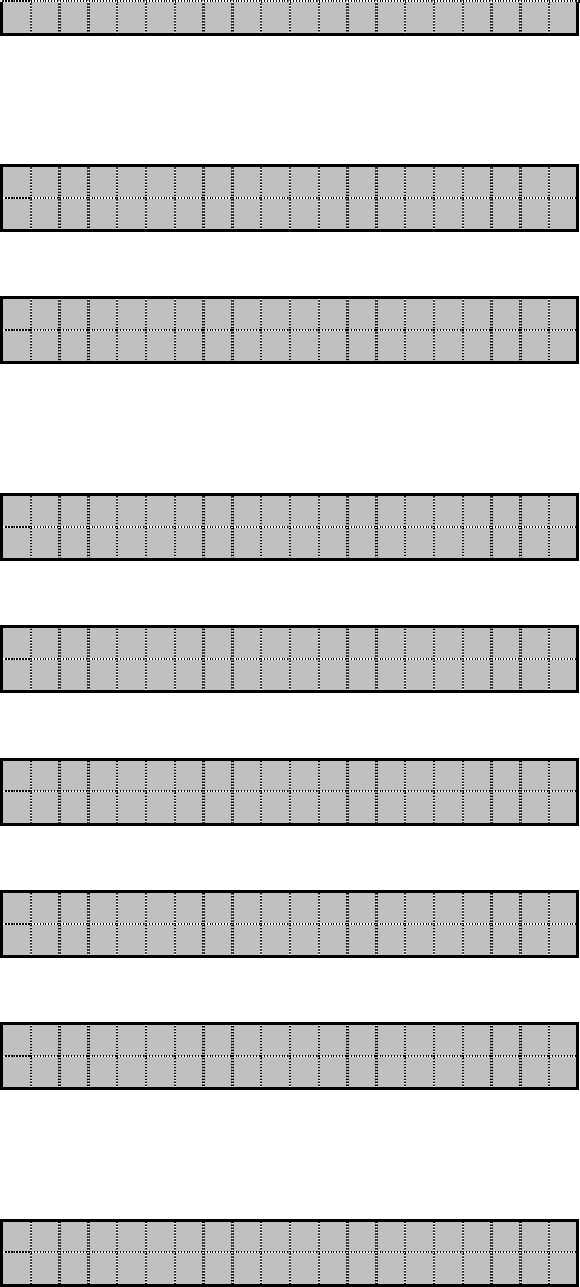
Page 60
UTY4422-002 Page 60 of 72
P r e s s < S E L E C T >
Moves to second level screen “Serial Port Status” under “Status Reports.”
B.5.8 Relay Status
R E L A Y S T A T U S
1 : O P E N 2 : C L O S E D
RELAY STATUS: xxxxxx is either “OPEN” or “CLOSED.”
R E T U R N
P r e s s < S E L E C T >
Returns to Top (First) level screen “Status Reports.”
B.6 VERSION
V E R S I O N I N F O
P r e s s < S E L E C T >
Pressing <SELECT> moves user to second level screens under “Version.”
A P P L I C A T I O N
V x . x x x x
APPLICATION: xxxx is the version number of the main unit application software.
B O O T C O D E :
V x x x x x
BOOT CODE: Vxxxxxx is the version number of the boot code.
A U D I O D E M U X ( D S P )
V x x x x x
AUDIO DEMUX: Vxxxxx is the version number of the audio demux DSP.
X I L I N X P L D s :
x x x x x x
XILINX PLDs: xxxxxxx is the version string for the Xilinx PLD code.
L A T T I C E P L D :
x x x x x x


















