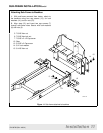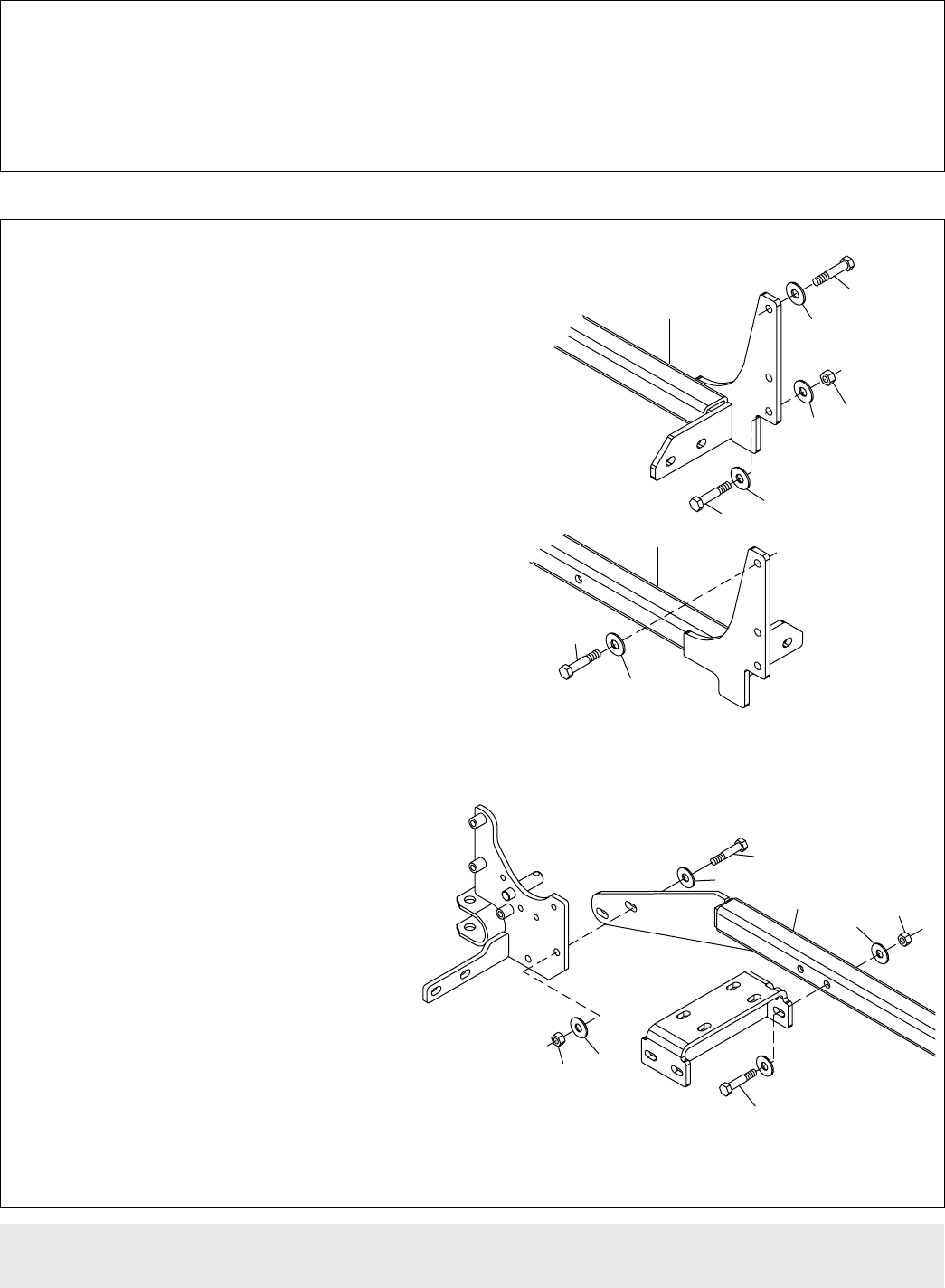
8 Installation
PN-59756 (Rev. 4/9/01)
SUB-FRAME INSTALLATION Cont’d
Modify Loader Mounts
For tractors equipped with Woods 1006 Loader
Loader mounts manufactured prior to April 2001 will
need to be modified before reinforcement brackets
can be installed. Contact Woods Technical Service for
assistance.
NOTE: If rear mount has five slots on each side, pro-
ceed to next section, Install Right & Left Reinforce-
ment Brackets.
Install Right & Left Reinforcement
Brackets
For tractors equipped with either
New Holland 7106 or Woods 1006 Loader
1. After holes have been drilled, install right and left
reinforcement brackets (5, 6). Use cap screws (25),
washers (29), and nuts (28) in new drilled holes.
NOTE: Cap screws that attach the reinforcement to
the tractor clutch housing are different lengths on right
and left side of tractor. Refer to Figure 6 for correct
hardware.
2. Secure reinforcement brackets to mid-mount
bracket with cap screws (27), flat washers (29), and
hex nuts (28).
3. Secure to rear brackets with cap screws (25), flat
washers (29), and hex nuts (28).
Figure 6 Reinforcement bracket assembly
25
29
29
28
29
24
6
26
29
5
6
25
27
28
29
29
29
28
Figure 7 Reinforcement bracket assembly to mid-mount bracket & rear bracket
4. 1000581 Crossmember bracket
5. 1000594 Right reinforcement bracket
6. 1000595 Left reinforcement bracket
24. 307301 M12–1.75P x 40mm Cap screw
25. 58515 M12–1.75P x 45mm Cap screw
26. 58516 M12–1.75P x 50mm Cap screw
27. 307302 M12–1.75P x 90mm Cap screw
28. 307813 M12 x 1.75 Hex nut
29. 57811 1/2 Extra thick flat washer