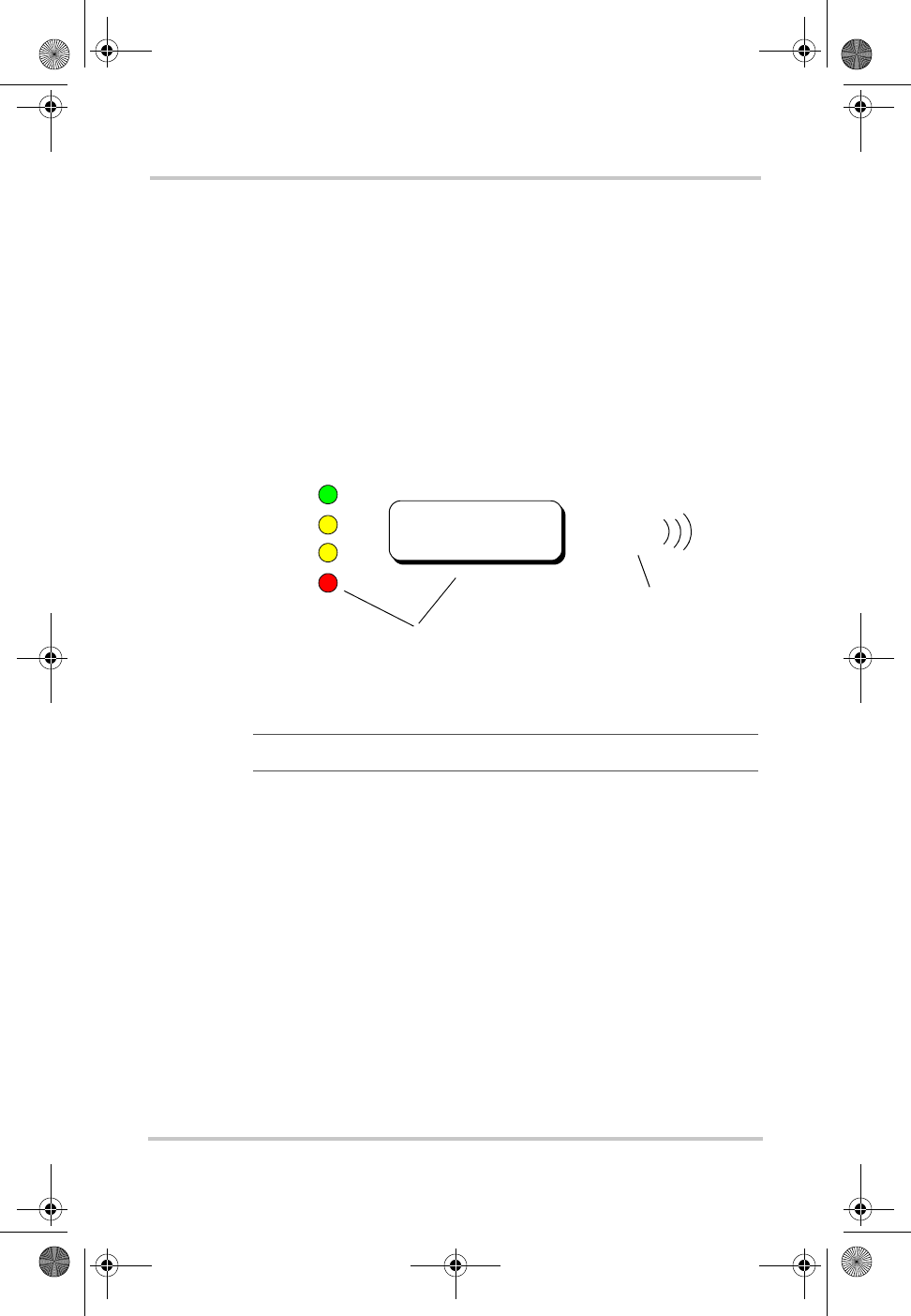
Operation
32 975-0210-01-01
Genset Error Messages (RC/GS Only)
Gen Won’t Start
If the generator does not start after the three attempts, the RC/
GS displays the message “Gen won’t Start” and the red Error
LED on the front panel lights. After displaying this message,
the RC/GS automatically sets the Generator Start menu to
“Manual (Push ON)” and no further attempts to start the
generator will occur. Correct the starting problem and set the
RC/GS back to the previous auto-start menu.
Gen Quiet Fault
If the generator has started in response to an auto start setting
and is running when quiet time begins, it shuts down
automatically. The buzzer also sounds and the screen shows
the message “Gen Quiet Fault” and the red Error LED comes
on. The remote control also emits a series of beeping sounds
for up to five minutes (press any arrow button on the RC/GS
to stop the alarm). If the auto-start condition still exists at the
end of quiet time, the generator will start. The gen quiet
period can be overridden by setting the Gen Quiet Begin and
Gen Quiet End time to the same time.
Figure 4-4
Gen Won’t Start Error Message
Note: Press any arrow button to cancel the buzzer.
Inverter
Charge
Batt. Full
Error
822-4A-001
Genset Status:
Gen wont Start
;
Red Error LED lights and error message
appears in the screen
Buzzer sounds
RC-GS_manual.book Page 32 Friday, May 20, 2005 4:57 PM


















