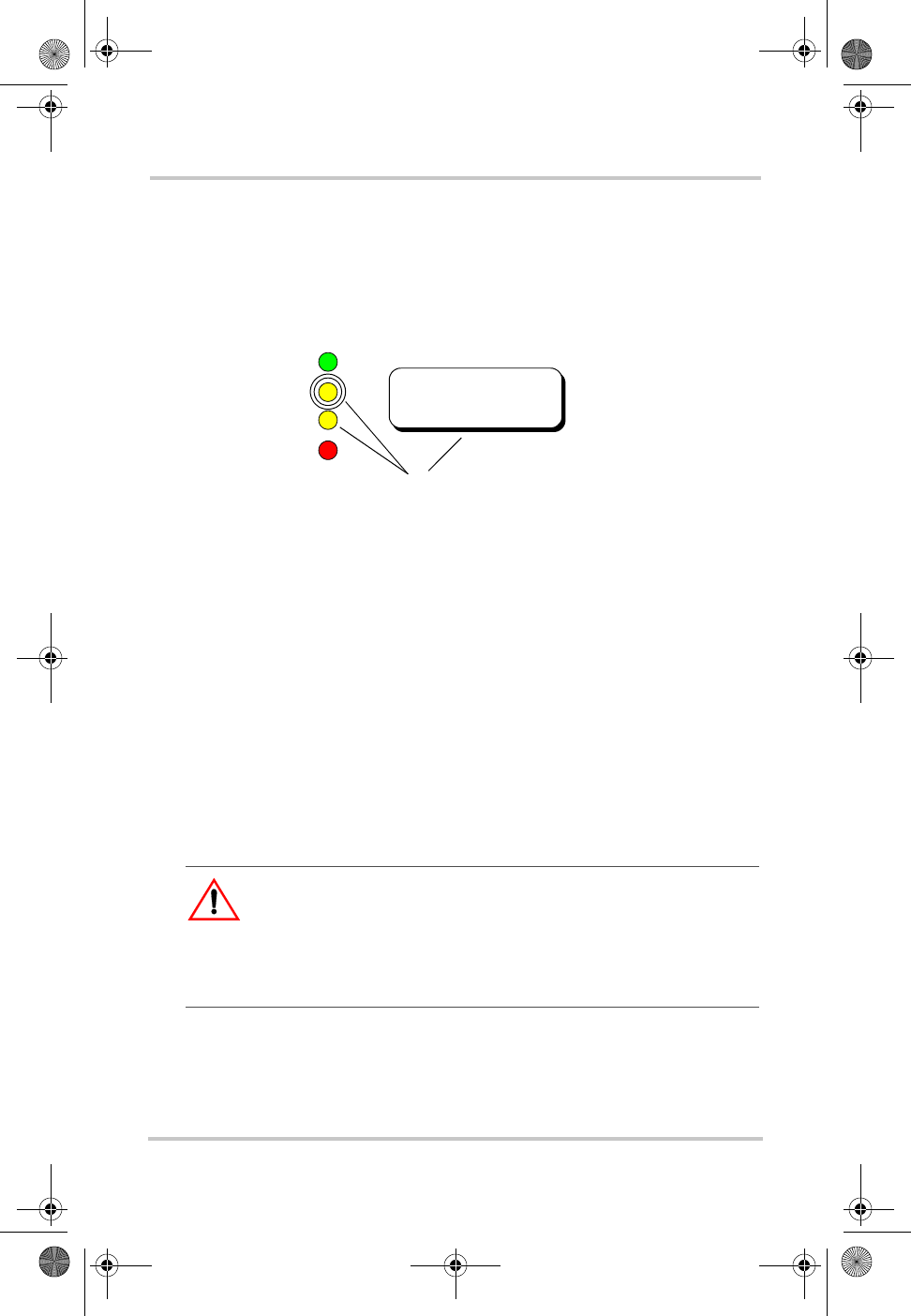
Operation
36 975-0210-01-01
Float Charging
When the charger is in the Float mode, the screen shows
“Float Charging” and the Charge LED quickly flashes. At
this point the batteries are fully charged (100%) and the Batt.
Full LED is on solid.
Equalizing Charging
To activate the Equalize mode, press and hold the Settings
button (right arrow) until the screen clears and “Equalizing”
appears (approximately 6 seconds). The Charge LED will
increase its flashing rate to approximately 8 flashes per
second (flickering). The Equalize charge will continue for 3
hours and then automatically change back to Float.
To cancel Equalize mode, press and hold the Settings button
for approximately 6 seconds. If Equalization is cancelled, the
screen will indicate the System Status as Absorption chg for
approximately 30 seconds before returning to Float charging.
Figure 4-11
Float Charging Mode
CAUTION
Equalizing the batteries should only be done when the batteries are
fully charged (i.e., from Float mode) and only on flooded lead acid
or AGM batteries. Vent caps on batteries (lead acid only) should be
removed prior to running the Equalize mode.
Inverter
Charge
Batt. Full
Error
822-4A-001
System Status:
Float Charging
Charge LED quickly flashes. Batt Full LED is on solid.
RC-GS_manual.book Page 36 Friday, May 20, 2005 4:57 PM


















