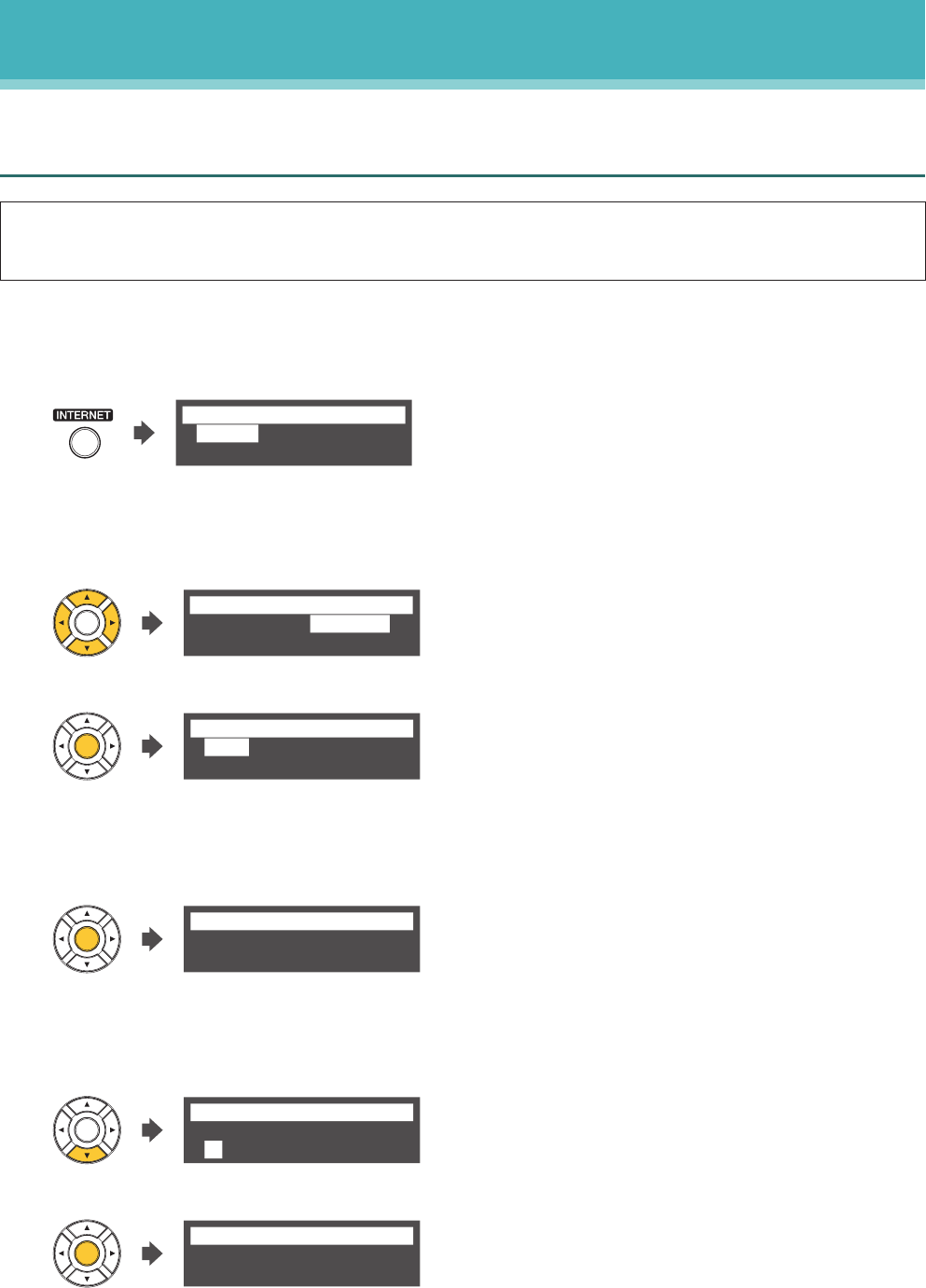
17
DisklavierTV User’s Guide (For Disklavier E3 and DKC-850 Users)
Preparation
Logging into Your Account
Note: Once you have logged in, you are kept logged in for 30 days. If you do not access the
DisklavierRadio or DisklavierTV services within that period, you need to log in again.
1
Press [INTERNET] on the remote control.
The Internet menu screen appears.
*D-Radio
*Update
*MyAccount
=Internet=
(1/1)
2
Select “MyAccount” with the cursor buttons ([◄] [►] [▲] [▼]), then press
[ENTER].
*D-Radio
*Update
*MyAccount
=Internet=
(1/1)
The MyAccount screen appears.
*Login
=MyAccount=
?=ENT
3
Press [ENTER].
The warning message appears.
=MyAccount=
Warning: Saving Login
-----------------------
?
4
Scroll down through the screens and select “OK” using the cursor button ([▼]),
then press [ENTER].
-----------------------
=MyAccount= =
*OK
The information entry screen appears.
=MyAccount=
Type your email address
and password.
?


















