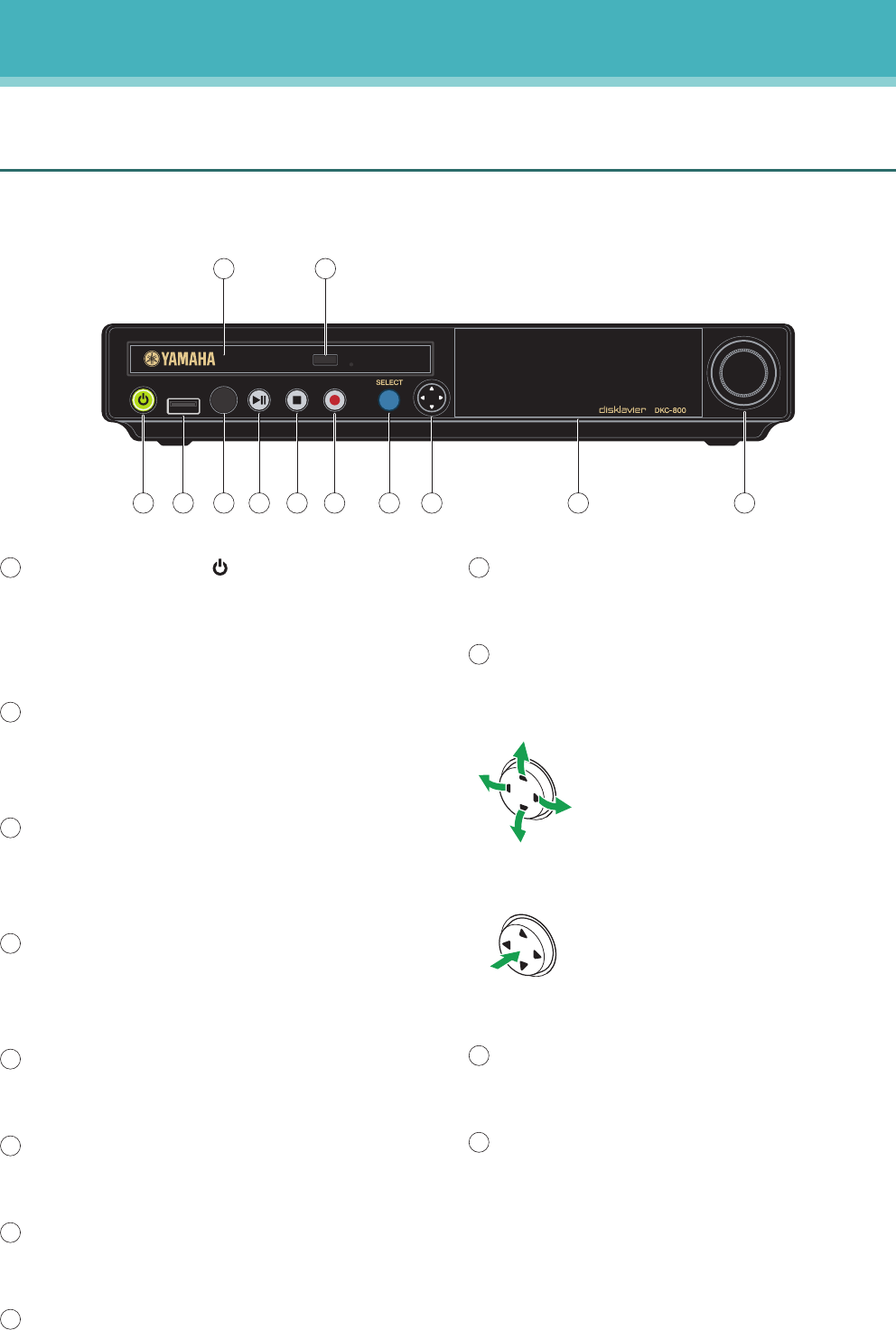
4
DisklavierTV User’s Guide (For Disklavier E3 and DKC-850 Users)
Introduction
Names of Parts and Their Functions
■
Control Unit (Front)
1
[ON/OFF] button
Turns on or turns off the Disklavier.
Press once to turn it on, and once again
to turn it off.
2
USB port
Used to connect a USB flash memory,
etc.
3
Remote control sensor
When using the remote control, point it
toward this sensor.
4
CD drive
Insert a PianoSoft·PlusAudio or other
audio or audio/MIDI CD here.
5
CD eject button
Used to open the CD drive.
6
[PLAY/PAUSE] button
Used to start and pause playback.
7
[STOP] button
Used to stop playback and recording.
8
[RECORD] button
Used to engage the record standby
mode before recording starts.
9
[SELECT] button
Used to select media.
10
Cursor/[ENTER] buttons
Cursor: Used to select options and
parameters.
Press this button inclining
slightly upward/downward/left/
right.
[ENTER]: Used to execute the selection.
Press in the very center of this
button.
11
Display
Shows various information.
12
Dial
Used to adjust the volume, and to set
parameter values.
12 63
45
78 9101112


















