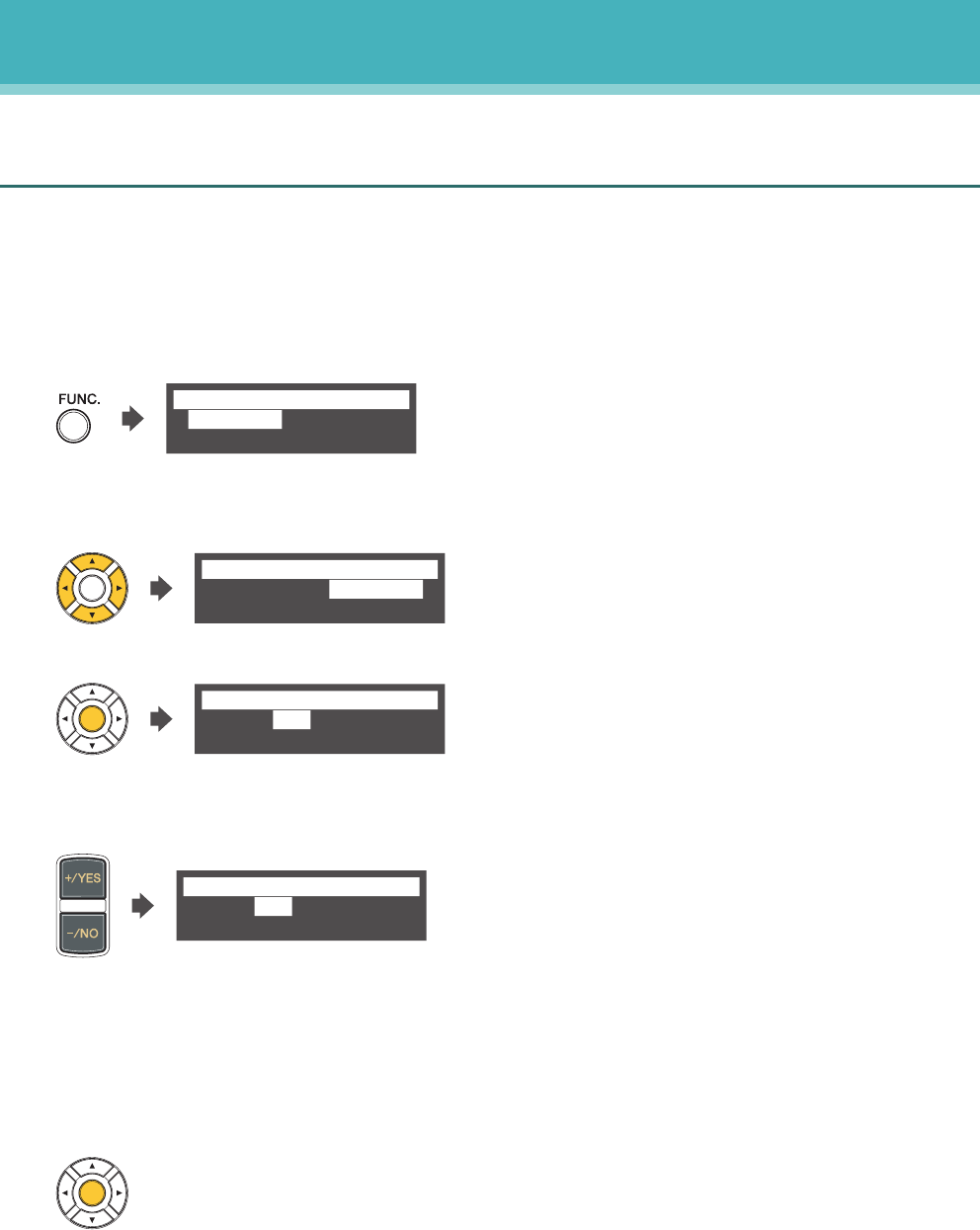
31
DisklavierTV User’s Guide (For Disklavier E3 and DKC-850 Users)
Appendix
Adjusting the Depth of the Sustain Pedal
[This function is not available on the DKC-850.]
You can adjust the depth of the sustain pedal.
1
Press [FUNC.] in the RemoteLive screen.
The RemoteLive function menu screen appears.
*Delay Adj.
*Info&Error *Diag.
*Pedal Adj.
=RemoteLive=
(1/1)
2
Select “Pedal Adj.” with the cursor buttons ([◄] [►] [▲] [▼]), then press [ENTER].
*Delay Adj.
*Info&Error *Diag.
*Pedal Adj.
=RemoteLive=
(1/1)
The Sustain Pedal Adjust screen appears.
>Depth=+00
=SustainPedal Adjust=
-+
3
Press [+/YES] and [–/NO] to change setting while listening to the piano playback.
>Depth=+01
=SustainPedal Adjust=
-+
Increasing this value increases the effect of the sustain pedal, and decreasing this value
decreases the effect of the sustain pedal.
The setting range varies depending on the model and its condition.
4
Press [ENTER] to complete the operation.


















