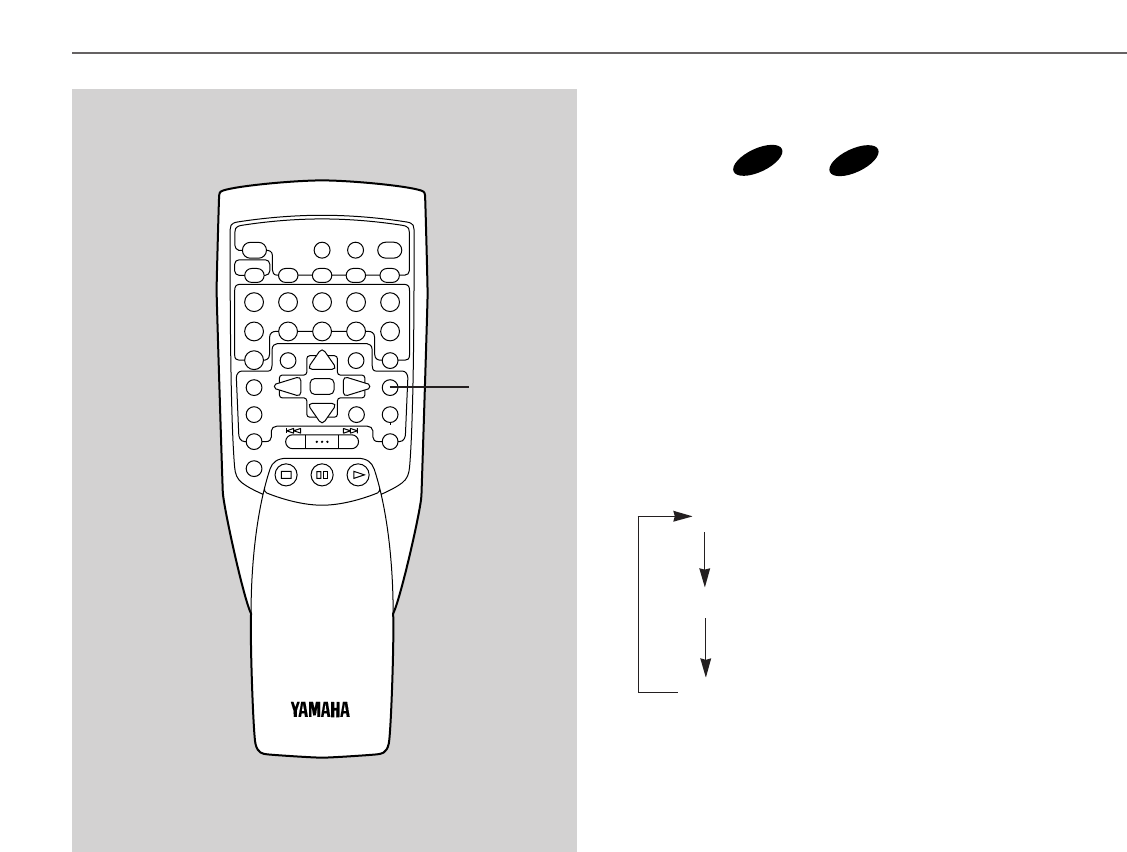
26
Ⅵ Changing the audio output mode
(to enjoy using a multisound disc
etc.) [
and only]
You can change the output mode of the MIXED 2CH left and
right audio output terminals of this unit. This operation is useful
when playing back a multisound karaoke disc etc.
*
<For China and General models only>
This setting also applies to the 6CH DISCRETE MAIN left
and right audio output terminals.
Press AUDIO once or more.
* Every time AUDIO is pressed, the output mode changes.
The current output mode is displayed on the monitor screen
and the mode changes among “L”, “R” and “Stereo”.
L Outputs sound signals of the left channel
only from both left and right terminals.
R Outputs sound signals of the right channel
only from both left and right terminals.
Stereo Outputs sound signals of the left channel
from the left terminal, and outputs sound
signals of the right channel from the right
terminal.
Factory default setting: Stereo
Notes
●
This operation also applies to the output mode of the
OPTICAL and COAXIAL DIGITAL output terminals of this
unit.
●
This operation is only effective when playing back a Video
CD or CD.
●
The output mode is always returned to “Stereo” when you
turn on this unit.
CD
VCD
Basic operation
12345
6
+10
7890
A
-
BS
/
FCANCEL
ANGLE
SELECT
TITLE AUDIO
MENU
SUBTITLE
SET UP
ON SCREEN
OFF
/
ON
MULTI SPEED
RETURN
TITLE
/
INDEX
REPEAT
DISC SKIP
PROG
RANDOM
DISC MODE
TIME
OPEN
/
CLOSE
STOP
STILL
/
PAUSE
SKIP/SEARCH
PLAY
AUDIO


















