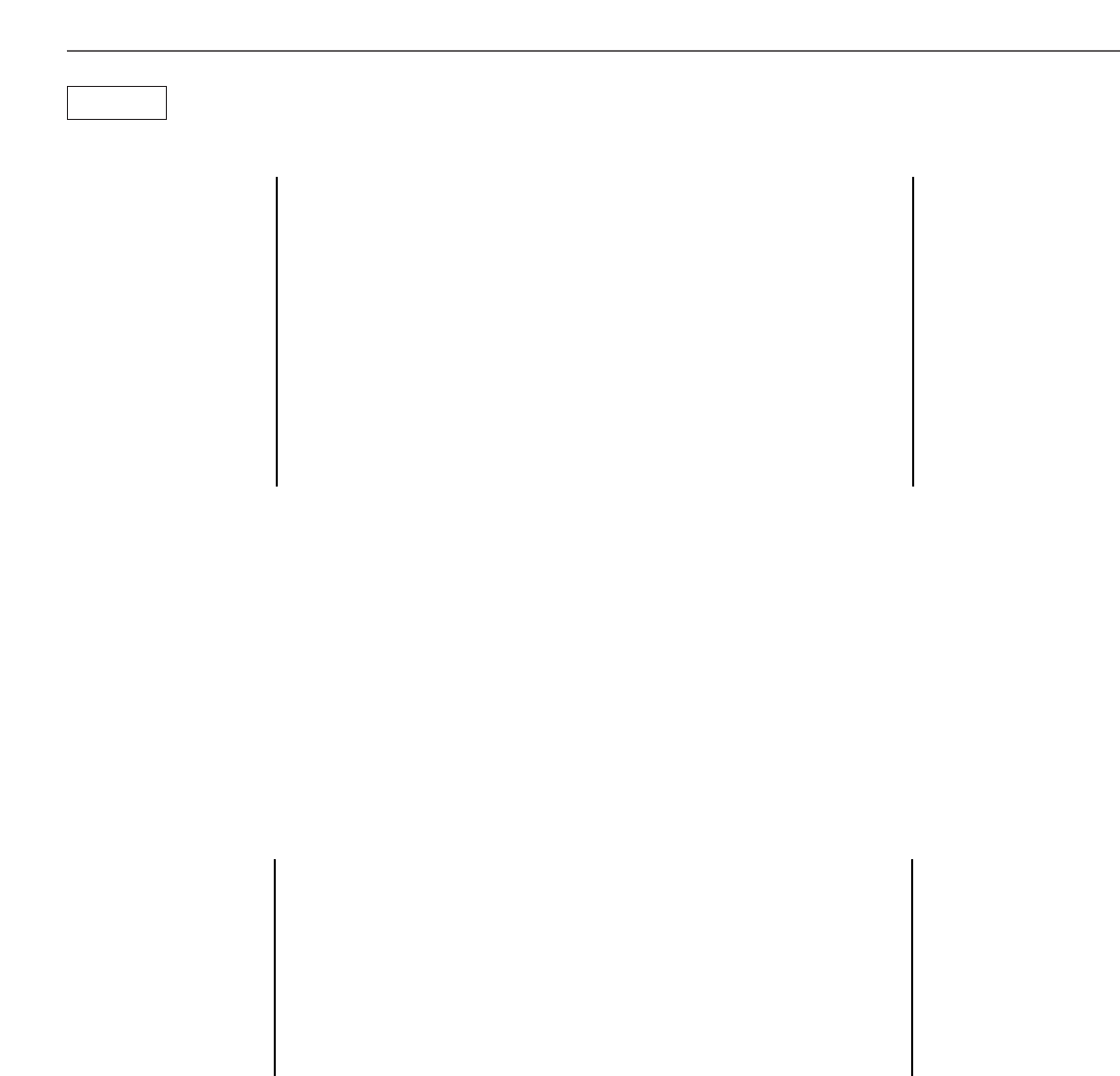
30
1 The total playing time of the current disc.
2 Shows whether the analog AUDIO OUT terminals output
signals (Output) or not (Muted).
3 The audio format A and the format of the digital signals B
output to the OPTICAL and COAXIAL DIGITAL AUDIO
OUT terminals
4 The output mode of the left and right channels is shown.
Stereo........Left and right channels
L.................Left channel only
R................Right channel only
5 For Video CDs only:
The version of the current video CD (2.0 or 1.1)
6 For Video CDs only:
Shows whether the Playback Control is ON or OFF.
For Video CDs/CDs
Disc Total Time 1 : 11 : 23
Analog Audio Output Output
VCD Version 2.0
Digital Audio Output PCM
L/R Mode Stereo
Playback Control ON
44.1 kHz 16 bit
1
2
AB
3
4
5
6
Displaying various information
1 The total playing time of the current title.
2 Shows whether the analog AUDIO OUT terminals output
signals (Output) or not (Muted).
3 The audio format A and the format of the digital signals
B output to the OPTICAL and COAXIAL DIGITAL AUDIO
OUT terminals
4 The current audio language and its number
5 The audio format of the source
6 The current subtitle language and its number, and the
setting of subtitle (ON or OFF)
7 The current angle number is shown during playing back a
scene of a DVD source which includes two or more angles
of view.
* If the scene has only one angle of view, “--” is shown.
For DVDs
Title Total Time 1 : 2 3 : 4 5
Analog Audio Output Output
Audio Format Dolby Digital 5.1 ch
OFF
Digital Audio Output PCM
Audio Language 1 English
Subtitle Language
Angle
2 English
2
48 kHz 16 bit
1
2
AB
3
4
5
6
7
Type 2


















