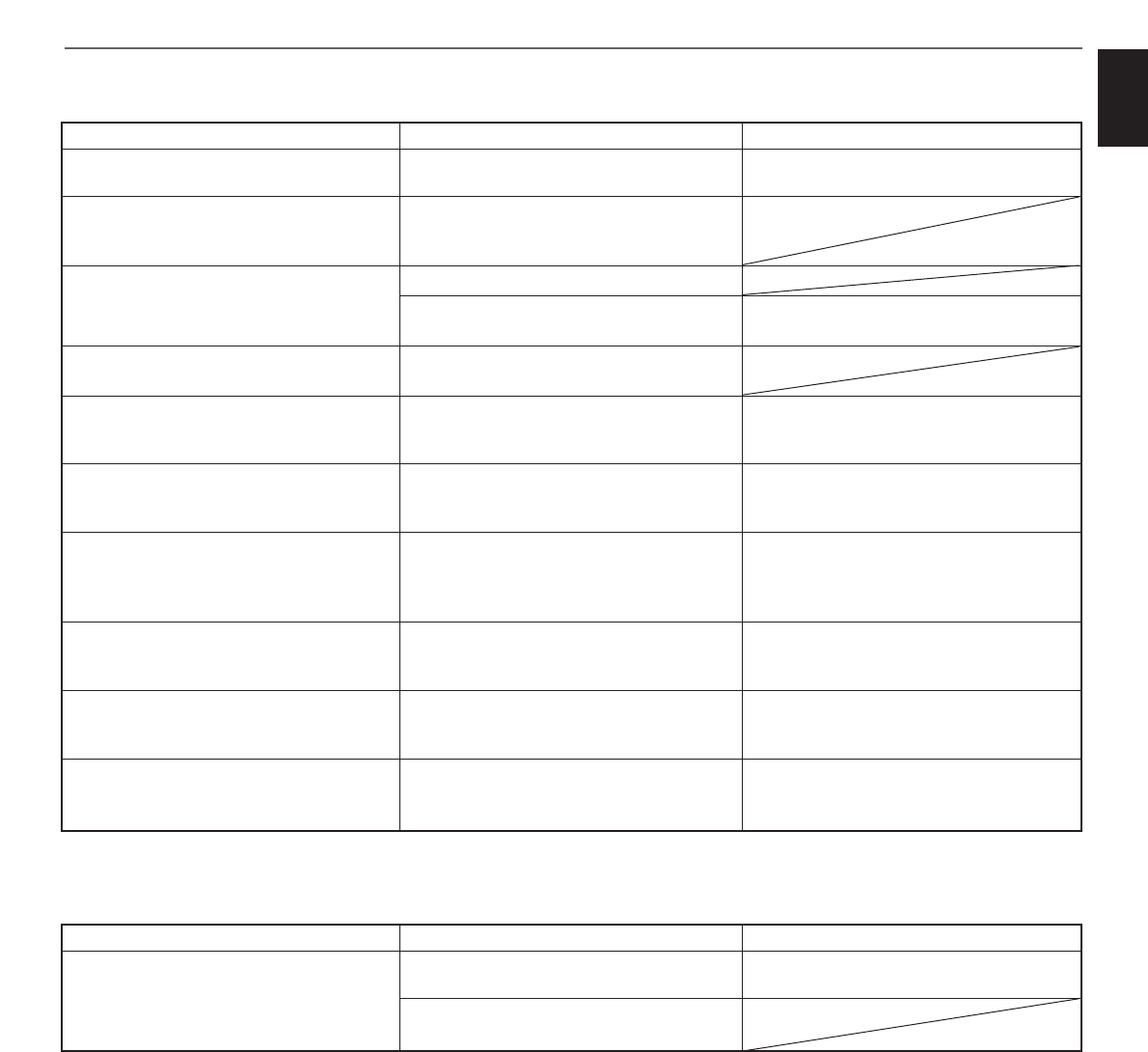
65
English
Appendix
Problem
The screen type (4:3 or 16:9) does not
match your TV monitor.
Audio sound track and/or subtitle
language is not the one selected on the
SET UP menu.
No subtitles.
Angle cannot be changed.
Playback is not possible.
Picture is lightened and darkened
alternately.
No sound when digital signals from this
unit is selected as the input source on the
amplifier (or receiver).
A loud hissing noise is heard when playing
back a disc encoded with DTS.
A loud hissing noise is heard when playing
back a disc encoded with MPEG.
No sound when playing back a disc
encoded with DTS.
Cause
The setting of “TV Type” on the SET UP menu
is not proper.
If the audio sound track and/or subtitle
language you selected does not exist on the
disc, the priority language on the disc is used.
The disc does not have subtitles.
The display of subtitles is turned off.
The scene (or the entire disc) currently played
back has only one angle of view.
The rating level you set is lower than the level
of the disc.
A disc recoded with copyright protection is
played back when this unit is connected to the
TV by way of a video cassette recorder.
The setting of “Digital Output” on the SET UP
menu is not suitable for the digital terminal
connections between this unit and the
amplifier (or receiver).
This unit is not connected to a DTS decoder
or an amplifier (or receiver) equipped with a
DTS decoder.
This unit is not connected to a MPEG decoder
or an amplifier (or receiver) equipped with a
MPEG decoder.
Only analog terminal connections are made
between this unit and the amplifier (or
receiver).
What to Do
Make a proper setting on “TV Type”. (See
page 45.)
Press the SUBTITLE OFF/ON button to turn
on the display of subtitles.
Change the setting of “Rating Level” on the
SET UP menu to a higher level. (See pages
50 to 51.)
Connect this unit to the TV directly or by way
of an AV amplifier (or receiver).
Change the setting of “Digital Output” on the
SET UP menu to the suitable setting. (See
page 59.)
Use “Digital Output” on the SET UP menu to
select the “OFF” mode for “DTS”.
Use “Digital Output” on the SET UP menu to
select the “PCM” mode for “MPEG”.
No sound signals are output from the analog
audio signal output terminals of this unit when
playing back a disc encoded with DTS.
Problem
No menu appears.
Cause
The setting of “Playback Control” on the SET
UP menu is set to “OFF”.
The disc does not have a playback control
function.
What to Do
Change the setting of “Playback Control” on
the SET UP menu to “ON”. (See page 52.)
For DVDs only
For Video CDs only


















