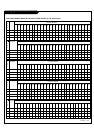Sound Menu (Continued)
PAGE 34
Press the MENU button and then use the ADJ
DD / EE
button
to highlight the Sound menu.
Press the OK (Enter) button.
Use the Up/Down arrow button to highlight Multi-Track,
press the OK (Enter) button.
Use the FF / GG ADJ buttons to choose English, Spanish or
French press the OK (Enter) button.
Press the MENU button several times to remove the
menus.
1
2
3
4
5
- You can set digital audio language.
Digital Audio Language Settings
Press the MENU button and then use the ADJ
DD / EE
button
to highlight the Sound menu.
Press the OK (Enter) button.
Use the Up/Down arrow button to highlight Internal
Speaker, press the OK (Enter) button.
Use the FF / GG ADJ buttons to choose English, On or Off
press the OK (Enter) button.
Press the MENU button several times to remove the
menus.
1
2
3
4
5
- Set the internal speaker to Off to listen to the TV through an
external audio system, the TV sound will not be heard.
Using External Speakers
Sound
Move
Select
OK
Menu
Back
Mode Standard
Balance
OnAuto Volume
Multi-Track English G
Internal Speaker
On
11:20 PM
Sep.11, 2006
Sound
Move
Select
OK
Menu
Back
Mode Standard
Balance
On
Auto Volume
Multi-Track English
Internal Speaker
On G
11:20 PM
Sep.11, 2006