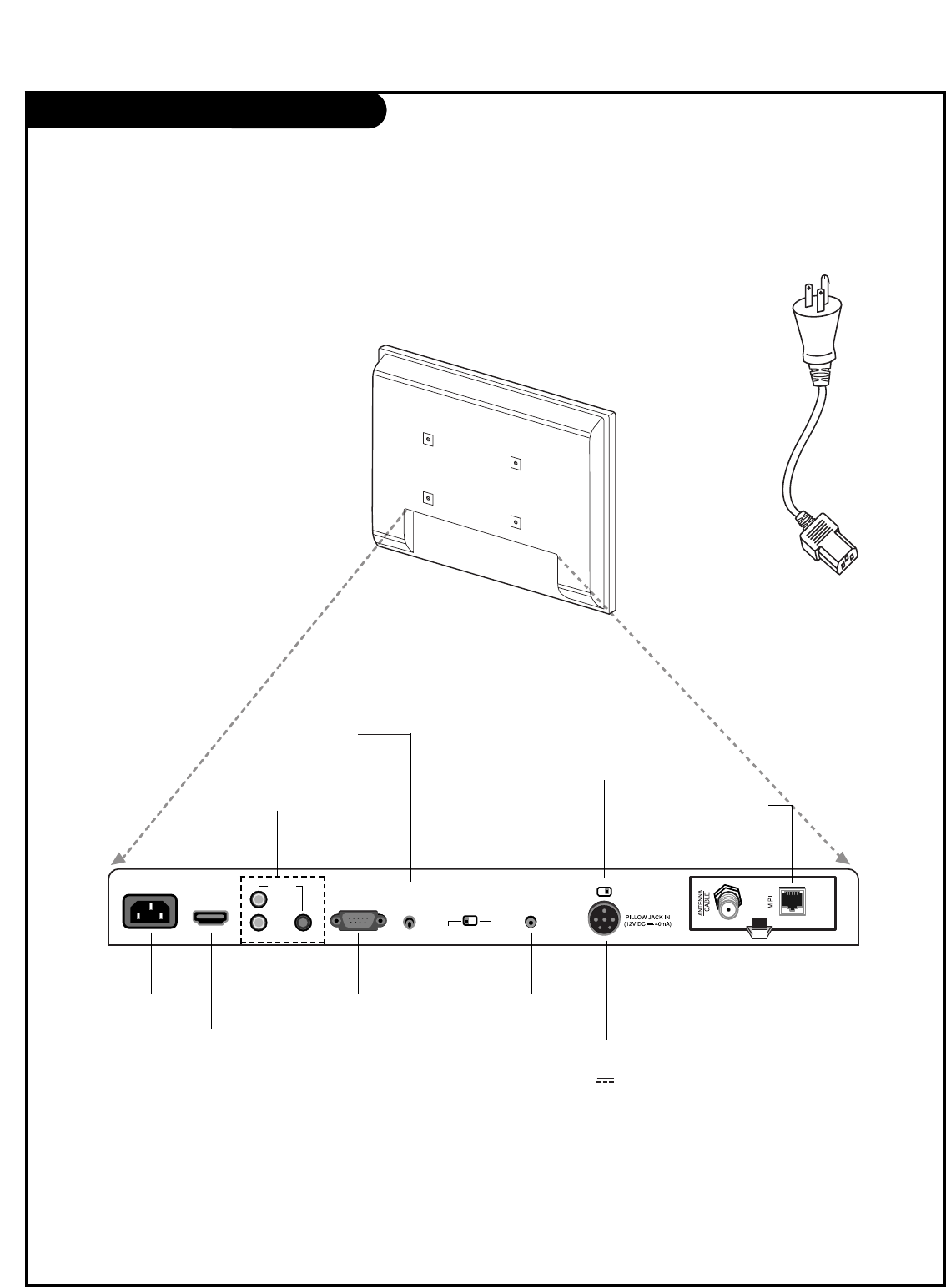
PAGE 7
Installation/Connections Overview
AC IN
HDMI
IN
RS-232C
SPEAKER SWITCH
PILLOW
SPEAKER
NORMAL
SPEAKER
FUTURE
USE
UPDATE
VIDEO
AUDIO IN VIDEO IN
RS-232C
SELECT
CONTROL NORMAL
(DTV)
M.P.I. INTERFACE
Use with clone
programmer.
HDMI/DVI IN
RS-232C SELECT SWITCH
UPDATE SWITCH
ANTENNA CABLE
Connect to an antenna or
cable system.
AUDIO / VIDEO 1, 3 IN
Connect Audio / Video
equipment to these jacks.
AC IN
PILLOW JACK IN
Used to connect to pillow speaker
(12V DC 40mA)
RS-232C PORT FUTURE USE
SPEAKER SWITCH
Used to select the speaker output.
*Note: If Pillow Speaker is selected, no Sound
will be heard from TV speakers.
Switch (NORMAL SPEAKER or PILLOW SPEAKER.)
*Note: RS-232C, Update Switch and RS-232C Select Switch are reserved for qualified and authorized service and
technical support personal only.
To hook up source equipment, see below and also refer to the Table of
Contents on page 5; shows pages to go to for equipment hookup options.


















