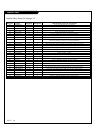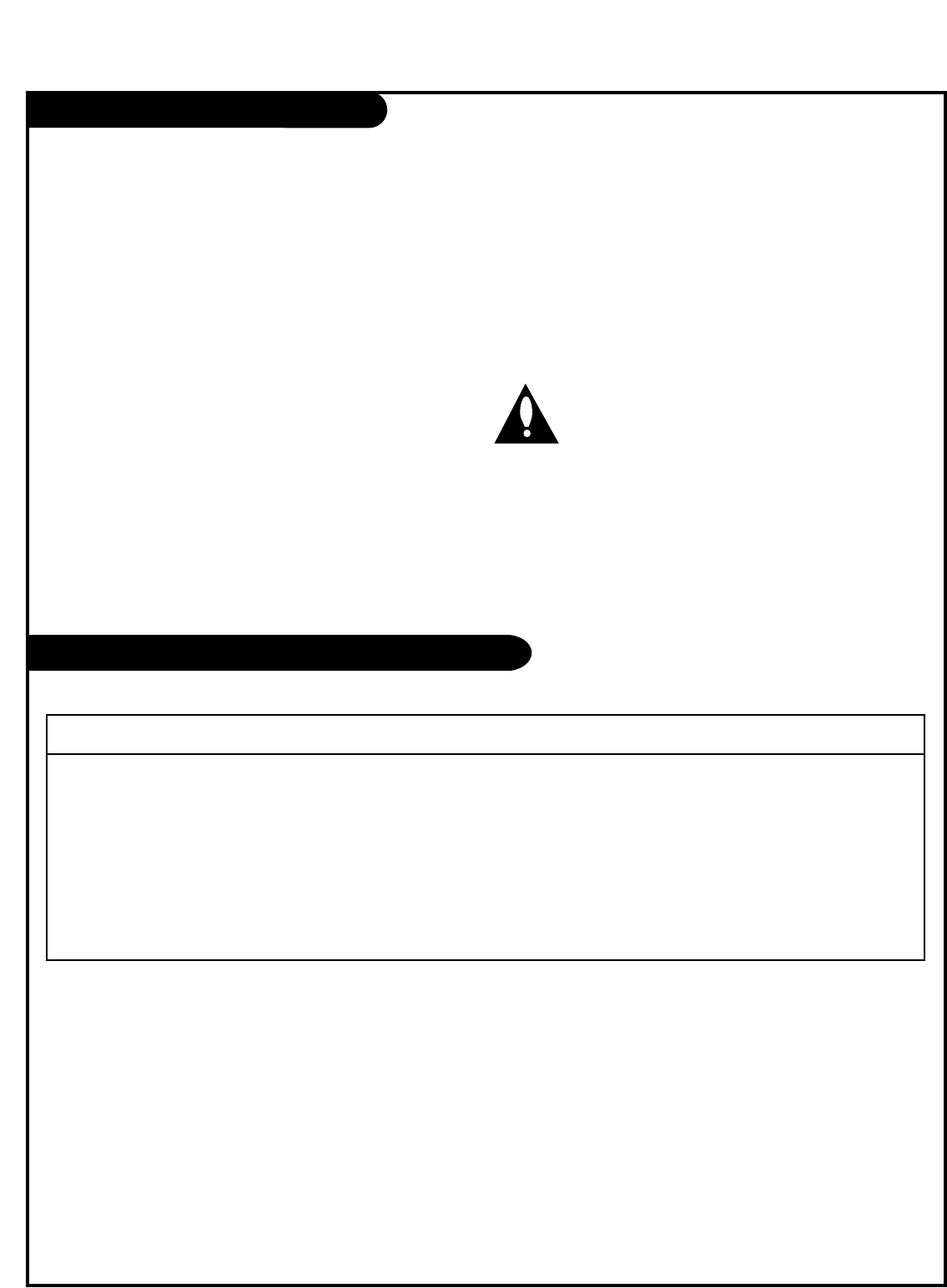
PAGE 50
Installer Menu
103 - ATSC TUNE MODE
Selects ATSC tuning mode: 0=Virtual, 1=Physical.
*Note: The setting above is ignored if Installer item 102 ATSC BAND,
is set to 1=CATV, 2=HRC, or 3=IRC. Then 103 - ATSC TUNE MODE
above always resets itself to Physical (1), regardless of what value
appears for item 103 on the Installer menu.
104 - START MINOR CHANNEL
Sets XX-XX minor starting channel at power up: 0=NTSC. If not 0,
number selected is the Minor start channel number.
106 - ASP RATIO LOCK (Aspect Ratio Lock)
Set to 1 to retain previous aspect ratio with power Off.
Set to 0 to retain default aspect ratio with power Off. See item 96
Default Aspect Ratio above.
107 - BANNER SELECT
Not applicable.
116 - VIDEO MUTE EN (Video Mute Enable)
Set to 0 for normal.
Set to 1 for blank.
117 - FACT DEFAULT (Factory Default)
Set to 0 for normal.
Set to 1 to load default settings for all installer menu items.
WARNING: Setting this to 1 will reload the factory
defaults and clear the channel list including erasing any
assigned Channel Icons and Labels.
(Continued from previous page)
Reference: TV Features / Menus that can be Cloned
Clonable Menu Features
Channel
Auto Program (Active
channels found with
the channel search)
Channel Labels
Channel List
Fine Tune
Picture
Mode
Contrast
Brightness
Color
Sharpness
Tint
Color Temperature
Screen Format
Film Mode
Sound
Mode
Treble
Bass
Balance
Auto Volume
Multi-Track
Internal Speaker
Setup
Time
Clock
Auto Off
V-Chip
TVPG Rating
MPAA Rating
Menu Language
SET ID
Caption
On/Off
Analog Mode
Digital Mode
Digital Font Option
*Note:
For Digital Font Options, if any default setting is left unchanged prior to cloning, then all the digital font options wil be set to default settings. If you
want custom digital font options to be clonable, set all digital font options to settings other than Default.