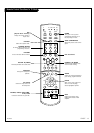PAGE 11
206-03865
VCR Connections
1
2
3
4
Locate the Antenna/Cable 2 jack on
the back of your TV. Connect the cable
that runs from the wall or antenna to
the jack.
Now find the Loop Out jack.
Connect the cable from this jack to
the Input jack on the back of your
cable box.
Locate the Output jack on the back of
your cable box. Connect this to the RF
or VHF/UHF/CATV In jack on the back
of your VCR.
If you want to connect VCR to the TV
directly, connect the cable from the
Loop Out jack to the RF or
VHF/UHF/CATV In jack on the back of
your VCR.
Find the composite video and
audio jacks on the back of your
VCR, and connect them following
the instructions provided with
your equipment.
You may connect either the com-
posite video or the S-Video cables
to your TV. (Do not connect BOTH
the composite video and the S-
Video cables. In the event that
you connect both composite video
and the S-Video cables, only the
S-Video will work.)
To hear stereo sound from cable or your VCR,
you will need to connect A/V cables as well as
the wire that runs from the VCR to your TV.
If you want to receive your signals on Channel
3 or 4, locate the Out to TV jack on your VCR.
Connect a cable from the Out to TV jack to the
Antenna/Cable 1 jack on the back of your TV.
After connecting external equipment to the TV, don’t display a still picture for a long time on the screen.
Doing so may damage the TV screen.
In
Out
Audio
L
R
Video
3 4
S-Video
S-VIDEO
ANT/CABLE1
INPUT
ANT/CABLE2
INPUT
LOOP OUT
(R)
(L)
VIDEO
(MONO)
AUDIO
MNT
OUT
IN 2
IN 1
Antenna
RF coaxial wire
(75 ohm)
Round wire
(75 ohm)
A/V cables
not included
with TV
or
VCR
Back AV panel
Cable TV
Wall jack
In
Out
Audio
L
R
Video
3 4
S-Video
In
Out
S-VIDEO
ANT/CABLE1
INPUT
ANT/CABLE2
INPUT
LOOP OUT
(R)
(L)
VIDEO
(MONO)
AUDIO
MNT
OUT
IN 2
IN 1
Antenna
RF coaxial wire
(75 ohm)
Round wire
(75 ohm)
A/V cables
not included
with TV
or
Cable box
VCR
Back AV panel
Cable TV
Wall jack