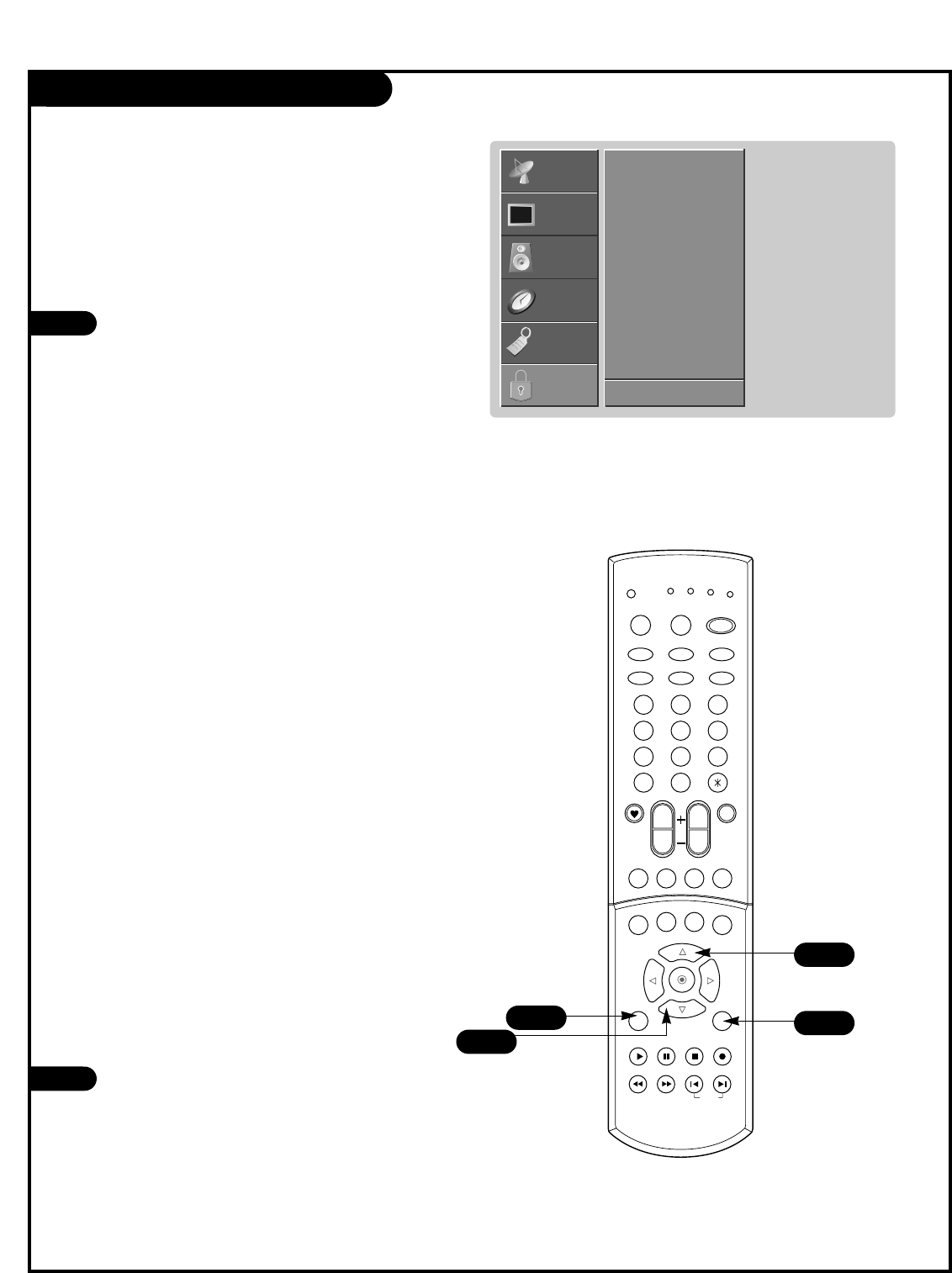
PAGE 44
206-03865
Parental Lock Setup Continued
Use the UP/DOWN arrows to choose from
the following LOCK Menu options. Once
the options are selected, change the set-
tings to your preferences.
•
Lock On/Off: Activates or disables the
blocking scheme you set up previously.
• Set Password: Change the password by
inputting a new password twice.
• Movie (MPPA): Blocks movies according
to the movie ratings limit, so children
cannot view certain movies. You can set
the ratings limit by blocking out all the
movies with the ratings above a specified
level. Keep in mind that the movie ratings
limit only applies to movie shown on TV,
not TV programs, such as soap operas.
• TV-PG (Children): Keeps children from
watching certain TV programs among only
the programs intended for children,
according to the ratings limit. This rating
does not apply to other TV programs.
Unless you block certain TV programs
intended for mature audiences in the TV
Rating - General menu, your children may
view those programs.
• TV-PG (General): Blocks certain TV pro-
grams that you and your family do not
want to view, based on the ratings.
• Aux. Block: Enables you to select a
source for blocking among the source
devices you have hooked up.
• Canadian: Selects Canadian English/French
language rating system.
Press EXIT button to save and return to
TV viewing or press the MENU button to
save and return to the previous menu.
4
5
Lock On/Off
Set Password
Movie(MPAA)
TV-PG(Children)
TV-PG(General)
Aux. Block
Canadian
F Back Next G
SETUP
SETUP
VIDEO
VIDEO
AUDIO
AUDIO
TIME
TIME
LOCK
LOCK
SPECIAL
SPECIAL
1 2 3
4 5 6
7 8 9
0
tv
mode
light
power
tv/video
sleep
auto conv
vcr
cable
dvd
sat
fcr
swappipch- pipch+
pip
position
recordstop
pause
rew
play
ff
menu exit
right
enter
left
down
up
pip input video
audio
vol
ch
mute
ccarc
comp
skip
flashbk
5
4
5
4


















