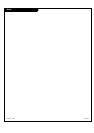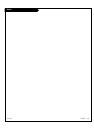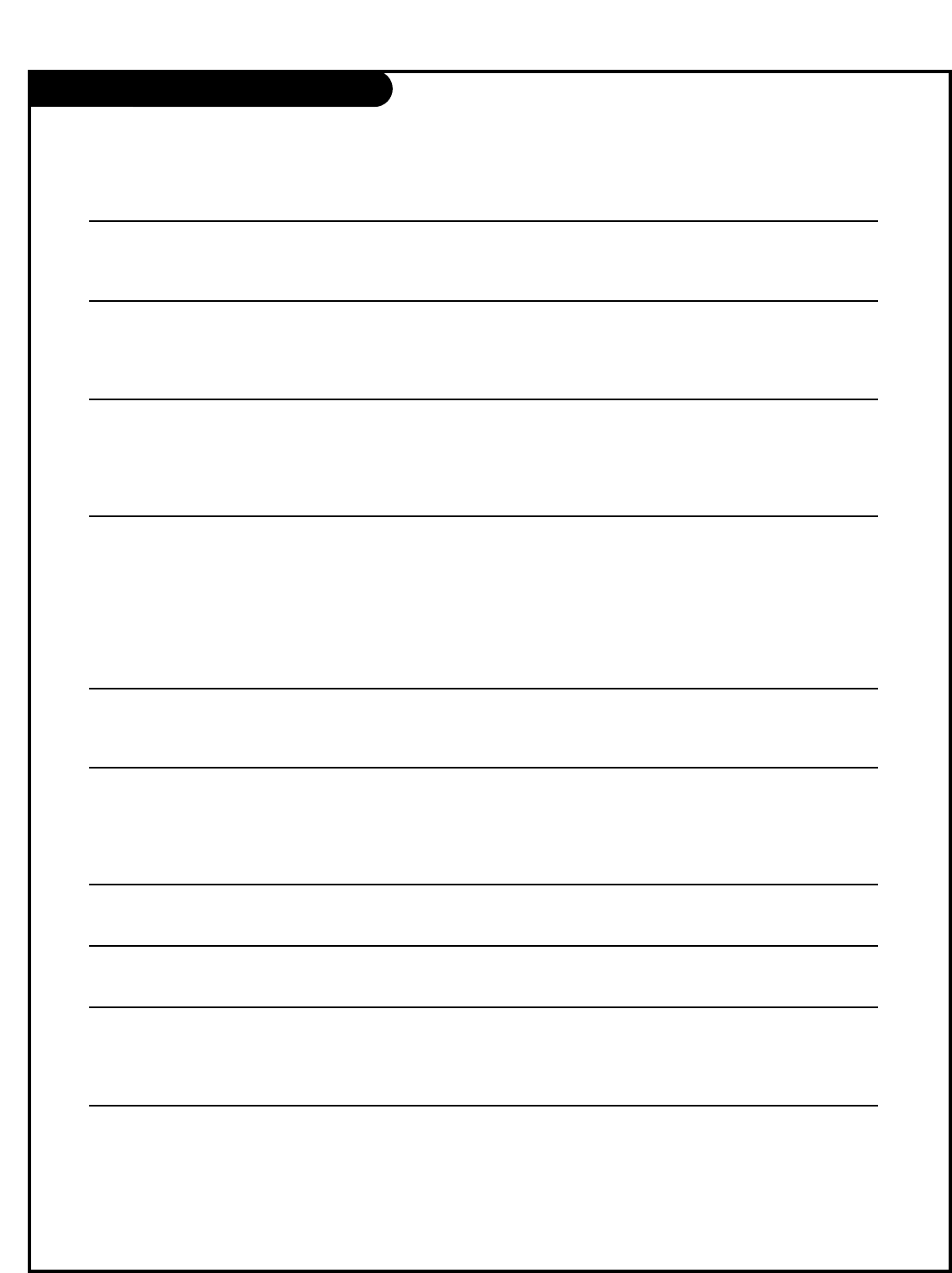
PAGE 53
206-03865
Troubleshooting
SYMPTOM
Snowy picture and unclear sound.
Multiple images or ‘ghost shadows.’
Interference: Sharp lines across
the screen and unclear sound.
Normal picture but no sound.
No picture and unclear sound.
No picture and no sound.
No color, but the sound is O.K.
Picture has a big black box
on it, but the sound is O.K.
Picture has two horizontal
black bars, one on top and
one on bottom.
Missing Secret Lock Code
Some quick and easy tips to fixing problems yourself.
POSSIBLE SOLUTIONS
• Check your antenna connection or location.
• Check your cable input.
• Check to see if the TV/VCR button on your VCR has the TV selected.
• Check your antenna direction and/or location.
• Check your cable input.
• Make sure the cable from your antenna to your TV is
properly connected.
The following may cause image problems or distortion:
Electrical appliances, powerful lights, cars, trucks; computers or
portable phones; medical equipment
• If possible increase the distance between your TV and the offending appliance,
or shut one of them off.
• Check volume levels.
• Make sure the TV is not Muted.
• Try another channel. The problem may be with the broadcast, not your TV.
• Are the Audio cables installed properly?
• Are the wires for external speakers (if you have external speakers)
installed properly?
• Make sure your speakers are turned on in the Audio menu.
• If your audio mode is set to SAP, the program may not have SAP.
• Are you in TV or cable tuning mode, and should be in the other?
• Make sure output channels on all A/V equipment are on the same channel (3 or 4).
• Check that all connections are tight.
• Is the AC power plugged in?
• Check that your AC power outlet works. (Test it by plugging in something
else or try another power outlet.))
• Make sure your brightness and audio controls are set properly.
• Try another channel. The problem may be with the broadcast.
• Check the color control in the Video menu.
• Try another channel. The problem may be with the broadcast.
• The CC (closed caption) option may be in Text mode. Select Caption 1, in the
Captions/Text menu., or OFF in the Captions menu.
• Select correct Aspect Ratio in Special menu or with ARC button.
• If you forgot your password, when the display asks you to enter the secret code,
press ‘7’, ‘7’, '7’, ‘7’ on the remote control.