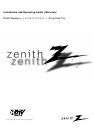PAGE 6
206-03865
Front Panel Controls
CATV
VIDEO
CATV
VIDEO
tv/video menu enter vol ch
on/off
On/Off
TV/VIDEO
Menu
Enter
Standby indicator (Illuminates brightly when the TV is in
standby mode. Dims when the TV is switched on.)
LED (Light Emitting Diodes) Displays
Illuminate brightly when the set is switched on.
LEDs light when source is selected or feature is present.
VOLUME UP / DOWN
Volume(
G) button increases the level of sound and
volume(
F) button decreases the level of sound.
CHANNEL UP / DOWN
1
2
3
4
These buttons work just as they do on your
remote control.
2
1
3 5 6 7
4
8
5
6
7
8
Casters (On the bottom)
Turn and move the TV easily.
To fix TV’s position, install the 4 stoppers under the
roller casters to prevent the TV from being moved.
Stopper