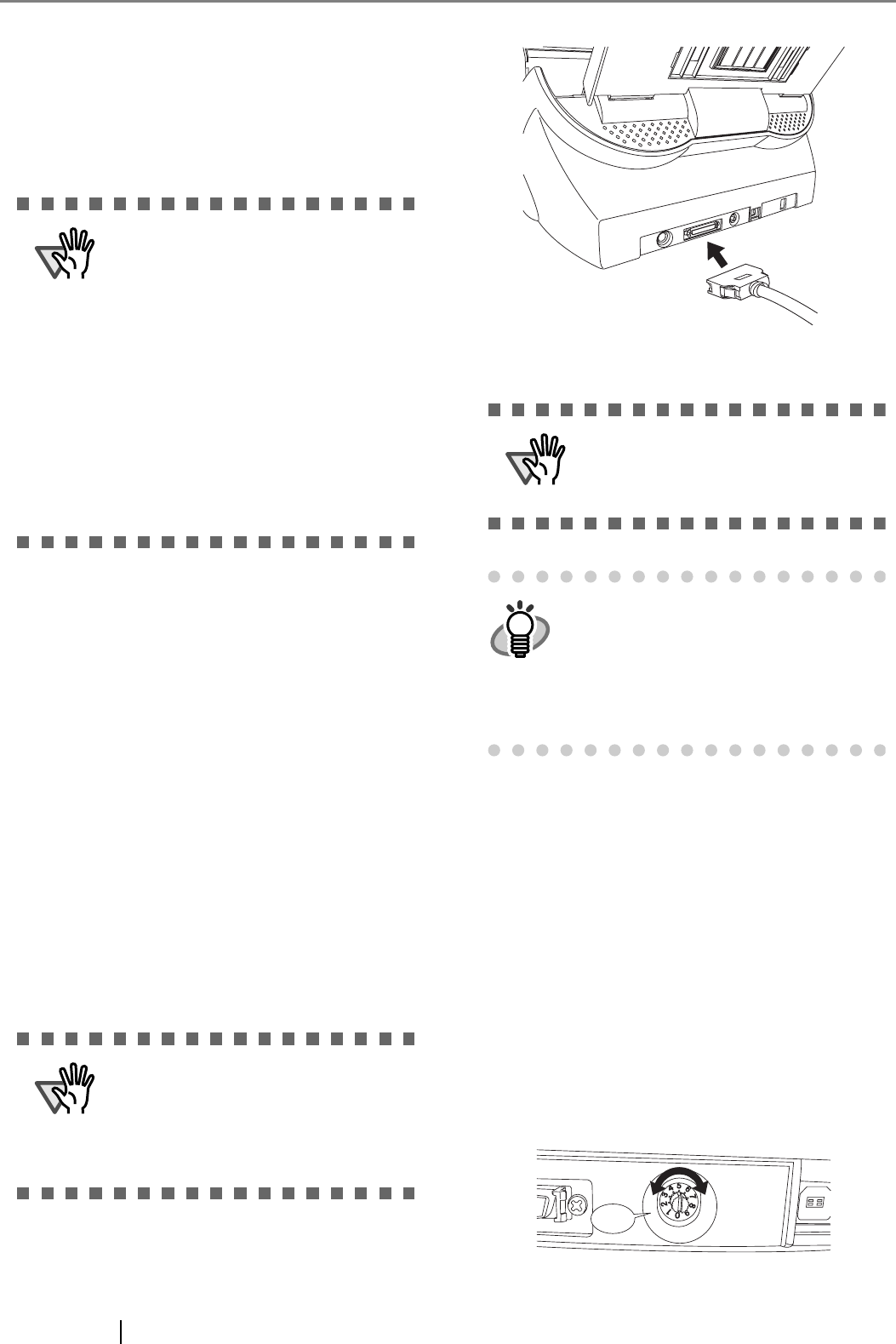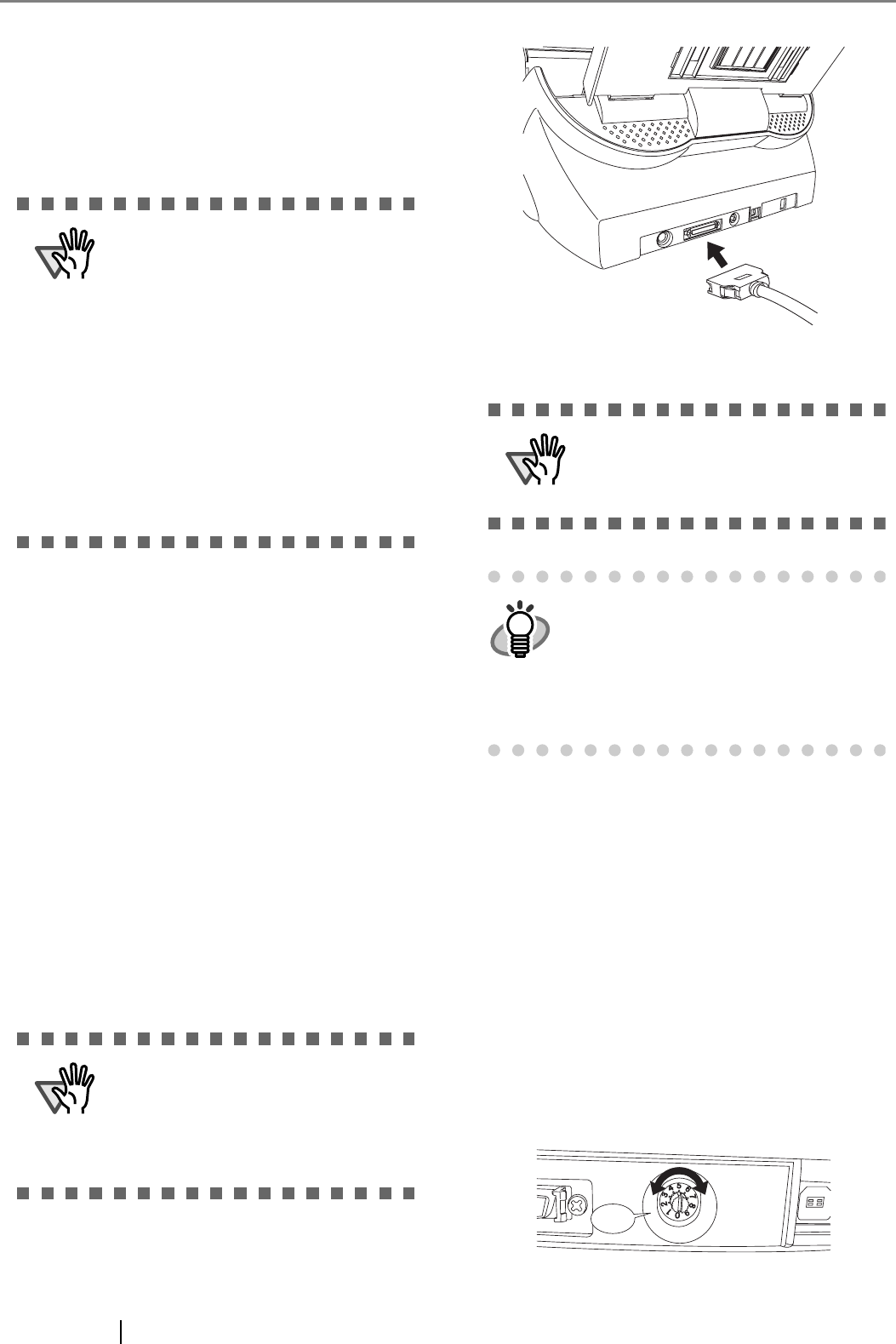
4
2. Connect the other end of the USB interface
cable to your PC.
3. Press down the power button on the operator
panel to turn on the scanner.
4. Turn on your PC.
■ Connecting the SCSI Interface
Cable
When using the scanner with the SCSI interface, you
need to purchase a commercially available SCSI cable
and a SCSI card.
• SCSI cable
Use the cable that has connectors fit to the 50
Pin Contact Shielded High-Density SCSI Device
Connector and to the connector of your SCSI
card.
• SCSI card
Use the recommended SCSI card noted on the
Web site below.
http://imagescanner.fujitsu.com/
1. Insert the SCSI cable into the interface connec-
tor.
2. Connect the other end of the cable to your PC.
3. Push the power button to turn on the scanner.
4. Turn on the PC.
■ Setting the SCSI ID
The factory default setting for SCSI ID is "ID 5".
1. Press the power button at least for two sec-
onds to turn OFF the scanner when it is ON.
Disconnect the AC cable from the outlet.
2. Set the device address by using the SCSI ID
switch on the back of the scanner.
ATTENTION
Use the USB interface cable provided as
an accessory for the scanner.
Operation with a commercially available
USB cable is not guaranteed.
When connecting to a USB hub, be sure to
connect to the hub nearest your computer
(first stage). If you connect it to a USB
hub from the second stage onwards the
scanner may not operate correctly.
This device is equiped with SCSI and
USB interfaces. The SCSI and the USB
interfaces are controled not to be used
simultaneously. Do not connect both the
USB interface cable and the SCSI cable at
the same time.
ATTENTION
When connecting the SCSI interface
cable, be sure to first connect the SCSI
interface cable then turn on the scanner
and your PC. Connect the scanner so that
it is the terminated device on the SCSI
daisy chain.
ATTENTION
When using the scanner with the SCSI
interface, connect the scanner so that it is
the terminated device on the SCSI daisy
chain.
HINT
The factory default setting for SCSI ID is
"ID 5". If the SCSI ID of another device
has already been set to the same ID, change
either the scanner's SCSI ID or that of the
other device. For details on how to change
the SCSI ID, refer to " Setting the SCSI
ID" in this section.
Click