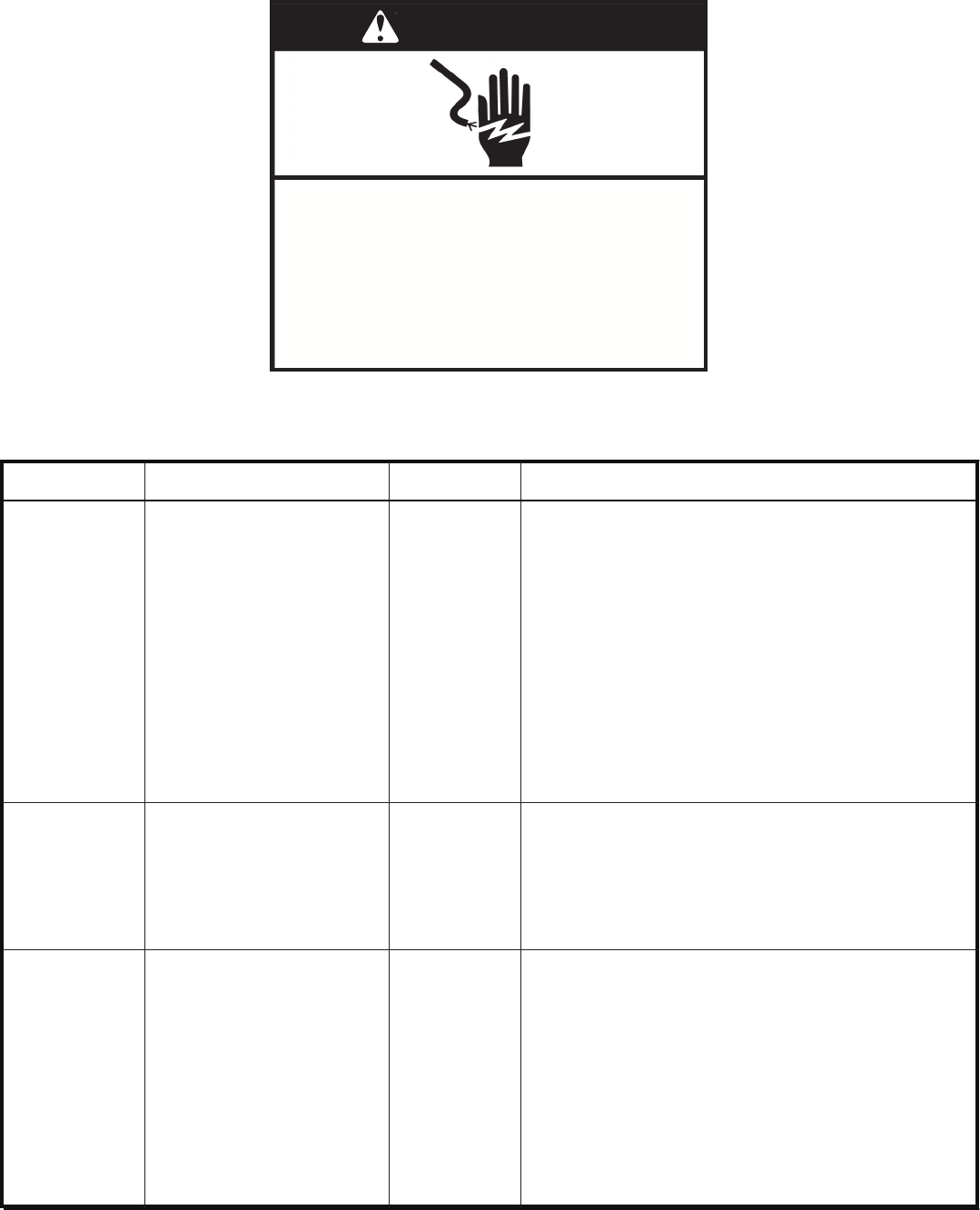Service Code
Shown on Display
Failure Description Type of Failure Repair Suggestions
F-12 Coil under current Type 1 1. Check for the correct connections at T2A - T2B or T3A - T3B on
the power control board (whichever connection the burner is
plugged into) by completing the following steps.
2. Disconnect power.
3. Replace the burner coil.
4. Replace all parts and panels before operating.
5. Reconnect power.
6. Recongure the cooktop following the directions in
“Manual
Co
nguration Mode.”
7. Check for proper operation.
8. If everything operates, end service. If error code still appears,
disconnect power and go to Step 9.
9. Replace the power control board.
10. Replace all parts and panels before operating.
11. Reconnect power.
12. Recongure the cooktop following the directions in “Manual
Conguration Mode.”
F-21 Supply power frequency Type 2 1. Disconnect power.
2. Replace the power control board.
3. Replace all parts an
d pa
nels before operating.
4. Reconnect power.
5. Recongure the cooktop following the directions in “Manual
Conguration Mode.”
6. If the issue is not xed, contact a qualied electrician to verify the
frequency of the home power supply is 60 Hz.
F-25 Stuck fan on power control board
(Right or left side fan, depending
on which side of the display the
failure is on.)
Type 2 1. Disconnect power.
2. Check that the cooling fan connector is rm
ly
plugged in.
3. Replace all parts and panels before operating.
4. Reconnect power.
5. If the issue is not xed, disconnect power.
6. Replace the cooling fan.
7. Replace all parts and panels before operating.
8. Reconnect the power.
9. If the issue is not xed, disconnect power.
10. Replace the power control board.
11. Replace all parts and panels before operating.
12. Reconnect power.
13. Recongure the cooktop following the directions in “Manual
Conguration Mod
e.”
Disconnect power before servicing.
operating.
electrical shock.