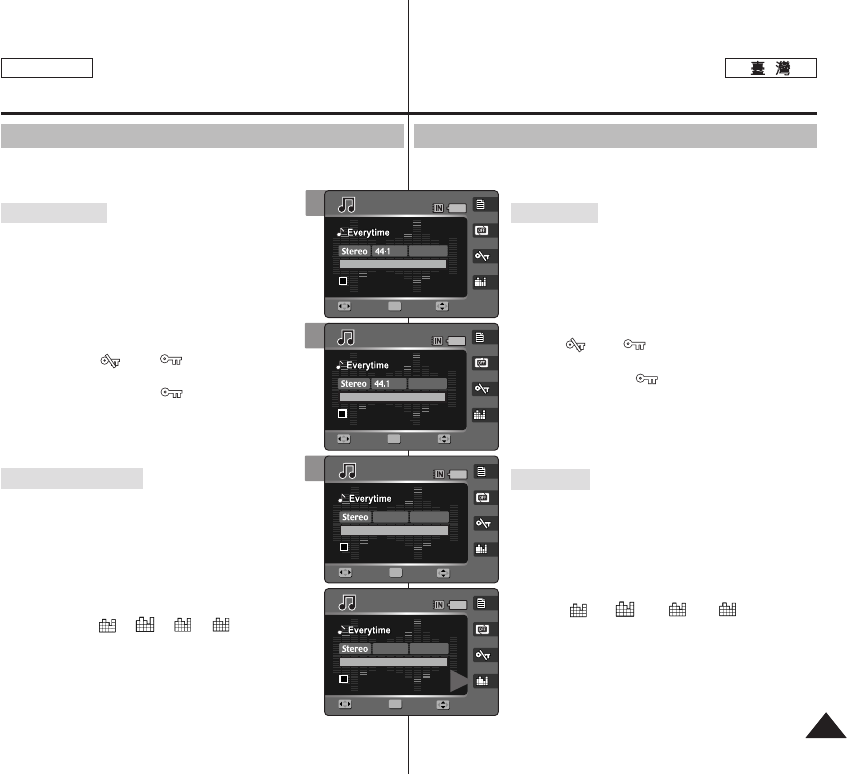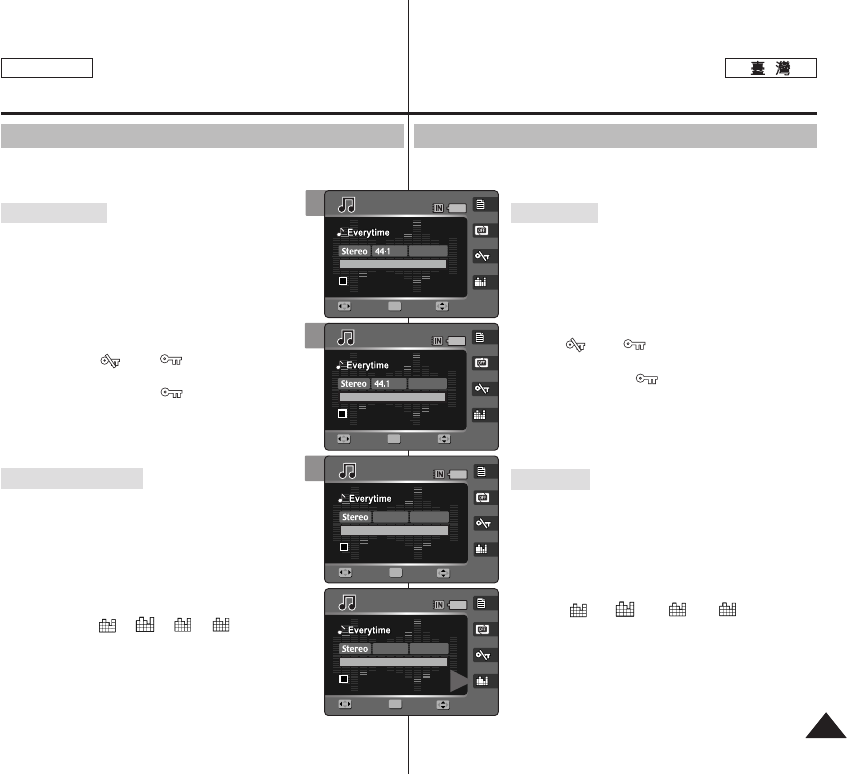
115115
0
HHoolldd
11..
MMuussiicc
00
22.. [[PPOOWWEERR]] MMiinniikkeett PPhhoottoo00
33.. [[SShhoorrttccuutt 33]] 00
◆ [Shortcut 3]
() ()0
44.. (( ))
00
◆ 0
11..
MMuussiicc
00
22.. [[PPOOWWEERR]] MMiinniikkeett PPhhoottoo00
33.. [[SShhoorrttccuutt 44]] 00
◆ [Shortcut 4]
< >-< >-< >-< >
0
MMuussiicc
ENGLISH
Shortcut buttons are provided to allow users easy access to frequently
used functions.
Setting to Hold
1. Turn the Mode Dial to Music mode.
2. Press the [POWER] button to turn on the Miniket
Photo.
3. Press and hold the [Shortcut 3] button.
◆ Each press of the [Shortcut 3] button toggles
between ( ) and ( ).
4. When it is set to hold ( ), button functions are
locked except Mode Dial.
◆ It helps so as not to disturb listening.
Setting the Equaliser
1. Turn the Mode Dial to Music mode.
2. Press the [POWER] button to turn on the Miniket
Photo.
3. Press the [Shortcut 4] button.
◆ Each press of the [Shortcut 4] button cycles
through < >-< >-< >-< > Equaliser
modes.
Music Mode :
Setting the Music Play Options
Using the Shortcut Buttons
4
3
1/6
00:00/03:00
00:00/03:00
1/6
00:00/03:00
OK
SearchSearch PlayPlay
Search Play
KHz
VolumeVolume
Volume
128Kbps
1/6
00:00/03:00
00:00/03:00
OK
SearchSearch PlayPlay
1/6
00:00/03:00
Search Play
Music
Equalizer
Move Select Exit
Music
Equalizer
Move Select Exit
Jazz
44.1KHz
VolumeVolume
Volume
128Kbps
1/6
00:00/03:00
Search Play
1/6
00:00/03:00
00:00/03:00
OK
Search
Search
Play
Play
Music
Equalizer
Move Select Exit
Music
Equalizer
Move Select Exit
JazzJazz
44.1KHz
Volume
VolumeVolume
128Kbps
3
1/6
00:00/03:00
1/6
00:00/03:00
00:00/03:00
OK
Search Play
SearchSearch PlayPlay
KHz
Volume
VolumeVolume
128Kbps