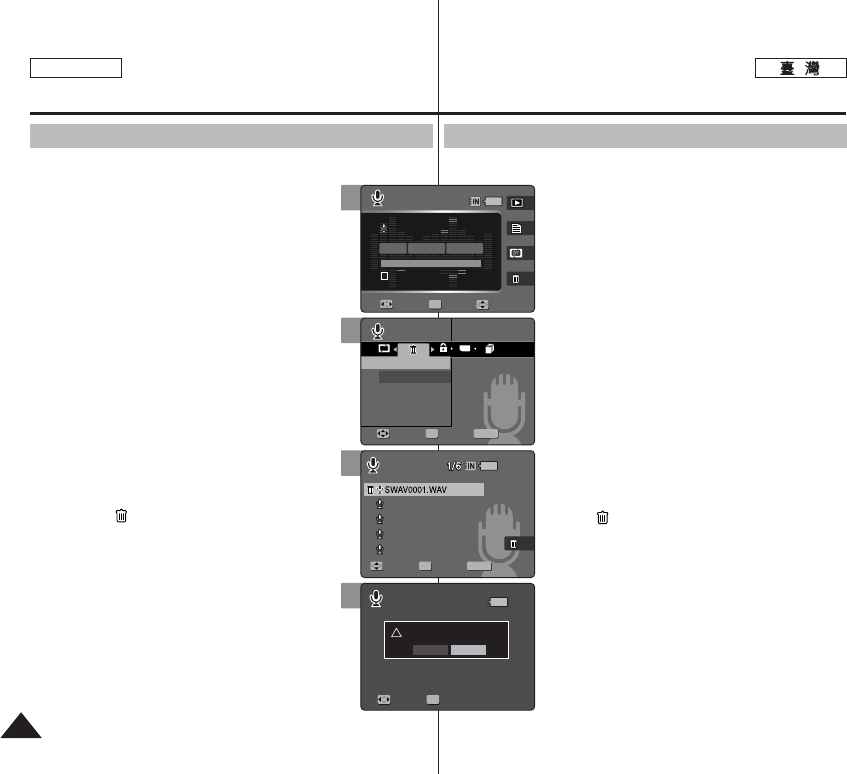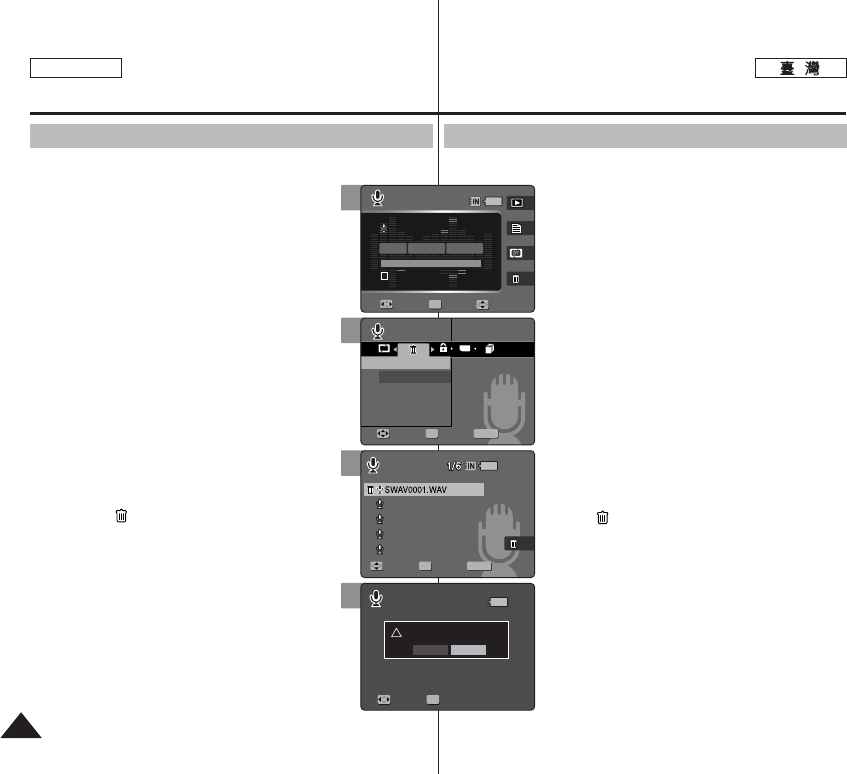
0
11..
VVooiiccee
00
22.. [[PPOOWWEERR]] MMiinniikkeett PPhhoottoo00
33.. [[SShhoorrttccuutt 11]] 00
◆ 0
44.. [[MMEENNUU]] 00
◆
00
55.. <<DDeelleettee>>00
66.. ((OOKK))
00
◆
<<SSeelleecctt>>
0
◆
<<AAllll>>
0
<All>Delete All?0
<Yes> <No>
(OK) 0
77.. <<SSeelleecctt>>
((OOKK))
00
◆
(OK) 0
<>0
88.. [[SShhoorrttccuutt 44]] 00
◆ Delete?0
<Yes> <No> (OK)
0
99.. [[MMEENNUU]] 00
[
]
✤
124 0
✤ 0
✤ 0
ENGLISH
126126
VVooiiccee
You can delete stored voice files.
1. Turn the Mode Dial to Voice mode.
2. Press the [POWER] button to turn on the Miniket
Photo.
3. Press the [Shortcut 1] button.
◆ The Voice Play screen appears.
4. Press the [MENU] button.
◆ Menu screen appears.
5. Move the joystick left / right to select <Delete>.
6. Select an option by moving the joystick up / down
and then press the joystick (OK).
◆ <Select>: The voice file list appears and you can
select files to delete.
◆ <All>: All files will be deleted.
If <All> is selected, the message “Delete All?”
appears. Select a desired option by moving the
joystick left / right and then press the joystick (OK)
to confirm.
7. If <Select> was selected and playlist appears,
select files by moving the joystick up / down and
press the joystick (OK).
◆ Multiple voice files can be selected using the joystick
(OK). < > indicator appears on the selected files.
8. Press the [Shortcut 4] button.
◆ The message “Delete?” appears. Select <Yes> or
<No> by moving the joystick left / right
and then press the joystick (OK) to confirm.
9. Press the [MENU] button to exit the menu.
[ Notes ]
✤ You can easily access this function by using the shortcut
button (refer to page 124).
✤ After deleting a file, the last file of the current folder is
selected.
✤ You can access the menu only when the recorded voice
file playback is stopped.
Voice Mode : Setting the Voice Play Options
Deleting Voice Files
5
7
8
TYPE
MENU
SWAV0002.WAV
SWAV0003.WAV
SWAV0004.WAV
SWAV0005.WAV
SWAV0001.WAV
00:00:00/00:00:10
1/6
Search Play
VoiceVoice
DeleteDelete
Select
All
OK
MoveMove SelectSelect ExitExit
Move Select Exit
Move Select
Volume
SWAV0002.WAVSWAV0002.WAV
SWAV0003.WAVSWAV0003.WAV
SWAV0004.WAVSWAV0004.WAV
SWAV0005.WAVSWAV0005.WAV
SWAV0001.WAV
00:00:00/00:00:10
1/6
Search Play
Voice
Delete
Move Select Exit
MENU
OK
MoveMove SelectSelect ExitExit
Move Select
Volume
SWAV0002.WAV
SWAV0003.WAV
SWAV0004.WAV
SWAV0005.WAV
SWAV0001.WAV
00:00:00/00:00:10
1/6
Search Play
Voice
Delete
OK
Move Select Exit
Move Select Exit
MoveMove SelectSelect
!
Delete?
Yes No
Volume
3
SWAV0002.WAV
SWAV0003.WAV
SWAV0004.WAV
SWAV0005.WAV
SWAV0001.WAVSWAV0001.WAV
8KHz
Mono
64Kbps
00:00:00/00:00:1000:00:00/00:00:10
1/61/6
OK
SearchSearch PlayPlay
Voice
Delete
Move Select Exit
Move Select Exit
Move Select
VolumeVolume