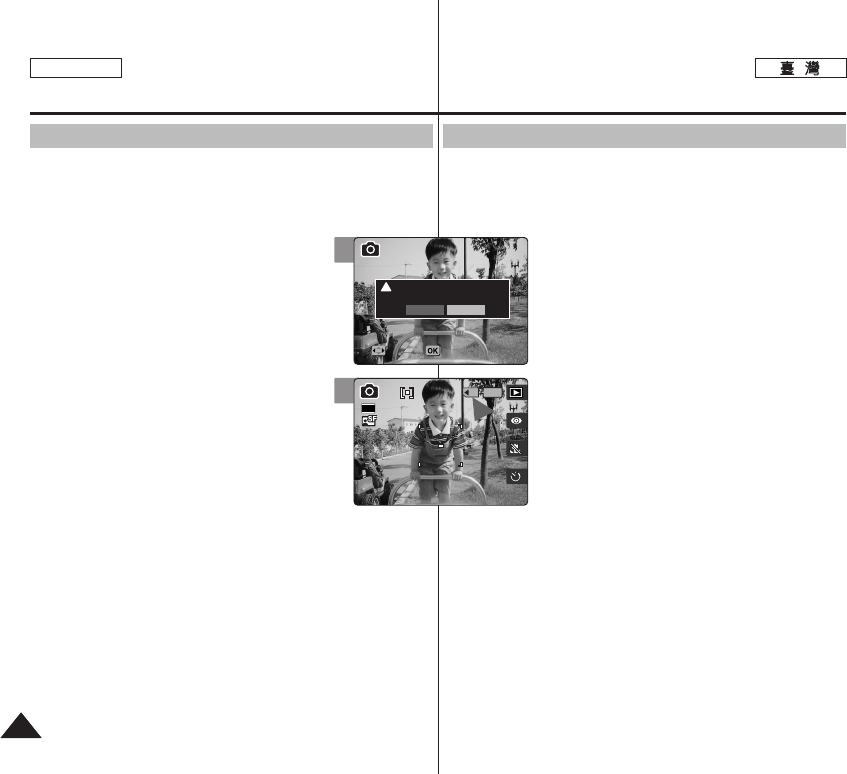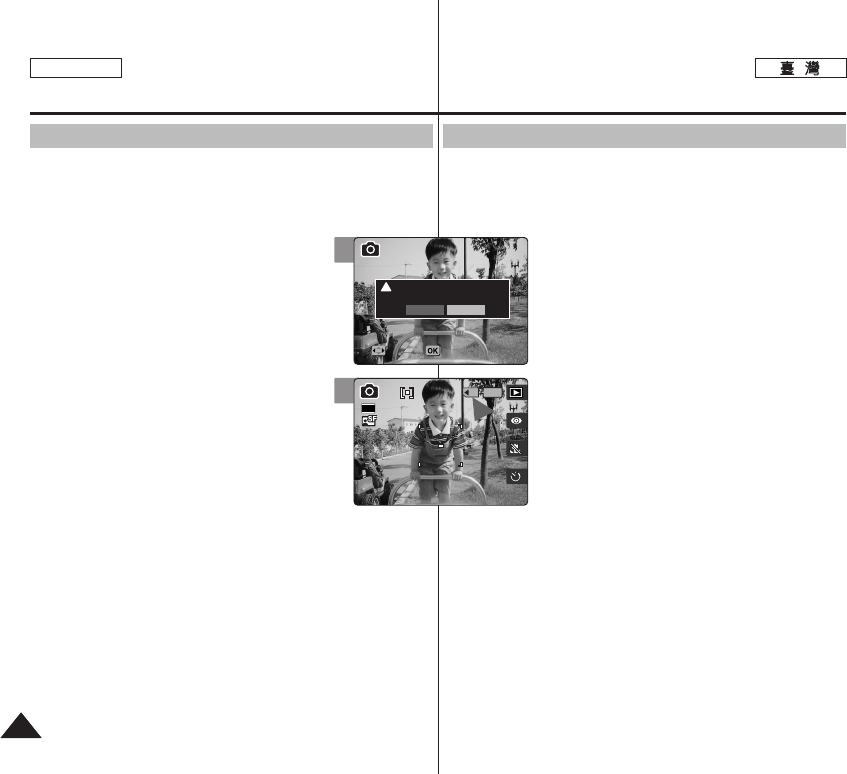
ENGLISH
3434
SD
0
OSD 0
11.. [[PPOOWWEERR]] MMiinniikkeett PPhhoottoo00
22..
<<IInntt.. MMeemmoorryy>>00
33.. SSDD
33
00
◆ Memory Card is inserted.
Change into the card?0
44.. //
((OOKK)) 00
◆ Yes/ /
SD 0
◆ No/ /
0
[
]
✤ SD <Int. Memory>0
✤ Settings SD 0
✤ 0
You can set the storage to the internal memory or mini SD card
(Optional Accessory).
The OSD indicators are based internal memory by default.
1. Press the [POWER] button to turn on the
Miniket Photo.
2. Initially, the memory type is set to <Int. Memory>
by default.
3. Insert a mini SD card into the slot (refer to page
33).
◆ The message “Memory Card inserted.
Change into the card?” appears on the
screen.
4. Select the desired setting by moving the joystick
left / right and press the joystick (OK).
◆ Yes: Photo, movie, music and voice files will be
stored in the inserted mini SD card.
◆ No: Photo, movie, music and voice files will be stored in the
internal memory.
[ Notes ]
✤ If there is no mini SD card inserted, only the <Int. Memory> option
will be available.
✤ When you insert the mini SD card in Setting Mode, the pop-up
message will not display.
✤ Selected memory will be used for all modes.
Selecting the Memory Type
Getting Started
2
3
!
MoveMove
Memory Card inserted.
Change into the card?
Yes No
SelectSelect
23