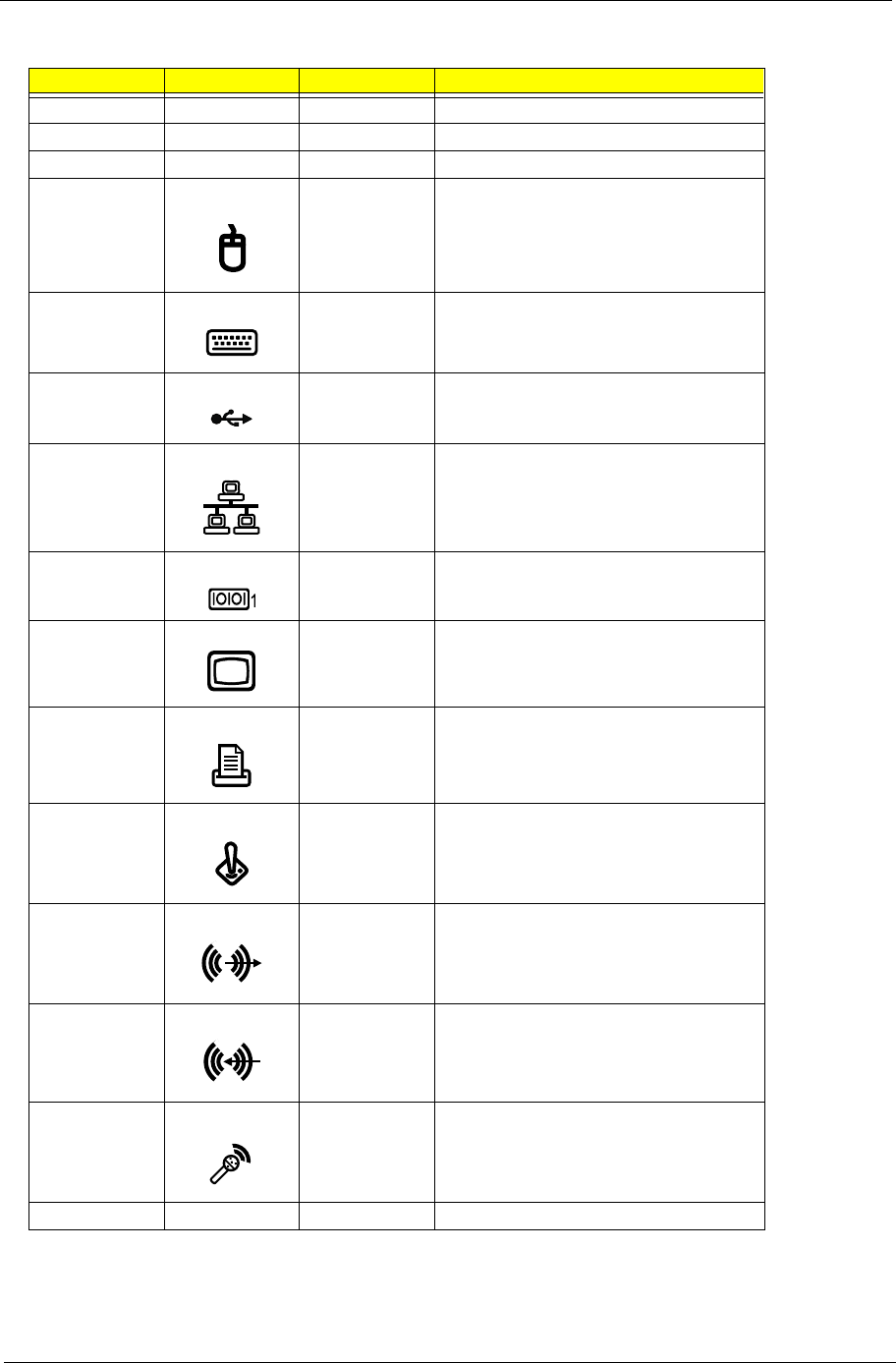
Chapter 1 7
NOTE: The system has two microphone-in ports (front and rear). However, you can not use both of them at
the same time. The default setting for your system enables the microphone-in port at the back and
disables the one in front. You have to enable the front microphone-in port to be able to use it.
Label Icon Color Description
1 Power Supply
2 Power Switch
3 Power Cord Socket
4 Green PS/2 Mouse Port
5 Purple PS/2 Keyboard Port
6 Black USB Ports
7 White Network Port
8 Teal or Turquoise Serial Port
9 Blue CRT/LCD Monitor Port
10 Burgundy Parallel/Printer Port
11 Gold Game/MIDI Port
12 Lime Audio-out/Line-out Jack
13 Light blue Audio-in/Line-in Jack
14 Microphone-in Port *
15 Expansion Slots


















