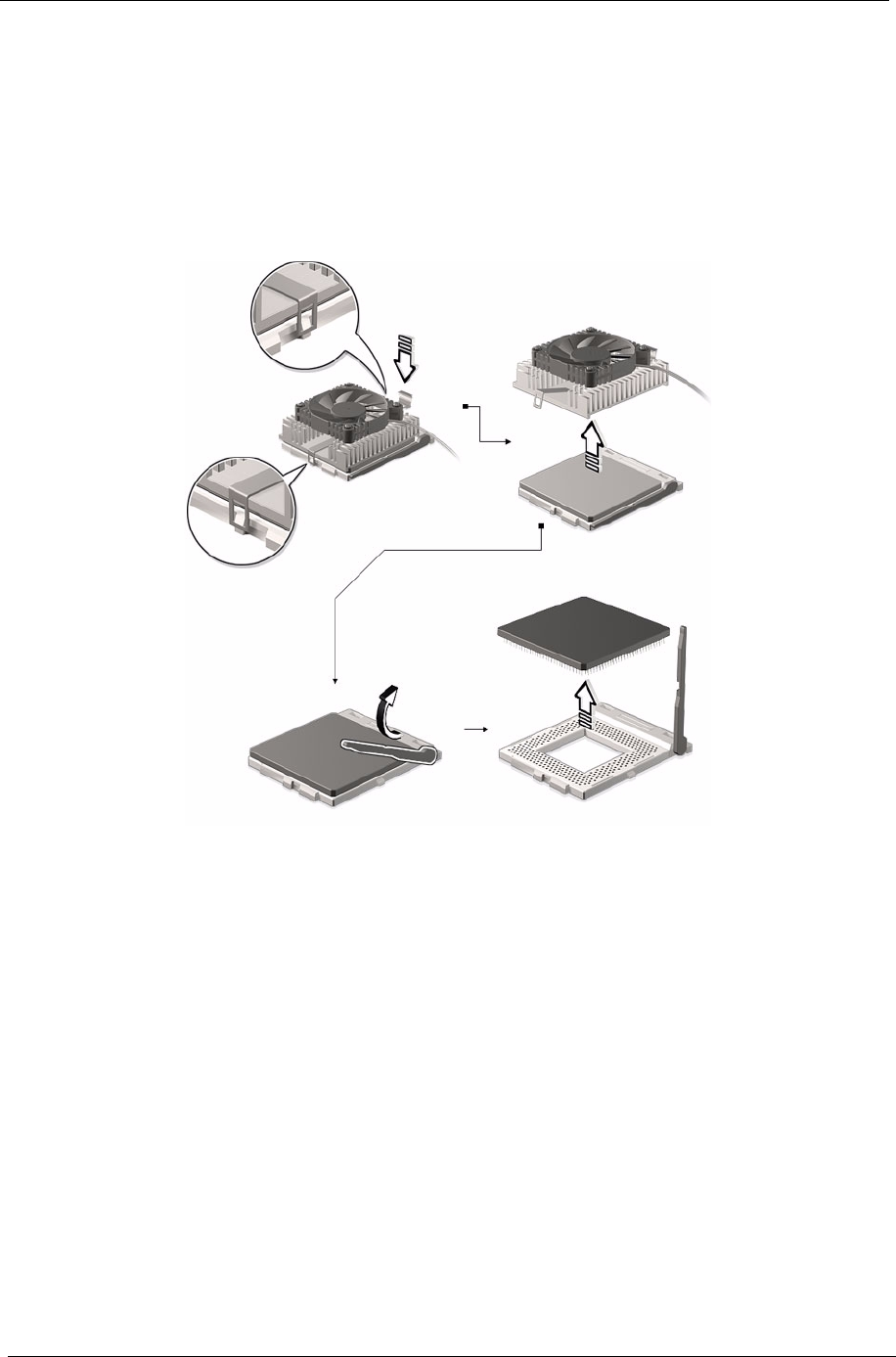
58 Chapter 3
Removing the Processor
Follow these steps to remove the processor:
1.
Detach the fan/heatsink cable connector .
2.
Remove the fan/heatsink from the processor.
3.
Pull the socket lever up to release the processor pins from the socket holes.
4.
Pull out the processor from the socket.
.
WARNING:The heatsink becomes very hot when the system is On. Never touch the heatsink with any
metal or with your hands.


















