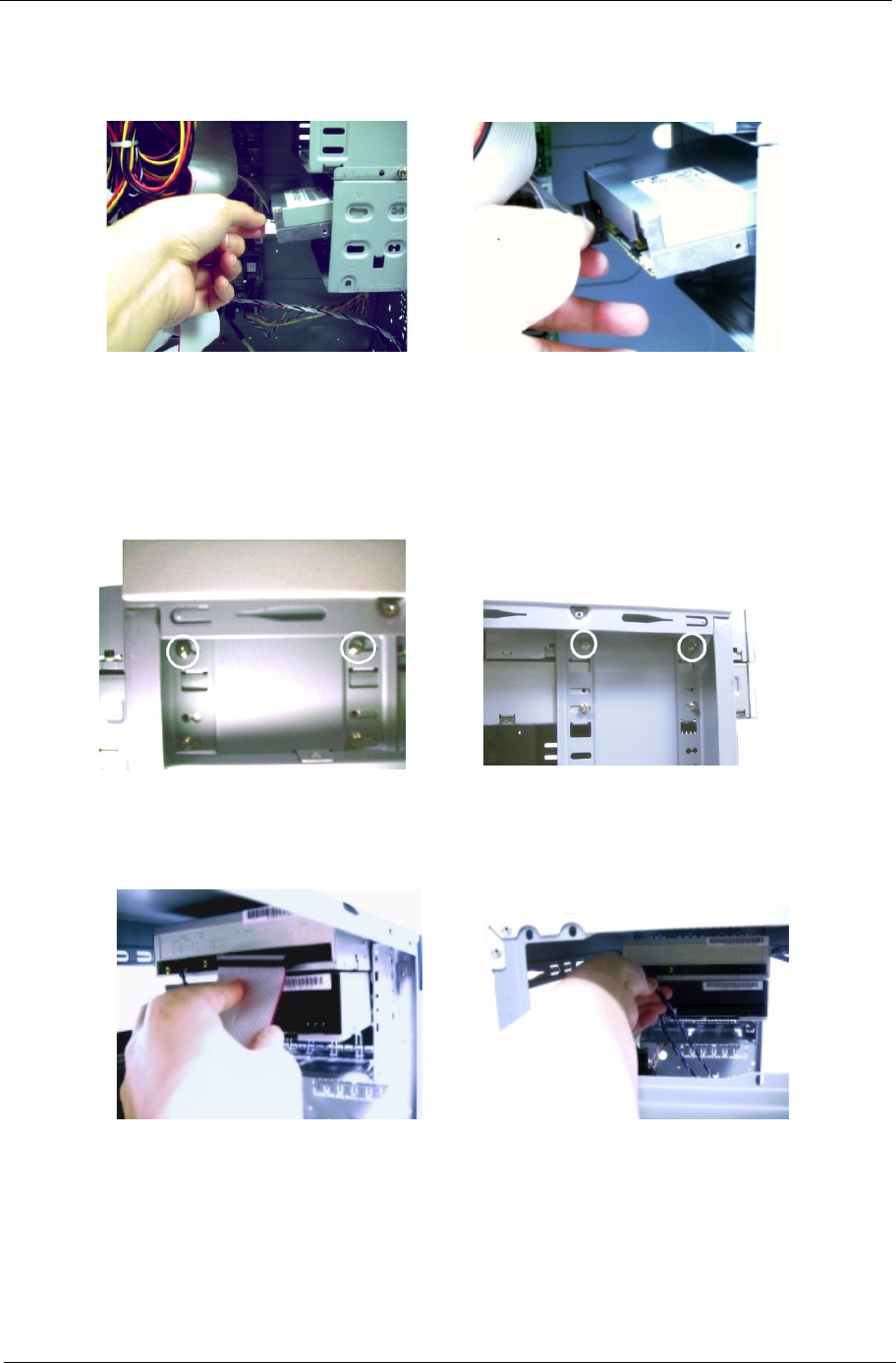
Chapter 3 67
2. Disconnect the power connector and the diskette drive cable, then remove the diskette drive from the
housing.
Removing the CD-ROM/DVD-ROM/CD-RW Drive
Follow these steps to remove the CD-ROM//DVD-ROM/CD-RW drive:
1. Remove the four screws holding the CD-ROM/DVD-ROM/CD-RW drive,
2. Disconnect the power connector, CD-ROM/DVD-ROM/CD-RW drive cable, and audio cable, then remove
the CD-ROM/DVD-ROM/CD-RW drive from the housing.


















