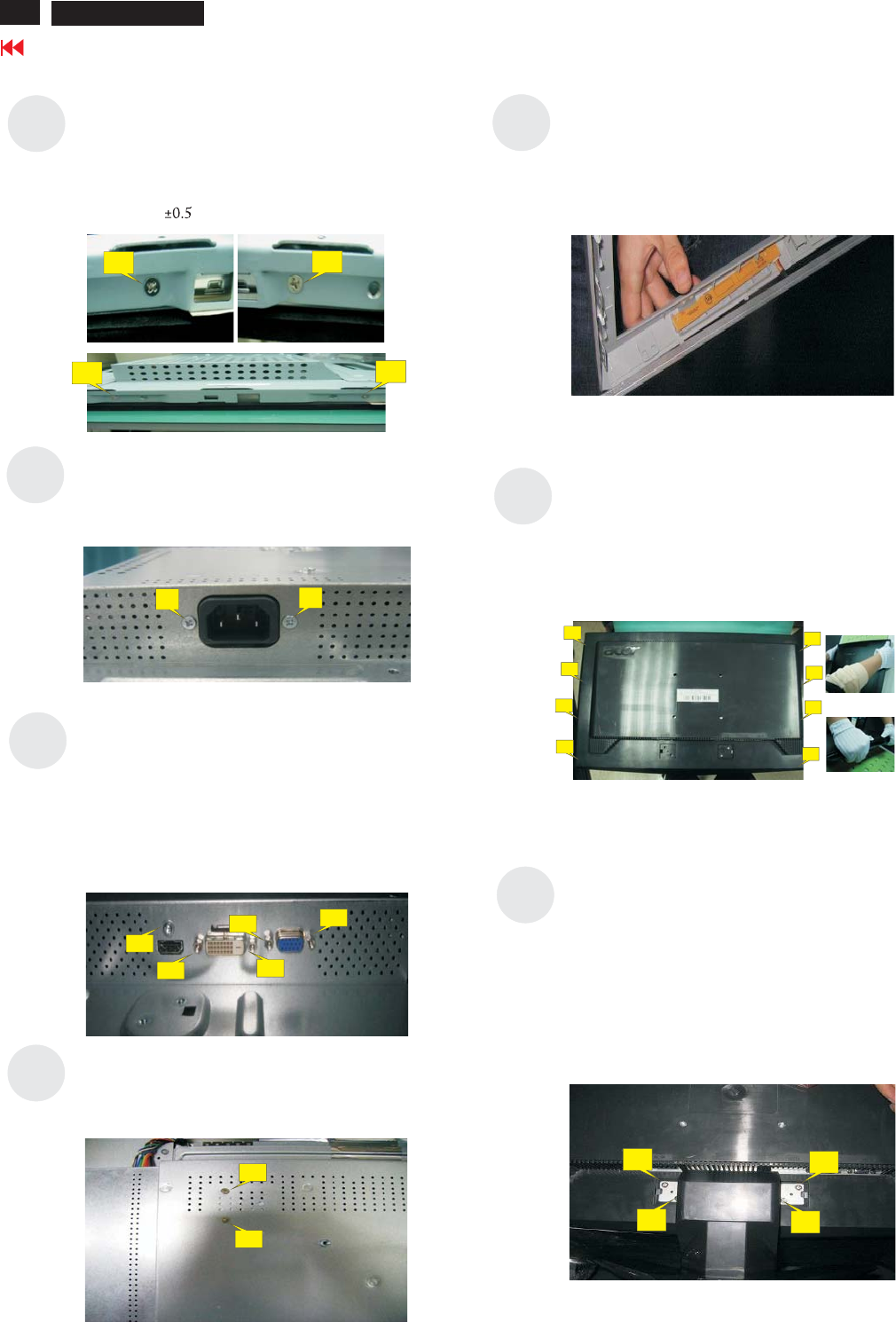
Assemble the stand upper side to the rear cover
through the way of screwing 4 screws till both
units firmly attached.
(No1~4 Screw Size=M4x10;
Torque=13
KGFxCM).
1
Put a ear over n he ssembled nit nd
ress on force echanisms ocked nd irmly
attached
.
rc ota ua
pmlaf
Take a key function board to hook with front
bezeland connect to key function cable.
Use a Hex-head and screwdriver
screwed the DVI , D-SUB and HDMI connectors
(No.1~4 Hex Nut screws
Size=M3x8;Torque=6.5 KGFxCM).
6.5
±0.5
±0.5
Phillips-head
(No.5 screw size=M3x8;
Torque= KGFxCM).
Use a Phillips-head screwdriver screwed the
No.1~2 screws. (No1~2 screw size=M4x10;
Torque=5~7KGFxCM).
Use a Phillips-head screwdriver screwed the
No.1~4 screws on both side and assemble the
LCD panel and bracket chassis module.
(No1~4 screw size=M3x6;
Torque=2.5 KGFxCM).
S18
S17
S16
S14
S13
S12
1
2
3
4
S15
4. Assembly and Disassembly Procedures (continued)
1
2
4
3
1
2
3
4
1
2
3
4
5
Use a Phillips-head screwdriver screwed the
No.1~2 screws. (No1~2 screw size=M3x6;
Torque=5~7KGFxCM).
2
1
14
Go to cover page
1
2
2
3
4
1
ACER G24


















